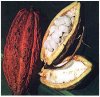A very well-written TUT, thanks Master Lexx. I'm sorry to hear that you no longer have time to continue pursuing GreenMod, but I do hope this thread lasts as a testament to your creativity and helpfulness!
Now for some questions for you (if you're still out there) and everyone else reading this:
1. In response to KGrevstad, for anyone else who needs help with this, I have found that if you manipulate the fonts file VERY CAREFULLY, you can work so that you don't touch the pink/turquoise pixels even if you can't see them (as in Gimp).
This thread (on modding religions) includes a screenshot of the larger font file that I copied and then pasted on a lower layer to use as a template that basically tells me "do not erase/touch these lines".
I don't think I understand alpha channels at all, maybe because I only use Gimp and Fireworks, so maybe if I tried PSP (I understand Photoshop also handles alpha channels correctly) I could "get it."
2. Has anyone figured out how the engine handles the era transitions? I have successfully "stolen" the .nif for modern plantations for use as a greenhouse, but I have not been able to do the same for modern windmills. I appreciate the tutorial above about the various multi-files for worked, improved, etc., but I need to understand the era transitions, too.
3. Does all it take to put a building on a plot of land is to copy out the .nif and .k?? from the building art XML file and paste it into a new resource or improvement file? I think I tried that once and it failed, but I'll try again with Pyramids first (since it obviously works here). I have also successfully turned wheat, pigs, and cows into improvements from resources, but I'm not sure where a direct translation is possible and where all these complicated route-clearing, worked/unworked, era changes are all hidden.
Thanks again to Lexx and in advance for anyone who can answer these questions!