Dawn of Civilization
The spiritual successor to Rhye's and Fall of Civilization
Welcome to the main thread for the Dawn of Civilization mod. Rhye's and Fall of Civilization is among the most popular mods for Beyond the Sword. If you also think it has the best game experience, we already have one thing in common.
RFC is not in active development anymore, but in my opinion there are still many ways to improve on it to make it an even better history simulator and an even better game. In this way, Dawn of Civilization intends to become RFC's spiritual successor in continuing where it left off.
Already interested? Here's the download:
DOWNLOAD DAWN OF CIVILIZATION v1.17
In particular, among the goals of DoC are:
Rhye's and Fall was created more with the intention of taking the normal BtS content into a framework that makes it a historical simulator. Dawn of Civilization looks beyond that and tries to make an even better history simulator by including content beyond what BtS offered. This is most evident in the inclusion of additional civilizations, but also in many rule and mechanic changes.
In my opinion, a good historical simulator always also has to be a good game. This is why perfect historical accuracy isn't the goal of DoC - playing this game is about making interesting decisions and seeing their impact on the world. So instead of forced or scripted historical events, DoC tries to include events and mechanics that encourage developments along historical lines without making them a certainty. DoC also isn't a kitchen sink mod - every feature included has to serve a clear purpose in improving historicity or gameplay experience.
All of this shows in the following main features of Dawn of Civilization:
Screenshots:
A complete list of all features can be found here.
I hope you have fun playing this mod! If you have bugs to report, ideas to improve the mod, or any feedback at all, you're welcome to participate here in the development forum. I'll follow up with a list of places to go around here.
If you enjoy the mod and want show your appreciation and support, you can buy me a coffee on ko-fi:

(I develop the mod in my free time, so you're not funding its development this way. You're literally just buying me a coffee! Or probably something similar of equal value, I'm not much of a coffee drinker.)
The spiritual successor to Rhye's and Fall of Civilization
Welcome to the main thread for the Dawn of Civilization mod. Rhye's and Fall of Civilization is among the most popular mods for Beyond the Sword. If you also think it has the best game experience, we already have one thing in common.
RFC is not in active development anymore, but in my opinion there are still many ways to improve on it to make it an even better history simulator and an even better game. In this way, Dawn of Civilization intends to become RFC's spiritual successor in continuing where it left off.
Already interested? Here's the download:
DOWNLOAD DAWN OF CIVILIZATION v1.17
In particular, among the goals of DoC are:
- Representing parts of the world not represented by RFC
- Improving on historical accuracy without sacrificing gameplay
- Offering new content in the form of civilizations and victory types
- Improving and optimizing existing RFC features
- Adjusting base game elements to better suit a historical mod
Rhye's and Fall was created more with the intention of taking the normal BtS content into a framework that makes it a historical simulator. Dawn of Civilization looks beyond that and tries to make an even better history simulator by including content beyond what BtS offered. This is most evident in the inclusion of additional civilizations, but also in many rule and mechanic changes.
In my opinion, a good historical simulator always also has to be a good game. This is why perfect historical accuracy isn't the goal of DoC - playing this game is about making interesting decisions and seeing their impact on the world. So instead of forced or scripted historical events, DoC tries to include events and mechanics that encourage developments along historical lines without making them a certainty. DoC also isn't a kitchen sink mod - every feature included has to serve a clear purpose in improving historicity or gameplay experience.
All of this shows in the following main features of Dawn of Civilization:
- Inclusion of Beyond the Sword civilizations that have been left out: Korea, Byzantium, Holy Rome
- Many new, completely playable civilizations: Harappa, Polynesia, Tamils, Turks, Tibet, Indonesia, Moors, Poland, Italy, Mughals, Thailand, Congo, Argentina, Brazil and Canada
- Certain civilizations can be reborn to create a completely new game experience: Persia returns as Iran, the Aztecs return as Mexico and the Maya return as Colombia
- Completely new tech tree covering 141 technologies over 7 eras (based on and inspired by History Rewritten)
- Included 31 new buildings and changed 20 existing ones
- Included 87 new wonders and changed 20 existing ones
- Included 11 new projects and changed 2 existing ones
- Included 16 new land, 6 new naval and 2 new air units
- Major changes and redesign of many existing units
- Many civilisations have a second unique unit
- Completely new selection of 42 civics from 6 categories
- You can play from 1700 AD in a new scenario
- Improved the interface in various ways by including the BUG mod
- You can play on Epic or Marathon game speed thanks to embryodead's RFC Epic/Marathon modmod
- Two new difficulty levels featuring stronger AI opponents
- Almost every already existing RFC civilization will experience an entirely different game due to changes in their UP, new UHV goals or general starting situation and environment
- Replaced Carthage with Phoenicia, starting in 1200 BC in the Levant
- Different spawn dates: India (1500 BC), Japan (525 AD), Netherlands (1580 AD) and Germany (1700 AD)
- Completely new civic system with a set of six more historical and universally applicable choices per category
- New stability system with more transparent factors, gradual effects in the form of different crises, and improved performance
- Diplomatic institutions overhaul: new rules and resolutions for the Apostolic Palace and United Nations, extended and optimized Congress mechanics
- New religions: Zoroastrianism, Orthodoxy and Protestantism. Christianity is founded as the Orthodox faith, with Catholicism and Protestantism branching off through specific events (the Great Schism and the Reformation, respectively). All civilizations have their specific pagan religion in case no major religion is followed.
- New religious spread rules, with religions gradually spreading around their holy city depending on historical spread in various regions on the map. Owner state religion can influence which religions can appear, and religions can disappear when the owner state religion changes
- Improved colonization of Africa and Asia: building the Trading Company grants conquerors to certain civilizations, and Congresses can be used to settle empty territory
- You can win through a new victory type, the Unique Religious Victory. Different victory conditions exist depending on your state religion. Without a state religion, you can still win the Polytheism (Pantheon civic) and Secularism (Secularism civic) victories
- Expanded Space Victory that requires a chain of space projects and concludes with establishing a colony on Mars
- Various map changes to accomodate other additions. In particular, China, India, Scandinavia and Canada have been completely redone
- Cultural control spreads gradually to individual tiles
- Inclusion of the SuperSpies mod: Spies acquire experience and promotions, Great Spies are created from Spy experience in the same way Great Generals are
- New specialist and great person type: Statesman and Great Statesman
- Female Great People with appropriate graphics
- Many new leaderheads have been added for all civilizations to cover all eras
- Additional requirements for wonders, such as civics, resources and religions, to enocurage their historical placement
- The plague can't kill units anymore
- The AI receives help in many ways so it can better create historical empires, especially for Greece, Persia, Rome, Arabia and Mongolia
- Many small changes to improve balance and AI performance
Screenshots:
Spoiler :
The Roman Empire and Hellenistic Successor States in the Middle East

Western and Eastern Roman Empire against the Sassanid Empire

The Abbasid Caliphate and the Byzantine Empire in the Early Middle Ages

China, Korea and Japan in 1700 AD

Mongols invading Song China

China and Korea under Mongol control

India divided between the Mughal Empire, the Maratha Empire, the Kingdom of Mysore and the British East India Company

Holy Rome, the Ottoman Empire and the Polish-Lithuanian Commonwealth in the 17th century

Russian eastward expansion into Siberia

Spanish Mexico in the 16th century

Canada and the United States in the 19th century

Gran Colombia and Mexico next to the remaining European colonies in the Americas

Newly independent Brazil pushing into the Amazonian interior

Spanish conquistadors landing close to Aztec Tenochtitlan

The Reformation spreading to Catholic Portugal

Thailand and the Dutch East India Company in Indonesia next to the Spanish Philippines

Portugal establishing its Trading Company in Malaysia


United States being invited to a global congress in Constantinople

Mongol hordes pushing into Persia

The ancient world after the foundation of the Achaemenid Empire

Spoiler :
Western and Eastern Roman Empire against the Sassanid Empire
Spoiler :
The Abbasid Caliphate and the Byzantine Empire in the Early Middle Ages
Spoiler :
China, Korea and Japan in 1700 AD
Spoiler :
Mongols invading Song China
Spoiler :
China and Korea under Mongol control
Spoiler :
India divided between the Mughal Empire, the Maratha Empire, the Kingdom of Mysore and the British East India Company
Spoiler :
Holy Rome, the Ottoman Empire and the Polish-Lithuanian Commonwealth in the 17th century
Spoiler :
Russian eastward expansion into Siberia
Spoiler :
Spanish Mexico in the 16th century
Spoiler :
Canada and the United States in the 19th century
Spoiler :
Gran Colombia and Mexico next to the remaining European colonies in the Americas
Spoiler :
Newly independent Brazil pushing into the Amazonian interior
Spoiler :
Spanish conquistadors landing close to Aztec Tenochtitlan
Spoiler :
The Reformation spreading to Catholic Portugal
Spoiler :
Thailand and the Dutch East India Company in Indonesia next to the Spanish Philippines
Spoiler :
Portugal establishing its Trading Company in Malaysia
Spoiler :
United States being invited to a global congress in Constantinople
Spoiler :
Mongol hordes pushing into Persia
Spoiler :
The ancient world after the foundation of the Achaemenid Empire
Spoiler :
A complete list of all features can be found here.
I hope you have fun playing this mod! If you have bugs to report, ideas to improve the mod, or any feedback at all, you're welcome to participate here in the development forum. I'll follow up with a list of places to go around here.
If you enjoy the mod and want show your appreciation and support, you can buy me a coffee on ko-fi:
(I develop the mod in my free time, so you're not funding its development this way. You're literally just buying me a coffee! Or probably something similar of equal value, I'm not much of a coffee drinker.)
Attachments
-
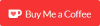 kofi.png3.6 KB · Views: 73,494
kofi.png3.6 KB · Views: 73,494 -
 Civ4ScreenShot0250.JPG391.6 KB · Views: 2,537
Civ4ScreenShot0250.JPG391.6 KB · Views: 2,537 -
 Civ4ScreenShot0257.JPG385.3 KB · Views: 2,254
Civ4ScreenShot0257.JPG385.3 KB · Views: 2,254 -
 Civ4ScreenShot0256.JPG396.9 KB · Views: 1,903
Civ4ScreenShot0256.JPG396.9 KB · Views: 1,903 -
 Civ4ScreenShot0236.JPG431.9 KB · Views: 2,111
Civ4ScreenShot0236.JPG431.9 KB · Views: 2,111 -
 Civ4ScreenShot0253.JPG431.1 KB · Views: 2,189
Civ4ScreenShot0253.JPG431.1 KB · Views: 2,189 -
 Civ4ScreenShot0238.JPG400.7 KB · Views: 1,874
Civ4ScreenShot0238.JPG400.7 KB · Views: 1,874 -
 Civ4ScreenShot0240.JPG453 KB · Views: 3,997
Civ4ScreenShot0240.JPG453 KB · Views: 3,997
Last edited:













