ArbitraryGuy
Rusty Shackleford?
- Joined
- Jul 11, 2003
- Messages
- 1,076
Well, you can add more than one civics option under a given catagory, this is good. However, the civics screen does not create a scroll bar, instead it just lists the new (over 5) civics options over/under the graphics below the list. Everything else I've come accross in the game has an overflow scrollbar except this. Is there anyone who can tame the python and make this graphically desireable? I've included a picture of what happens:
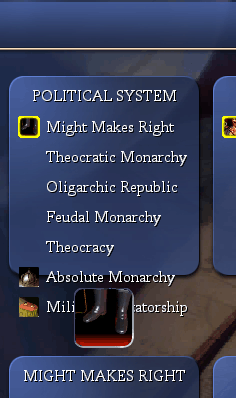
Anyone who fixes this has not only my eternal gratidude, but also the thanks of all future modders who want to add more than 5 civics options under a given catagory. Thanks a million in advance.
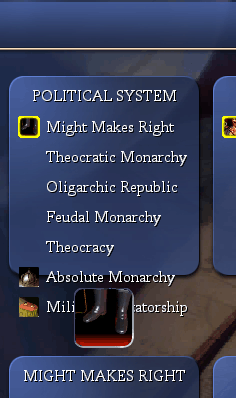
Anyone who fixes this has not only my eternal gratidude, but also the thanks of all future modders who want to add more than 5 civics options under a given catagory. Thanks a million in advance.


 .
.
