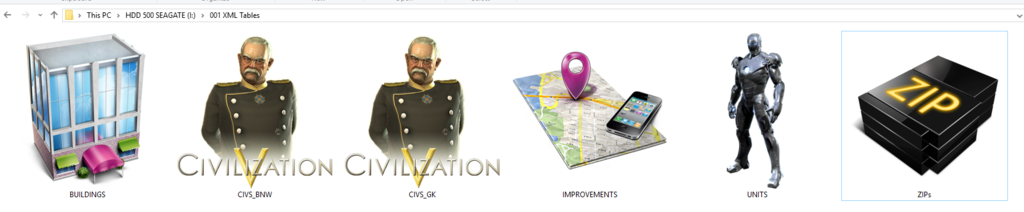whoward69
DLL Minion
Creating a new Civilization is the first thing most budding modders wish to do, but it is probably one of the hardest things to actually achieve (as there are so many parts that have to be done exactly right). A single error will cause the entire new Civilization to just not work - which can be very disheartening.
One of the most common mistakes is to not give your new civilization (at least) two uniques (units, buildings and/or improvements) - failing to do so will cause the game setup screens to crash. Also, new to G&K are spy names and failing to allocate these to your civilization will cause the game to crash as you enter the Renaissance era.
While there is a guide to adding a new civilization, it is now out-of-date and inaccurate, so a lot of responses to the question "How do I create a civ" tend to include the sage advice "Download one and use that as a template"
But which one? The obvious ones are those in the standard game or DLC - as surely they must be correct. But they are not arranged by civilization (ie civ data, leader, trait, uniques, etc) but all leaders are lumped together in one file, all units in another, and with all the various supporting tables it is far from obvious what you need to copy to get "the complete civ".
This zip file address those issues. Within it you will find one sub-folder per civ (eg America, Arabia, Austria, Aztec, Babylon, etc) and within each civ specific sub-folder you will find (up to) six files - Civilization.xml, Leader.xml, Trait.xml, Units.xml, Buildings.xml and Improvements.xml
IMPORTANT NOTES:
(These files were generated by a Java program directly accessing the SQLite database, and so are very easy to regenerate if needed.)
Download Civilizations (GK)
Download Civilizations (BNW)
Download Units
Download Buildings
Download Improvements
One of the most common mistakes is to not give your new civilization (at least) two uniques (units, buildings and/or improvements) - failing to do so will cause the game setup screens to crash. Also, new to G&K are spy names and failing to allocate these to your civilization will cause the game to crash as you enter the Renaissance era.
While there is a guide to adding a new civilization, it is now out-of-date and inaccurate, so a lot of responses to the question "How do I create a civ" tend to include the sage advice "Download one and use that as a template"
But which one? The obvious ones are those in the standard game or DLC - as surely they must be correct. But they are not arranged by civilization (ie civ data, leader, trait, uniques, etc) but all leaders are lumped together in one file, all units in another, and with all the various supporting tables it is far from obvious what you need to copy to get "the complete civ".
This zip file address those issues. Within it you will find one sub-folder per civ (eg America, Arabia, Austria, Aztec, Babylon, etc) and within each civ specific sub-folder you will find (up to) six files - Civilization.xml, Leader.xml, Trait.xml, Units.xml, Buildings.xml and Improvements.xml
- Civilization.xml - The main <Civilizations> table entry, all associated secondary tables (eg Civilization_CityNames, Civilization_FreeTechs, Civilization_FreeBuildingClasses, etc), PlayerColors and Colors table entries and all associated text strings
- Leader.xml - The main <Leaders> table entry, all associated secondary tables (eg Leader_MajorCivApproachBiases, Leader_Flavors, etc) and all associated text strings
- Trait.xml - The main <Traits> table entry, all associated secondary tables (eg Trait_YieldChanges, Trait_FreePromotions, etc) and all associated text strings
- Units.xml - The main <Units> table entry, all associated secondary tables (eg Unit_FreePromotions, Unit_Flavors, etc) and all associated text strings. If a civ has two UUs they will appear one after the other in this file (making it easier to split them apart).
- Buildings.xml - The main <Buildings> table entry, all associated secondary tables (eg Building_ClassesNeededInCity, Building_Flavors, etc) and all associated text strings. (Only present if the civ has a UB)
- Improvements.xml - The main <Improvements> table entry, all associated secondary tables (eg Improvement_Yields, Improvement_ValidFeatures, etc) and all associated text strings. (Only present if the civ has a UI)
IMPORTANT NOTES:
- If a secondary table is not used by the civilization a comment placeholder has been added for it.
- Every column is included, even if it just contains the default value
- Text strings are en_us only and main body text from the Civilopedia has been replaced by placeholders
- The zip does NOT contain any artwork
(These files were generated by a Java program directly accessing the SQLite database, and so are very easy to regenerate if needed.)
Download Civilizations (GK)
Download Civilizations (BNW)
Download Units
Download Buildings
Download Improvements