- Joined
- May 5, 2005
- Messages
- 10,287
Blake00 and many other Civ 2 ToT modders, thank you very much for your continuing interest in animated units for Civ 2 ToT. 
There are two big problems in the programming of Civ 2ToT that let me stop creating new animated units for Civ 2 ToT:
1. An error in the programming of Civ 2 ToT concerning the combat animations: Only the attacking unit is animated. The defending unit uses only the static animations of the static sprite in Civ 2 ToT. These static animations are only one image of the unit in each direction. Therefore the defending unit stands there without any defense action, while the attacking unit is beating or firing at that unit like crazy.
2. There is no option for individual movement sounds for animated units.
What is the use of movement animations for a tank with even animated moving chains, when the sound for this movement is only a clack, clack, clack ?
Longer time ago, I posted problem 1 with the missing defense actions for animated Civ 2 ToT units in the TOTPP thread:
https://forums.civfanatics.com/threads/the-test-of-time-patch-project.517282/page-41#post-14968273
https://forums.civfanatics.com/threads/the-test-of-time-patch-project.517282/page-40#post-14966349
These were the answers I received by TNO (who opened a new wonderful modding world for Civ 2 ToT ):
):
Unfortunately it seems, that animated units for Civ 2 ToT only have a very low priority in ToTPP. From time to time, I post some animated sprites in the Civ 2 forums (more about it below) in the hope that they will remind him, that here something could be massively improved, too. It would be enough, if the defending unit activates its attack animation each time it is hit (in some way like TNO has achieved it to bring back the simple combat animation from Civ 2 to Civ 2 ToT). The defending unit must show some action during combat, but unfortunately I am no programmer and not able to find a correction of this error myself.
Problem 2 (the missing individual unit sound for movement) is concerning static Civ 2 units, too. Unfortunately until today in TOTPP an "enmovement trigger" is missing.
Here Prof. Garfield suggested a partly solution: "An option would be to make a silent unit movement sound, and play a sound when a direction key is pressed. You could then choose what sound to play based on the active unit."
suggested a partly solution: "An option would be to make a silent unit movement sound, and play a sound when a direction key is pressed. You could then choose what sound to play based on the active unit."
But: What happens with the movement sounds for AI units ? The AI cannot press a direction key, or am I wrong here ?
In post 1 of this thread I showed, that (and how) even normal Civ 2 and Civ 2 ToT units can receive simple animations. These animated units can face only in two directions, but they were useful to provide some combat animations for Civ 2 ToT in the long times, when even the simple combat animations for Civ 2 were not working for Civ 2 ToT. When remembering well in some hours of a weekend I created about 30 spaceships with a simple animation for my space mod. Since TNO found a solution for bringing back the simple combat graphics of Civ 2 with TOTPP, these simple animated units in my eyes are no longer needed, with the exception of normal Civ 2 units, that should be combined with other animated units converted from Civ 3 units.
The main source for high detailed units for Civ 2 ToT comes from Civ 3 units. When looking into the CFC download section for Civ 3, there are more than 9.600 animated high class units available, that could be converted to Civ 2 ToT units. They have animations for all 8 directions that are needed for Civ 2 ToT.
The problem is, that these animations must fit into the 64x64 box of Civ 2 ToT, but Civ 3 animations have a size up to 250x250. This means, that most units above the size of foot units (which mostly fit very nice in the 64x64 box) must be shrinked, recentered and sharpened in the graphics.
Here is an example with a unit, that could be converted without bigger problems into a nice animated Civ 2 ToT unit: A German WW2 Kradschütze:

Let us have a view into the structure of a Civ 3 unit, in this case of the Kradschütze, that is shown above:

The Civ 3 units hold all files, that are needed for converting them into animated Civ 2 ToT units:
The default graphics are needed for the static units sprite, the other redmarked graphics are self explaining.
With Animation Shop an animation for these forums can be created very easily.
The Civ 3 flc animation can be automatically converted into a gif animation and is automatically optimized by the program. Therefore to do such an animation for the posts here at CFC is only a matter of seconds.


To transform these graphics into a Civ 2 ToT unit lasts a lot longer. The size of each image must be reduced to 64x64 and some animations must be recentered. Bigger units must additionally be shrinked - but to create such an animated working Civ 2 ToT unit can be a lot of fun.

There are two big problems in the programming of Civ 2ToT that let me stop creating new animated units for Civ 2 ToT:
1. An error in the programming of Civ 2 ToT concerning the combat animations: Only the attacking unit is animated. The defending unit uses only the static animations of the static sprite in Civ 2 ToT. These static animations are only one image of the unit in each direction. Therefore the defending unit stands there without any defense action, while the attacking unit is beating or firing at that unit like crazy.
2. There is no option for individual movement sounds for animated units.
What is the use of movement animations for a tank with even animated moving chains, when the sound for this movement is only a clack, clack, clack ?
Longer time ago, I posted problem 1 with the missing defense actions for animated Civ 2 ToT units in the TOTPP thread:
https://forums.civfanatics.com/threads/the-test-of-time-patch-project.517282/page-41#post-14968273
https://forums.civfanatics.com/threads/the-test-of-time-patch-project.517282/page-40#post-14966349
These were the answers I received by TNO (who opened a new wonderful modding world for Civ 2 ToT
 ):
):I might look into it for a later release. Right now, there are some other features I want to develop first. Maybe in the future.
The game is only capable of animating one unit at a time, so it would be some work to change this. Also, without having better ways of creating unit animation files (or making the game support a different format), I feel that no one will take advantage of such functionality.
Unfortunately it seems, that animated units for Civ 2 ToT only have a very low priority in ToTPP. From time to time, I post some animated sprites in the Civ 2 forums (more about it below) in the hope that they will remind him, that here something could be massively improved, too. It would be enough, if the defending unit activates its attack animation each time it is hit (in some way like TNO has achieved it to bring back the simple combat animation from Civ 2 to Civ 2 ToT). The defending unit must show some action during combat, but unfortunately I am no programmer and not able to find a correction of this error myself.
Problem 2 (the missing individual unit sound for movement) is concerning static Civ 2 units, too. Unfortunately until today in TOTPP an "enmovement trigger" is missing.
Here Prof. Garfield
 suggested a partly solution: "An option would be to make a silent unit movement sound, and play a sound when a direction key is pressed. You could then choose what sound to play based on the active unit."
suggested a partly solution: "An option would be to make a silent unit movement sound, and play a sound when a direction key is pressed. You could then choose what sound to play based on the active unit."But: What happens with the movement sounds for AI units ? The AI cannot press a direction key, or am I wrong here ?
I really appreciate your animated units. What do you need to make new animated units for ToT? Can you take an existing Fairline graphic and create one, or do you need some additional graphic material?
In post 1 of this thread I showed, that (and how) even normal Civ 2 and Civ 2 ToT units can receive simple animations. These animated units can face only in two directions, but they were useful to provide some combat animations for Civ 2 ToT in the long times, when even the simple combat animations for Civ 2 were not working for Civ 2 ToT. When remembering well in some hours of a weekend I created about 30 spaceships with a simple animation for my space mod. Since TNO found a solution for bringing back the simple combat graphics of Civ 2 with TOTPP, these simple animated units in my eyes are no longer needed, with the exception of normal Civ 2 units, that should be combined with other animated units converted from Civ 3 units.
The main source for high detailed units for Civ 2 ToT comes from Civ 3 units. When looking into the CFC download section for Civ 3, there are more than 9.600 animated high class units available, that could be converted to Civ 2 ToT units. They have animations for all 8 directions that are needed for Civ 2 ToT.
The problem is, that these animations must fit into the 64x64 box of Civ 2 ToT, but Civ 3 animations have a size up to 250x250. This means, that most units above the size of foot units (which mostly fit very nice in the 64x64 box) must be shrinked, recentered and sharpened in the graphics.
Here is an example with a unit, that could be converted without bigger problems into a nice animated Civ 2 ToT unit: A German WW2 Kradschütze:
Let us have a view into the structure of a Civ 3 unit, in this case of the Kradschütze, that is shown above:
The Civ 3 units hold all files, that are needed for converting them into animated Civ 2 ToT units:
The default graphics are needed for the static units sprite, the other redmarked graphics are self explaining.
With Animation Shop an animation for these forums can be created very easily.
The Civ 3 flc animation can be automatically converted into a gif animation and is automatically optimized by the program. Therefore to do such an animation for the posts here at CFC is only a matter of seconds.
To transform these graphics into a Civ 2 ToT unit lasts a lot longer. The size of each image must be reduced to 64x64 and some animations must be recentered. Bigger units must additionally be shrinked - but to create such an animated working Civ 2 ToT unit can be a lot of fun.
Last edited:

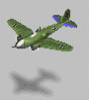




 ).
).