Here is the improved txt files for this.
rules.txt
game.txt
description.txt
Solved the things like aqueduct limits, unit support costs under monarchy, missing religion, Bach and Michelangelo. The new txt files are included in zip.
Also added an installer to this bundle, which was a thing I could do fast.
Something would take more time, though. In civ1, the development of combustion makes barracks obsolete again. To recreate that, the tech tree would have to be modified. And the same with automobile. The the tech tree ought to be modified, otherwise the development of the automobile will make all cities change it's appearance. Once all the civilizations will develop automobile, all the cities will look the same.
I will try to solve this next week, and will be sending updated rules.txt
I think user defined tech is needed here.
There are 3 things that can't be improved:
- settlers eat=1 under despotism and monarchy as well
- sentry graphics for units in city
- river movement is faster than in civ1
Who cares? I started a new game as Romans. I opened DOSbox, typed civ and so on, I entered EARTH. Just wanted to check something about resources. Yeah, the situation is tough for Romans on civ1 earth map, just as I remember, only fish and bare hills around newly settled Rome.
Don't have the exact same world map in civ2, but for Romans it is similar size. On this map the world is small as well, and Rome is a coastal city as well. I started the new game. However the life is easy for Romans the whales swam by. I don't know now, the game is not the same anymore. It's like the difficulty level changed. Two extra shields. Well.
Had to change that in rules.txt to somehow that civ1 defaults.
Other than that, the @terrain section in rules.txt is as it was, it's just a draft, I'd better not update the @terrain as Blake is also doing modification on terrain values and matching with graphics.
Yeah, this is great screenshot. See all the huts in north America. The looks of unexplored continent. That looks good.
Could you upload some gifs, Blake, so we could test how it plays in game?
Does anybody have a map identical to civ1 Earth map?
I can't open your attachment Metro Polis. But hey, this is a great idea. The flags. The way it is now, the map is somehow crowded with colors, there is 8 for civilizations plus 4 colors for cities, and by 12 it is getting difficult to orientate on the map.
I also made some experiment with units size. Made the smallest possible version of units to see how they would look on the map. Probably too small to be usable, however, I noticed two things. Shields are important to know who is who, and they require certain area, which is a problem with full size units, the lack of that area... then we can well see the green army crossing a river... I will do more experiments on unit size. Perhaps there is a resize ratio, a number that would then look best on the map, somewhere between the size of greens and whites I guess.


 , yes it could be done
, yes it could be done 

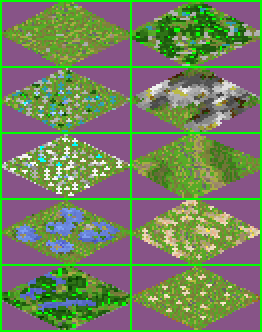
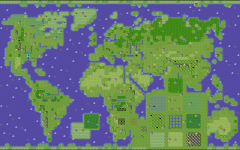
 I won't make any effort touching the .dll files. If I had to give an advice, I'd tell to stick with TOT here. There are many units slots you can use to have a coloured background (for unique units).
I won't make any effort touching the .dll files. If I had to give an advice, I'd tell to stick with TOT here. There are many units slots you can use to have a coloured background (for unique units).