Lonecat Nekophrodite
Deity
- Joined
- Jan 10, 2019
- Messages
- 2,907
These are vertex groups. and now Civ6 Field Cannon is stacking over the Civ5 CannonCheck the Vertex Groups for the old mesh and you should have both sets of bone named Vertex Groups in it.
What happened now is civ6 field cannon stacked over civ 5 cannon. Is this result Correct? And what's next? (or undo the process?) So is it time to add 'main' vertex for Civ5 Cannon yet? because the old cannon didn't get 'main' vertex made automatically.


 It looks like an issue with the position/rotation prior to export. One this you need to do before exporting is to do Ctrl-A to Apply Transformation - Rotation, Position and Scale to the mesh to make sure that the object data reflects what you are seeing visually. Try that step and if that doesn't work, then possibly the position/rotation of the Cannon relative to the armature is not correct.
It looks like an issue with the position/rotation prior to export. One this you need to do before exporting is to do Ctrl-A to Apply Transformation - Rotation, Position and Scale to the mesh to make sure that the object data reflects what you are seeing visually. Try that step and if that doesn't work, then possibly the position/rotation of the Cannon relative to the armature is not correct.