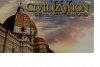You are using an out of date browser. It may not display this or other websites correctly.
You should upgrade or use an alternative browser.
You should upgrade or use an alternative browser.
BTS: menu background missing
- Thread starter pectopah
- Start date
please post your dxdiag results file 
is BtS patched?

is BtS patched?
could you post a screenshot of the about this build screen?

so it is patched to 3.17
now please open
my games\beyond the sword\civilizationIV.ini
and change all items with log in their name for 0 to 1 so that the bottom of the file looks as below.
Then start the game - click on a few screens, start a game, close the program and post all contents of
my games\beyond the sword\logs
as a zip file attachment

; Enable the logging system
LoggingEnabled = 1
; Enable synchronization logging
SynchLog = 1
; Overwrite old network and message logs
OverwriteLogs = 1
; Enable rand event logging
RandLog = 1
; Enable message logging
MessageLog = 1
; Break on memory allocation order #
BreakOnAlloc = -1

these do not contain anything of interest unfortunately

did it ever work?
what about Civ4 and/or Warlords (if you have that)?
thanks for looking
The main game looked fine right after installation. Unfortuantely it complains about missing CD since installing the BTS addon. (so far no answer from the online shop why a digital distribution would ask for a CD!) So I cannot check the updated CIV.
Don't have Warlords.
After updating ATI drivers and DirctX I reinstalled CIV4 and BTS again from the downloaded files and did not add any Mods or so and run into the same issue.
As mentioned, I contacted the distributor about the Graphics issue and the CD issue but no response so far
Long time ago the CD-Version of the whole CIV4 package did run on this computer. But I don't have the CDs available and the download at gamesplanet seemed cheap so I went with the digital distribution - obvious mistake
UPDATE
you made me thinking ... I got around to run CIV4 without CD and it does show the same issue now - looks like the BTS upgrade breaks something?
The main game looked fine right after installation. Unfortuantely it complains about missing CD since installing the BTS addon. (so far no answer from the online shop why a digital distribution would ask for a CD!) So I cannot check the updated CIV.
Don't have Warlords.
After updating ATI drivers and DirctX I reinstalled CIV4 and BTS again from the downloaded files and did not add any Mods or so and run into the same issue.
As mentioned, I contacted the distributor about the Graphics issue and the CD issue but no response so far

Long time ago the CD-Version of the whole CIV4 package did run on this computer. But I don't have the CDs available and the download at gamesplanet seemed cheap so I went with the digital distribution - obvious mistake

UPDATE
you made me thinking ... I got around to run CIV4 without CD and it does show the same issue now - looks like the BTS upgrade breaks something?
is BtS also from Gamestop?
just checking: did you patch civ4 before installing Bts? did it come patched?
just checking: did you patch civ4 before installing Bts? did it come patched?
Wow, good guess!
The Civ4 setup was an older version. A Patch for 1.74 is provided by the distributor.
I installed CIV, applied the patch and then installed BTS - both broken.
I just run the Civ4 patch again and now at least the main game does work!
Unfortunately this did not fix BTS ...
any more such great ideas?

at least that worked 
the problem with the bts installer is that when it does not find 1.74 it tries to install its own version of it (which is likely for the cd version - and probably broke your no-cd version). Now that also means it tried to install onto an incorrectly patched version of the game - so I would suggest removing BtS - including all the bts files you can find that are listed below - then reinstall bts and patch it using a patch provided by gamestop if available
install the most recent version of DirectX 9c from Microsoft
then do the following for a clean reinstall:
Uninstall and Reinstall Civ4 Warlords BtS :
Try to follow this order when doing stuff:
Use Control panel to uninstall Beyond the Sword, then Warlords, then Civ4
Delete "...\documents and settings\<username>\my documents\my games\sid meier's civilization 4" manually
Delete "...\documents and settings\<username>\my documents\my games\warlords" manually
Delete "...\documents and settings\<username>\my documents\my games\beyond the sword" manually
Delete "...\documents and settings\<username>\application data\my games\sid meier's civilization 4" manually
Delete "...\documents and settings\<username>\application data\my games\warlords" manually
Delete "...\documents and settings\<username>\application data\my games\beyond the sword" manually
Delete "...\documents and settings\<username>\local settings\application data\my games\sid meier's civilization 4" manually
Delete "...\documents and settings\<username>\local settings\application data\my games\warlords" manually
Delete "...\documents and settings\<username>\local settings\application data\my games\beyond the sword" manually
(note: application data is a hidden directory so you need to configure windows explorer to show hidden files, also these directories in application data are sometimes removed by the uninstall routine)
Delete "...\Program Files\InstallShield Installation Information\{CFBCE791-2D53-4FCE-B3FB-D6E01F4112E8}" (Civ4)
Delete "...\Program Files\InstallShield Installation Information\{3E4B349F-10B5-4586-9D99-489A90A8B228}" (Warlords)
Delete "...\Program Files\InstallShield Installation Information\{32E4F0D2-C135-475E-A841-1D59A0D22989}" (BtS)
(note: InstallShield Installation Information is a hidden directory so you need to configure windows explorer to show hidden files).
Install Civ4, immediately patch it to 1.61 (download it fresh from here)
Install Warlords, immediately patch it to 2.08 (download it fresh from here)
Install Beyond the Sword, immediately patch to 3.17 (download it fresh from here).

the problem with the bts installer is that when it does not find 1.74 it tries to install its own version of it (which is likely for the cd version - and probably broke your no-cd version). Now that also means it tried to install onto an incorrectly patched version of the game - so I would suggest removing BtS - including all the bts files you can find that are listed below - then reinstall bts and patch it using a patch provided by gamestop if available

install the most recent version of DirectX 9c from Microsoft
then do the following for a clean reinstall:
Uninstall and Reinstall Civ4 Warlords BtS :
Try to follow this order when doing stuff:
Use Control panel to uninstall Beyond the Sword, then Warlords, then Civ4
Delete "...\documents and settings\<username>\my documents\my games\sid meier's civilization 4" manually
Delete "...\documents and settings\<username>\my documents\my games\warlords" manually
Delete "...\documents and settings\<username>\my documents\my games\beyond the sword" manually
Delete "...\documents and settings\<username>\application data\my games\sid meier's civilization 4" manually
Delete "...\documents and settings\<username>\application data\my games\warlords" manually
Delete "...\documents and settings\<username>\application data\my games\beyond the sword" manually
Delete "...\documents and settings\<username>\local settings\application data\my games\sid meier's civilization 4" manually
Delete "...\documents and settings\<username>\local settings\application data\my games\warlords" manually
Delete "...\documents and settings\<username>\local settings\application data\my games\beyond the sword" manually
(note: application data is a hidden directory so you need to configure windows explorer to show hidden files, also these directories in application data are sometimes removed by the uninstall routine)
Delete "...\Program Files\InstallShield Installation Information\{CFBCE791-2D53-4FCE-B3FB-D6E01F4112E8}" (Civ4)
Delete "...\Program Files\InstallShield Installation Information\{3E4B349F-10B5-4586-9D99-489A90A8B228}" (Warlords)
Delete "...\Program Files\InstallShield Installation Information\{32E4F0D2-C135-475E-A841-1D59A0D22989}" (BtS)
(note: InstallShield Installation Information is a hidden directory so you need to configure windows explorer to show hidden files).
Install Civ4, immediately patch it to 1.61 (download it fresh from here)
Install Warlords, immediately patch it to 2.08 (download it fresh from here)
Install Beyond the Sword, immediately patch to 3.17 (download it fresh from here).
found somebody else with the same issue and he was more fortunate than me in contacting vendor support. And support tells that "unfortunately" it is necessary to have the Warlords addonn installed as well to make BTS work.
so I spend another EUR4.99 for Warlords and after installing this BTS is now working.
Thank you very much for trying to figure this out.
Now, off to the BOTMs again ...
so I spend another EUR4.99 for Warlords and after installing this BTS is now working.
Thank you very much for trying to figure this out.
Now, off to the BOTMs again ...

Glad it works - but if that is the position of Gamestop then they are using very shady business practices - BtS retail does not require Warlords - neither does it in the digital versions of Direct2Drive or Steam. So if the Gamestop version does require it then that is their own doing - and not an unfortunate event...
Decided to give this one a bump as I've found a fix to this particular problem.
For some reason, the gamesplanet version of vanilla civ4 uses some bizarre encryption/compression on the .tga files that make up the interface. For example, they can't be opened in external graphics packages, unlike the regular versions. Fine for the GP version of vanilla civ, which can deal with these, but not so good for expansions which reference them.
I noticed BTS' themeparselog.txt was kicking up dozens of errors that it was unable to load the images, despite being pointed to the correct folder, which made me think something was up. And as I'm in the odd position of owning two different digital download versions of Civ 4*, I was able to sort a fix out.
Simply download and extract this file, then replace the 'resource' folder in your BASE civ 4 directory (NOT the BTS one) with this one. Problem solved.
Moderator Action: Link removed
You no longer need warlords to get it to run properly, and can use expansions from other sources such as D2D with the gamesplanet version. The GP version of vanilla civ will still run fine too.
*All legal and above-board. I bought civ on its own from gamesplanet, then the complete edition from direct2drive as it was cheaper than getting the expansions on their own.
Moderator Action: Please do not link to copyrighted material
Please read the forum rules: http://forums.civfanatics.com/showthread.php?t=422889
For some reason, the gamesplanet version of vanilla civ4 uses some bizarre encryption/compression on the .tga files that make up the interface. For example, they can't be opened in external graphics packages, unlike the regular versions. Fine for the GP version of vanilla civ, which can deal with these, but not so good for expansions which reference them.
I noticed BTS' themeparselog.txt was kicking up dozens of errors that it was unable to load the images, despite being pointed to the correct folder, which made me think something was up. And as I'm in the odd position of owning two different digital download versions of Civ 4*, I was able to sort a fix out.
Simply download and extract this file, then replace the 'resource' folder in your BASE civ 4 directory (NOT the BTS one) with this one. Problem solved.
Moderator Action: Link removed
You no longer need warlords to get it to run properly, and can use expansions from other sources such as D2D with the gamesplanet version. The GP version of vanilla civ will still run fine too.
*All legal and above-board. I bought civ on its own from gamesplanet, then the complete edition from direct2drive as it was cheaper than getting the expansions on their own.
Moderator Action: Please do not link to copyrighted material
Please read the forum rules: http://forums.civfanatics.com/showthread.php?t=422889
@sheeber: As much as I applaud your desire to help, those files are the property of Firaxis. We cannot, in good conscience, allow you to upload/link to them here, since doing so is a copyright violation.
It is a sad fact that when the legitimate download companies package Civ for sale and delivery, they often do some odd things, that result in situations like this. Unfortunately, the only legal recourse we can offer is to take up the problem with the company you purchased from.
It is a sad fact that when the legitimate download companies package Civ for sale and delivery, they often do some odd things, that result in situations like this. Unfortunately, the only legal recourse we can offer is to take up the problem with the company you purchased from.

Similar threads
- Replies
- 1
- Views
- 650
- Replies
- 8
- Views
- 3K
- Replies
- 2
- Views
- 3K