Galatian
Warlord
- Joined
- Aug 15, 2007
- Messages
- 144
Ok this is not really a "in-game" related bug, but I think it still shows how poorly BTS was programmed.
I installed BTS over my normal Warlord program. but the setup won't create any desktop icon nor any entry in the start menu. So in order for me to actually start the game I either have to always use the auto run function on the dvd drive or use the right .exe file in the Civ folder. The workaround is to just create a shortcut from that .exe file to the desktop, but that should usually be done by the installer itself.
Furthermore I always get the normal Vista request once I start BTS if I really want to allow the program to start. I never had this screen appear on Warlords or Vanilla.
This bug is especially odd considering that BTS was made for Vista
I attached a screenshot of my desktop showing all the problems I was talking about.
Here is my system:
Core 2 Duo 2 GHz
2 GB Ram
7900 Go GS
Windows Vista Ultimate 64-Bit
All software is in German as you can see (and please don't mind my mistakes now that we are speaking of it )
)
I installed BTS over my normal Warlord program. but the setup won't create any desktop icon nor any entry in the start menu. So in order for me to actually start the game I either have to always use the auto run function on the dvd drive or use the right .exe file in the Civ folder. The workaround is to just create a shortcut from that .exe file to the desktop, but that should usually be done by the installer itself.
Furthermore I always get the normal Vista request once I start BTS if I really want to allow the program to start. I never had this screen appear on Warlords or Vanilla.
This bug is especially odd considering that BTS was made for Vista

I attached a screenshot of my desktop showing all the problems I was talking about.
Here is my system:
Core 2 Duo 2 GHz
2 GB Ram
7900 Go GS
Windows Vista Ultimate 64-Bit
All software is in German as you can see (and please don't mind my mistakes now that we are speaking of it
 )
)





 ). Anyway I installed it in my d:\ partition. Here are the pictures for the reg entry (remember I have the 64-bit version, might have something to do with that) and the installationfolder, which shows that the real .exe file for BTS requires a UAC conformation, but the Pitboss doesn't.
). Anyway I installed it in my d:\ partition. Here are the pictures for the reg entry (remember I have the 64-bit version, might have something to do with that) and the installationfolder, which shows that the real .exe file for BTS requires a UAC conformation, but the Pitboss doesn't.

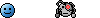 . I still have Windows, it's just that I don't trust it on anything other than a VM.
. I still have Windows, it's just that I don't trust it on anything other than a VM. 
 . But I will be frank about it, which you probably won't get too often from true fanatics. Linux may do enough for most people, but at the same time, I don't think that it's for everyone, much the same as Windows. Linux is much more about enabling you to do whatever you like. It's much clearer what's happening on your machine with Linux than it is with Windows, but there's some people out there who would have a hard time with it because they've used Windows their whole life. Basically, I think that it's much easier for a user who's never used a computer before to use a distro that's user friendly (e.g NOT slackware, gentoo, or source. Basically something that doesn't force you to compile everything) and doesn't deviate from Unix/Linux logic too much (e.g. NOT Mandrake). There's nothing worse than learning one distro and learning that Linux really isn't like that at all.
. But I will be frank about it, which you probably won't get too often from true fanatics. Linux may do enough for most people, but at the same time, I don't think that it's for everyone, much the same as Windows. Linux is much more about enabling you to do whatever you like. It's much clearer what's happening on your machine with Linux than it is with Windows, but there's some people out there who would have a hard time with it because they've used Windows their whole life. Basically, I think that it's much easier for a user who's never used a computer before to use a distro that's user friendly (e.g NOT slackware, gentoo, or source. Basically something that doesn't force you to compile everything) and doesn't deviate from Unix/Linux logic too much (e.g. NOT Mandrake). There's nothing worse than learning one distro and learning that Linux really isn't like that at all. . Must be due to my sig...
. Must be due to my sig... ![Party [party] [party]](/images/smilies/partytime.gif)
 1000th post
1000th post