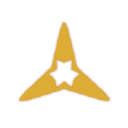Teodosio
Warlord
- Joined
- Mar 3, 2002
- Messages
- 292
In attachement you will find a pack with all the buttons I have made, re-made using tha correction I have proposed for the buttons guide.
There is also included an experiment I have made with the "Conquer/Physics" theme, with related screenshot. I did not quite like the method you propose p) because the icon appears too shiny and with too much "reflection effects", it really seems at odds with the others. I have experimented a bit with the lighting settings, and I have produced a button where the effect is visible and that, at the same time, is more consistent with the other buttons.
p) because the icon appears too shiny and with too much "reflection effects", it really seems at odds with the others. I have experimented a bit with the lighting settings, and I have produced a button where the effect is visible and that, at the same time, is more consistent with the other buttons.
In the screenshot you can see my button on the datalink and at left in the city screen, while your button is at right in the city screen.
I obtained this button just by applying custom light settings, without adding a further "shadow layer". The settings are:
Lighting Effects/Light: Point type light; X-Pos: 0,50; Y-Pos: -0,60; Z-Pos: 1,00; Intensity: 0,90
Light and Shadow/Lighting Effects/Material: Glowing: 0; Bright: 0,90; Shiny: 0,10; Polished: 4.00
Do you like it?


But if you want I can send what I have at the moment.

There is also included an experiment I have made with the "Conquer/Physics" theme, with related screenshot. I did not quite like the method you propose
 p) because the icon appears too shiny and with too much "reflection effects", it really seems at odds with the others. I have experimented a bit with the lighting settings, and I have produced a button where the effect is visible and that, at the same time, is more consistent with the other buttons.
p) because the icon appears too shiny and with too much "reflection effects", it really seems at odds with the others. I have experimented a bit with the lighting settings, and I have produced a button where the effect is visible and that, at the same time, is more consistent with the other buttons.In the screenshot you can see my button on the datalink and at left in the city screen, while your button is at right in the city screen.
I obtained this button just by applying custom light settings, without adding a further "shadow layer". The settings are:
Lighting Effects/Light: Point type light; X-Pos: 0,50; Y-Pos: -0,60; Z-Pos: 1,00; Intensity: 0,90
Light and Shadow/Lighting Effects/Material: Glowing: 0; Bright: 0,90; Shiny: 0,10; Polished: 4.00
Do you like it?
IhihihI'll go with the thick circle to make you happy.

That is an interesting suggestion! Probably it should be done before light too. I have already some ideas and I will present some experiments soon.I looked at the Park & Hydro Plant buttons in-game, and I did notice one small thing bugging me. The icons are perfectly square, and as a consequence look a little out of place between all the rounded corner frames and buttons. So I think they too should get their corners rounded. Probably manually before bevel is added.
My idea was to send you the entire pack with all the supporting material when the button work is completed. I would not like to overload you with files since I think that you have already your hands full with all the Planetfall stuffI'd love to have those xcf's too! You never know when it comes useful.

But if you want I can send what I have at the moment.
Yes perhaps they are a bit too small. You will find a version without the circles in the pack I am attaching. The version with curved corners will come laterI see. I don't really know what those double circles are supposed to stand for. A 'degree' symbol to indicate the Thermocline?? Whatever their meaning, when the button is resized to 64*64, they just become a single pixel. So I'd just leave them out.

In your shoes I would leave open the option of transferring that function to another facility in the future, it really sounds weird associated to a hydro plant, they are two completely distinct things.When the base doesn't have access to fresh water, you're supposed to think of the Hydro Plant as a water recycling center. That function does belong in the Enclosed Biosphere theme.

 I'll update the guide with these settings.
I'll update the guide with these settings.


 So the icons would need to be extracted from SMAC again. The Walk with Planet icon is derived from the Centauri Preserve. The Planetmind icon comes from this pic IIRC:
So the icons would need to be extracted from SMAC again. The Walk with Planet icon is derived from the Centauri Preserve. The Planetmind icon comes from this pic IIRC: