By Zallthat:
I am an IT professional and have personally "upgraded" to Windows 10 Pro on multiple laptops and desktop PCs in the last 5 days (as of 8/26/2016). The reason I say "upgrade" is because I am doing full clean installs of Windows 10 and using Windows 7 Pro license keys to install and activate. These are Windows 7 computers that have NEVER been upgraded to Win 10 before the July "free upgrade" cutoff date. These systems do not have the built-in BIOS keys and therefore I am manually typing in each key during each of these upgrades. I am using the newest build currently available: Windows 10, Version 1607 (OS BUILD 14393.0).
I do not have any keys other than Windows 7 Pro 64bit to try. I cannot guarantee that a Home, Enterprise or Win 8 key would still allow the free upgrade, but I can personally guarantee that Win 7 Pro 64bit is still working nearly 1 month after the FREE UPGRADE CUTOFF DATE. The following tutorial is intended for individuals with some knowledge of software installs who are confident with backing up their own data.
Here's the process for the full clean install:
1) Download the Windows Media Creation Tool from here:
https://www.microsoft.com/en-us/software-download/windows10/
2) Open the program and accept license agreement:
3) Choose UPGRADE THIS PC NOW or CREATE INSTALLATION MEDIA FOR ANOTHER PC
**NOTE** I have only used the CREATE INSTALLATION MEDIA FOR ANOTHER PC option at this time
4) Select your LANGUAGE, EDITION & ARCHITECTURE (32-bit or 64-bit) from the drop down lists and select NEXT. (Make sure you specify the version of Windows that you have a valid license key for. We ONLY have Win 7 Pro x64 version license keys at our facility, so I chose those option).
5) Now you will see (2) options available to you: USB FLASH DRIVE or ISO file
For whatever reason, the newest Windows Media Creation Tool is not recognizing the flash drives that I have available (multiple sizes and manufacturers). This is a known issue online, so in order to get the WIN 10 install files onto the flash drive, you will need to select ISO FILE from the options listed and press NEXT.
6) Windows Explorer will open and allow you to specify where you want to save the WIN 10 ISO file that will be created. Specify any location that has at least 4 GB of free space available.
7) Once the ISO file has been created, you can burn the ISO file to a DVD by right-clicking on the ISO file and select OPEN WITH, then selecting WINDOWS IMAGE DISC BURNER. Because flash drives install so much faster than DVD installs, I wanted to add the install files onto a flash drive to install onto multiple computers. In order to do this, you will need a flash drive at least 4 GB in size. (We have multiple 16GB & 32GB drives lying around that we used).
8) You will need to make the flash drive bootable (by default flash drives are NOT bootable). Follow the steps below to create a bootable flash drive:
Insert your flash drive into one of the USB ports on your computer
Open a command prompt and execute the following commands:
diskPart
list disk
select disk "x" (the flash drive)
clean
create partition primary
select partition 1
active
format fs=NTFS quick
assign
exit
9) In order to extract the files from the WIN 10 ISO file that was saved on your computer, you will need to use software that can open or view ISO files (search online if you don't have one). Copy all the files from the WIN 10 ISO onto your bootable flash drive.
10) Use the DVD or flash drive to boot and install WIN 10. When prompted for the license key, simply use a valid WIN 7 key (Again, I have not tried any other version besides WIN 7 PRO x64). Once Win 10 is installed and boots, it will automatically activate for you.
ENJOY