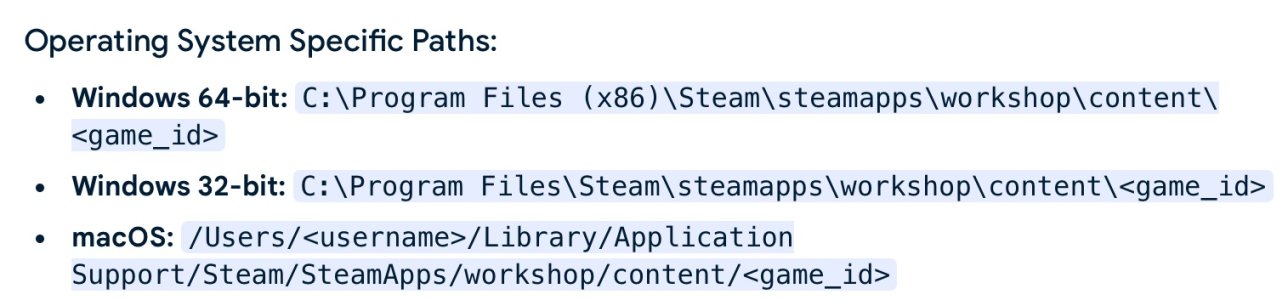PrairieDad
Chieftain
- Joined
- Feb 25, 2017
- Messages
- 29
Before either Workshop or Leonardfactory's CivMod, I successfully installed a number of mods in the Mods folder, as directed. Virtually all worked just fine, with maybe a conflict or two I could deal with. Then, with Workshop, I installed a few more mods...do they not go into the same folder as the ones I installed myself? When I start the game, where do I go? Options-->Add-ons? Additional Contents? One way, I get a screen to adjust settings for Trixie, or KayleeR, another way, I now see just a blank version of a screen that used to display all the mods I'd installed, and let me turn them on or off, one by one.
Need I delete every thing in "Mods" and start from scratch? Are CivMods and Steam Workshop incompatible? Are some mods available from only one source or the other? To me, at least, it's all currently clear as mud...what is working, and what not?!
Thanks
Need I delete every thing in "Mods" and start from scratch? Are CivMods and Steam Workshop incompatible? Are some mods available from only one source or the other? To me, at least, it's all currently clear as mud...what is working, and what not?!
Thanks