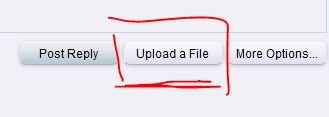peter kosmas
Chieftain
- Joined
- Apr 24, 2021
- Messages
- 16
Hello i am trying to play WTP in Steam and after 3-4 Turns the game crashes and i get a black screen , have to close the computer and start again .
I have tried everything , like reducing image quality , screen size, disable auto save . I also enabled logs but can't find any error .
I also disabled my NVIDIA Ge Force and tried to see what is wrong .
I also re installed Video Graphics Driver from Start .
Executed vcredist_x86.exe and vcredist_x64.exe
Executed vcredist\2013
Executed again DXSETUP.exe
Executed sfc /scannow
Nothing seems to do anything
I have GT 630 G Force
It Allways crashes after 3-4 turns.
Any suggestions ?
I have tried everything , like reducing image quality , screen size, disable auto save . I also enabled logs but can't find any error .
I also disabled my NVIDIA Ge Force and tried to see what is wrong .
I also re installed Video Graphics Driver from Start .
Executed vcredist_x86.exe and vcredist_x64.exe
Executed vcredist\2013
Executed again DXSETUP.exe
Executed sfc /scannow
Nothing seems to do anything
I have GT 630 G Force
It Allways crashes after 3-4 turns.
Any suggestions ?




 )
)