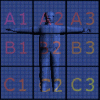You are using an out of date browser. It may not display this or other websites correctly.
You should upgrade or use an alternative browser.
You should upgrade or use an alternative browser.
Create units with OpenFX
- Thread starter TheMorpheus
- Start date
Smoking mirror
Ships Captain
Now save this texture (you can paint it up with any details you like, but its good to have a copy of the original to revert to, I often end up with up to about six different versions of each texture as I try out different variations), you can now apply this map to the texture that you originaly projected on to the model and it should match up perfectly.
Remeber you can hide different parts of the model (such as helmet or armour) to make it better fitting.
Remeber you can hide different parts of the model (such as helmet or armour) to make it better fitting.
The Great Apple
Big Cheese
200*150 high anti-aliasing (best gets rid of some pointy bits). Raytracing on full with single spotlight. I have quite a high spotlight buffer though (500), and also anti-aliasing ground reflection.muffins said:As for rendering times - I don't understand why people are having long rendersEven on my old PC the rendering for each direction rarely took more than a single minute.
What size renders do people do? And to what format?
Takes about 3 seconds a frame for a 12000 poly single texture model. For 8 directoins and 134 frames it adds up. About 5 minutes a direction.
Dease
Be Original
Thanks for the explanation SM! 
I use a similar method right now, instead of going through all the rendering processes, I simply take a screenshot of the mesh and paste it into PSP, using the magic wand selectthe mesh and, then just paint over it or put a texture over it

I use a similar method right now, instead of going through all the rendering processes, I simply take a screenshot of the mesh and paste it into PSP, using the magic wand selectthe mesh and, then just paint over it or put a texture over it

I can´t figure out how to shape something in this program. Do I have to get shapes from elsewhere and only animate things here? Moreover, I tries to animate a human caracter, but it is still as a statue, not like I have it in Poser.
Dease
Be Original
you model (shape) objects in the designer, then import it into the animator to animateHamah said:I can´t figure out how to shape something in this program. Do I have to get shapes from elsewhere and only animate things here? Moreover, I tries to animate a human caracter, but it is still as a statue, not like I have it in Poser.

As for animating, you need a skeleton, look in this forum for muffins skeleton tutorial

Good to see some new people starting with OFX now

The Great Apple
Big Cheese
What Dease said.
About gunflashes - how do you guys do the lighting for them. I know all about the glow postpro etc... but how about the lighting of the modal corresponding? I've tried a no-shadow light, but for some reason it also lights up the back of the model, which is a bit odd... any thoughts on how to avoid this, or is it just something that has to be lived with?
About gunflashes - how do you guys do the lighting for them. I know all about the glow postpro etc... but how about the lighting of the modal corresponding? I've tried a no-shadow light, but for some reason it also lights up the back of the model, which is a bit odd... any thoughts on how to avoid this, or is it just something that has to be lived with?
Dease
Be Original
place the no-shadow light right where the gunflash isThe Great Apple said:About gunflashes - how do you guys do the lighting for them. I know all about the glow postpro etc... but how about the lighting of the modal corresponding? I've tried a no-shadow light, but for some reason it also lights up the back of the model, which is a bit odd... any thoughts on how to avoid this, or is it just something that has to be lived with?

then no light will reach the back

The Great Apple
Big Cheese
That's what I thought - I tried it though and it didn't work. I probably did something insanely stupid, as is my way - I'll do it again.Dease said:place the no-shadow light right where the gunflash is
then no light will reach the back
Dease
Be Original
maybe you increased the intensity of the overhead light instead of the gunflash light? 
Also, have the costume on only when the flash is...but you knew that

Also, have the costume on only when the flash is...but you knew that

muffins
Lemon scented
Set the light as an Attenuate light and then scale it to the size you want. The size it shows is the 50% fade limit thingy.
creator
Chieftain
I am new to open fx. Is there only top, rear and side views? Isn't there
supposed to be 6 views? How can you make a model of a car if there
is only a rear, top and side. what about the front, etc. My second question
is : can you paste a picture in the background of the 2 d views so you can create a model? The manual mentions something about building from a plan
but I'm not clear on it.
creator
supposed to be 6 views? How can you make a model of a car if there
is only a rear, top and side. what about the front, etc. My second question
is : can you paste a picture in the background of the 2 d views so you can create a model? The manual mentions something about building from a plan
but I'm not clear on it.
creator
creator said:I am new to open fx. Is there only top, rear and side views? Isn't there
supposed to be 6 views? How can you make a model of a car if there
is only a rear, top and side. what about the front, etc. My second question
is : can you paste a picture in the background of the 2 d views so you can create a model? The manual mentions something about building from a plan
but I'm not clear on it.
creator
About this I can only tell you that there´re only those 4 views, top, rear, side and Preview I think it was. 3D Studio Max has 4 views also.
muffins
Lemon scented
99% of all 3D progs work on a rear/side/top view. They don't need front/other-side/bottom views because all the verticies are shown, making more viewpoints pointless. Turn on the OpenGL (right-click the preview window) for a 3D view.creator said:I am new to open fx. Is there only top, rear and side views? Isn't there
supposed to be 6 views? How can you make a model of a car if there
is only a rear, top and side. what about the front, etc. My second question
is : can you paste a picture in the background of the 2 d views so you can create a model? The manual mentions something about building from a plan
but I'm not clear on it.
creator
Building from a plan involves drawing three 2D shapes, one for each axis, and having OpenFX build a 3D shape from it (think of it like three cookie cutters - one each for the top, side and rear). You need to read the help files to use this one properly.
You can trace a picture if it's in gif format with the 'Trace from bitmap' option in Designer (I think it's under the 'Build' menu)
creator
Chieftain
Muf, I'm not sure i understand all the vertices being shown, so i will ask
again How can I build the front of a model if I have the rear view to
look at? I'm sure it is a stupid question but hopefully you can explain
a bit more. Remeber I have never used a modeling program before.
P.S. there is a program called Zmodeler that has six views. Unfortunately
the program seems to be in conflict with my graphics driver so I can't
use it competely.
again How can I build the front of a model if I have the rear view to
look at? I'm sure it is a stupid question but hopefully you can explain
a bit more. Remeber I have never used a modeling program before.
P.S. there is a program called Zmodeler that has six views. Unfortunately
the program seems to be in conflict with my graphics driver so I can't
use it competely.
Smoking mirror
Ships Captain
The whole model is transparent, only the joins and the lines conecting them are shown, so you can see all the way through.
P.S. I just learned a trick to make gun flashes not cast a shadow.
Rather than use Neomegas trick of using a small floor circle, just apply a texture map that is just a blank square in the glow key colour, set the texture to flat shading in the material attributes window (the box between the tile and decal boxes on the last page). Now set the material attribute to 100% transparent, this will have no effect on the texture map but will make it cast no shadow.
Because the texture map is flat shaded and luminous it will be all the glow key colour.
Here is a flame thrower unit, I made the flame model transparent using the above technique.
P.S. I just learned a trick to make gun flashes not cast a shadow.
Rather than use Neomegas trick of using a small floor circle, just apply a texture map that is just a blank square in the glow key colour, set the texture to flat shading in the material attributes window (the box between the tile and decal boxes on the last page). Now set the material attribute to 100% transparent, this will have no effect on the texture map but will make it cast no shadow.
Because the texture map is flat shaded and luminous it will be all the glow key colour.
Here is a flame thrower unit, I made the flame model transparent using the above technique.

Attachments
creator
Chieftain
I have another question, I hope i ask it correctly. Will open fx keep the
same vertex order? If I load a generic, let's say a shark, then stretch
the vertices until it is a mako shark, will the list be in the same order
even though the vertices are now in wildly different locations? I know some
programs re-arrange everything based on polygon efficiency.
same vertex order? If I load a generic, let's say a shark, then stretch
the vertices until it is a mako shark, will the list be in the same order
even though the vertices are now in wildly different locations? I know some
programs re-arrange everything based on polygon efficiency.
muffins
Lemon scented
@Smoking Mirror - You're a fountian of wisdom  I'll be doing that in future
I'll be doing that in future 
@creator - I'm not sure what you mean about a 'list', but OpenFX only ever does what you tell it to. It's not like 'Windows' or 'Word' which tries to 'help' you by doing things to your work that you didn't ask it to do (grrrrr ... evil Microsoft ... grrrr )
)
 I'll be doing that in future
I'll be doing that in future 
@creator - I'm not sure what you mean about a 'list', but OpenFX only ever does what you tell it to. It's not like 'Windows' or 'Word' which tries to 'help' you by doing things to your work that you didn't ask it to do (grrrrr ... evil Microsoft ... grrrr
 )
)creator
Chieftain
Maybe I didn't word i correctly, but it isn't that important. I have
a few other questions though. When making a model of a car I used
the Trace bitmap image. Then I add it to the rear view, the vertices
appear in all 2d views. So on the side view the vertices appear in a straight
line. I need to put the image there so i can move the vertices to make
the side of the car. How do I do that?
a few other questions though. When making a model of a car I used
the Trace bitmap image. Then I add it to the rear view, the vertices
appear in all 2d views. So on the side view the vertices appear in a straight
line. I need to put the image there so i can move the vertices to make
the side of the car. How do I do that?
muffins
Lemon scented
Select all the vertices you've just imported. Select Actions>Extrude ( or just hit Ctrl-E ). Now move the new, extruded vertices in the direction you wish. Once your happy, select all the verticies from one side of your car and select Actions>Fill Outline ( IF they're all in a flat plane) or Actions>Fill to Cursor ( IF they're not in a flat plane ).
Similar threads
- Replies
- 28
- Views
- 3K
- Replies
- 1
- Views
- 499
- Replies
- 3
- Views
- 707
- Replies
- 22
- Views
- 2K