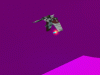muffins
Lemon scented
I know that this isn't directly related to OpenFX ... but I think that it can be very useful to us unit-makers anyway
I was getting fed up with dark patches of alpha-shading appearing in-game in unexpected areas of my units so I decided to investigate that region of the palette
I created a single-frame unit that contained only blocks of alpha-shading in the exact order that they apear in the palette. In FLICster they appear as below ...
I was getting fed up with dark patches of alpha-shading appearing in-game in unexpected areas of my units so I decided to investigate that region of the palette
I created a single-frame unit that contained only blocks of alpha-shading in the exact order that they apear in the palette. In FLICster they appear as below ...




 Oh Masters of OpenFX, a question I humbly submit to thee
Oh Masters of OpenFX, a question I humbly submit to thee 
 ?
?