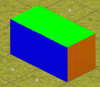creator
Chieftain
That is the problem, "moving the vertices in the direction I wish. I won't
know where to move them without a blueprint or picture to guide me.
I did the front of the vehicle but the sides are in a straight line. So to move
them I need the image on the background, right? How else will i know where
to move the vertices.
know where to move them without a blueprint or picture to guide me.
I did the front of the vehicle but the sides are in a straight line. So to move
them I need the image on the background, right? How else will i know where
to move the vertices.

 ... although I don't think I'll have much use for it since I'm very accustomed to just the 3 views and it would confuse me when I name joints etc...oh well
... although I don't think I'll have much use for it since I'm very accustomed to just the 3 views and it would confuse me when I name joints etc...oh well 
 any ideas on how to avoid it?
any ideas on how to avoid it?


 )
)