Mr. Will
Mister
What kind of shape looks most realistic for a muzzleflash? All of mine look sort of odd.
Also, could you re-explain recoil joints again? I seem to be doing that wrong also as my gun begins going up, too.
Also, could you re-explain recoil joints again? I seem to be doing that wrong also as my gun begins going up, too.



 exercise thingy. You should be able to move the first recoil joint back, and then use the second recoil joint to correct the gun angle
exercise thingy. You should be able to move the first recoil joint back, and then use the second recoil joint to correct the gun angle
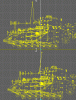
 . I've reinstalled, and restarted but it keeps getting a memery error. I can use it for about 5 mins before it crashes again... could it be a corrupt save of the model? I don't want to do it again!
. I've reinstalled, and restarted but it keeps getting a memery error. I can use it for about 5 mins before it crashes again... could it be a corrupt save of the model? I don't want to do it again! I think that I need to figure out the basics of making a skeleton. Can you explain (for the fourth time, I think
I think that I need to figure out the basics of making a skeleton. Can you explain (for the fourth time, I think  ) how to make even simple skeletons, taking in the fact that I have no idea AT ALL how to do them, as in I can't even make a hinge joint? (Kinda like a Skeletons for Dummies Tutorial.) I'm really sorry for being so annoying, but I've played with skeletons for most of my time in OpenFX haven't learned a thing. (The help file is useless.) If I'm coming across as rude, I am sincerely sorry, but I just can't make skeletons to save my life. HELP!
) how to make even simple skeletons, taking in the fact that I have no idea AT ALL how to do them, as in I can't even make a hinge joint? (Kinda like a Skeletons for Dummies Tutorial.) I'm really sorry for being so annoying, but I've played with skeletons for most of my time in OpenFX haven't learned a thing. (The help file is useless.) If I'm coming across as rude, I am sincerely sorry, but I just can't make skeletons to save my life. HELP! I'm up to 20,000 polygons and my computer hardly slows at all
I'm up to 20,000 polygons and my computer hardly slows at all