Dease
Be Original
I've been doing a little bit of experimenting with the "glow" effect but I have a problem, I have a green model, the key colour for glow is set to that green. however only the top half "glows" when I render, I'm assuming this is bcause the green on the botom half is darker green (caused by lights) but how do I fix it??? 




![Offtopic [offtopic] [offtopic]](/images/smilies/offtopic.gif)
 Using a morph and the explode polygons action to create several frames of explosion can give a good effect. I tend to use little "bombs" of glow colour that explode out from the center of the model, meaning you don't have to remove the texture from the main model.
Using a morph and the explode polygons action to create several frames of explosion can give a good effect. I tend to use little "bombs" of glow colour that explode out from the center of the model, meaning you don't have to remove the texture from the main model.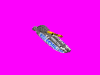


 ... I did mine, it looks ok. Sorry for the OTin', by the way...
... I did mine, it looks ok. Sorry for the OTin', by the way...