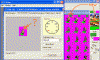Kryten
Smeee heeeeed
I have a bit of a confession....
....I have absolutely NO idea of how to permanently change even a single pixel of colour of a FLICster palette!
Every time I change the colours of a palette, and get the storyboard just as I want it, when I export the thing back into FLICster I end up with the ORIGINAL palette!
So far this has not been a problem, as I have just used the available colours of the original Civ3 unit palettes. But I want to branch out a bit.
Here is an example....
I usually use the Hoplite palette for most of my units, as it is one of the few with red as a non-civ colour. But as you can see, it contains almost no green shades....

So, naturally, I change some of the other shades into green and then I can save/load/edit the palette to my heart's content.....

However.....whenever I try to export the new storyboard with the new paletted colours back into FLICster, it ignors them, and reverts back to it's ORIGINAL ones....

Even if I try creating a NEW flc, I have NEVER, EVER, found a way of changing them from this.....

Sooooo....how's it done?
Am I to be forever stuck with simply copying & loading the 'straight-from-the-box' unit palettes, or am I missing the obvious?
Please
(I would much sooner be told that I am stupid rather than be told "It can't be done"......)
....I have absolutely NO idea of how to permanently change even a single pixel of colour of a FLICster palette!

Every time I change the colours of a palette, and get the storyboard just as I want it, when I export the thing back into FLICster I end up with the ORIGINAL palette!
So far this has not been a problem, as I have just used the available colours of the original Civ3 unit palettes. But I want to branch out a bit.
Here is an example....
I usually use the Hoplite palette for most of my units, as it is one of the few with red as a non-civ colour. But as you can see, it contains almost no green shades....

So, naturally, I change some of the other shades into green and then I can save/load/edit the palette to my heart's content.....

However.....whenever I try to export the new storyboard with the new paletted colours back into FLICster, it ignors them, and reverts back to it's ORIGINAL ones....

Even if I try creating a NEW flc, I have NEVER, EVER, found a way of changing them from this.....

Sooooo....how's it done?

Am I to be forever stuck with simply copying & loading the 'straight-from-the-box' unit palettes, or am I missing the obvious?
Please

(I would much sooner be told that I am stupid rather than be told "It can't be done"......)






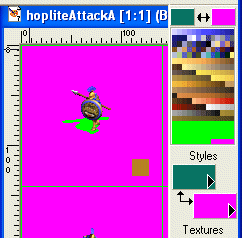





 )
)