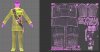Deliverator
Graphical Hackificator
You're machine gunner looks good Bernie - I can't see any dropped triangles or issues. I'm sure it will be fine in game too - I trust Nexus 3d viewer - I've not seen any unit that works in there not work in game.
It would be nice if we can write a tutorial that doesn't include "wait until you get lucky"...

It would be nice if we can write a tutorial that doesn't include "wait until you get lucky"...






 !!!!
!!!!