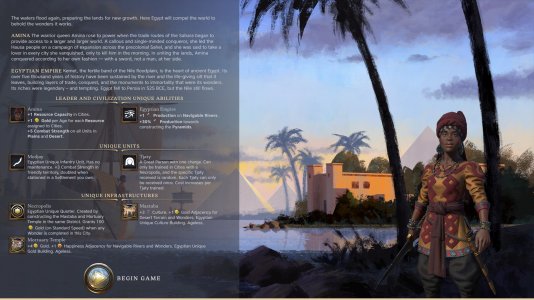FurionHuang
Warlord
- Joined
- Apr 27, 2017
- Messages
- 184
The current Civ7 loading screen is a mess... So I decided to do something.


Download here: https://forums.civfanatics.com/resources/furions-loading-screen-adjustments.31890/
What is this MOD doing:
Hope you guys enjoy using it.
Download here: https://forums.civfanatics.com/resources/furions-loading-screen-adjustments.31890/
What is this MOD doing:
- Adjusted text layout, so that it has reasonable margins from the container box, and reasonable spacing between paragraphs.
- Grouped unique units with a header text and unique infrastructure with a header text.
- Show all unique units! (Yes! Firaxis decided to so ONLY 1 unique military and 1 unique nonmilitary unit here, and that makes Prussian loading screen look horrible. Now Stuka is back!)
- Include unique quarters and unique routes under unique infrastructure group.
- The way I filtered unique unit tiers is a bit brute force. For air units I used tier 2 and hope it covers every unique military units. I tried to condition the list by unit.Name value but failed. Advices very welcomed.
- Unique route is directly using Rail Station Icon. If in the future there are more unique routes that are not railway, the icon will not be representative.
- I can't change font of generic intro text! I don't know why. Please enlighten me if you guys find out.
- The added header texts seem not stable. I see them but while my friend used the MOD they are gone... I will keep looking.
Hope you guys enjoy using it.
Last edited: