Genghis_Kai
GEM modder
Hey Genghis, awesome map! Glad to play it again on BTS. Really nice and neat. The only thing is that I believe ships should get extra movement bonuses. With such a big map it takes ages to cross the ocean, even on modern times.
Do you plan on adding any events? Or even better... making a scenario using the map?
I am making a 1500AD scenario. But for the size of this map, it is progressing slowly for me to finish it



 )
)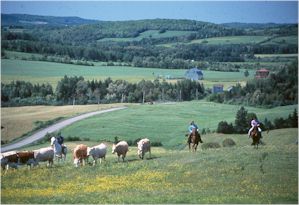

 ... sometimes loading savegame takes 20minutes
... sometimes loading savegame takes 20minutes