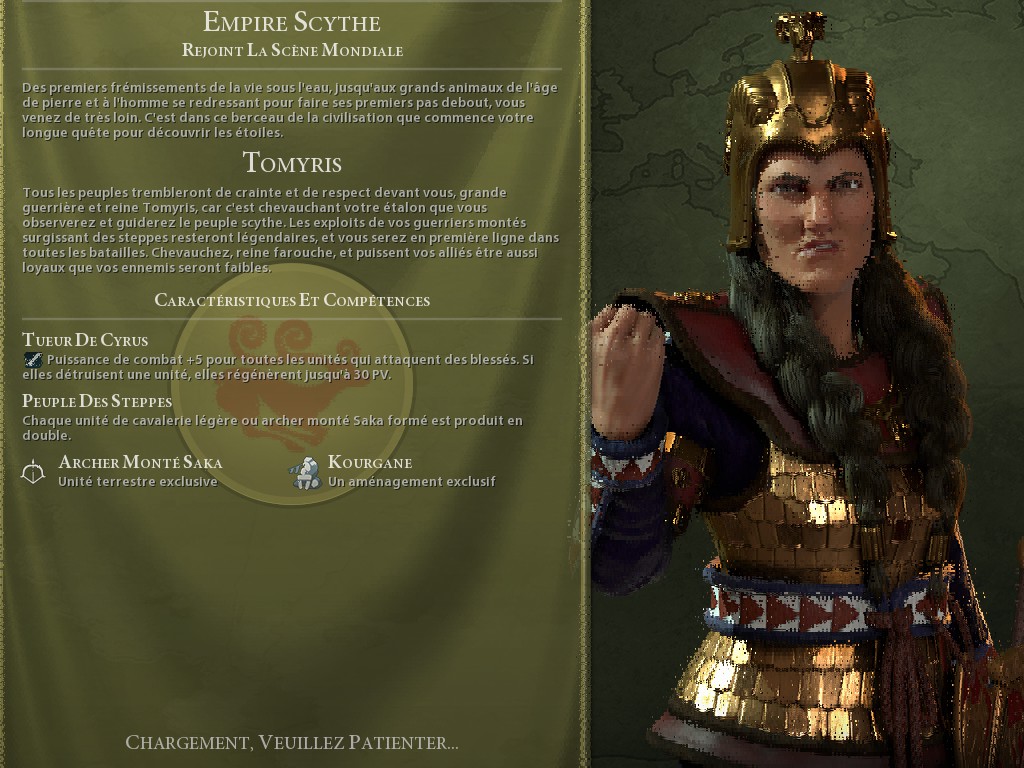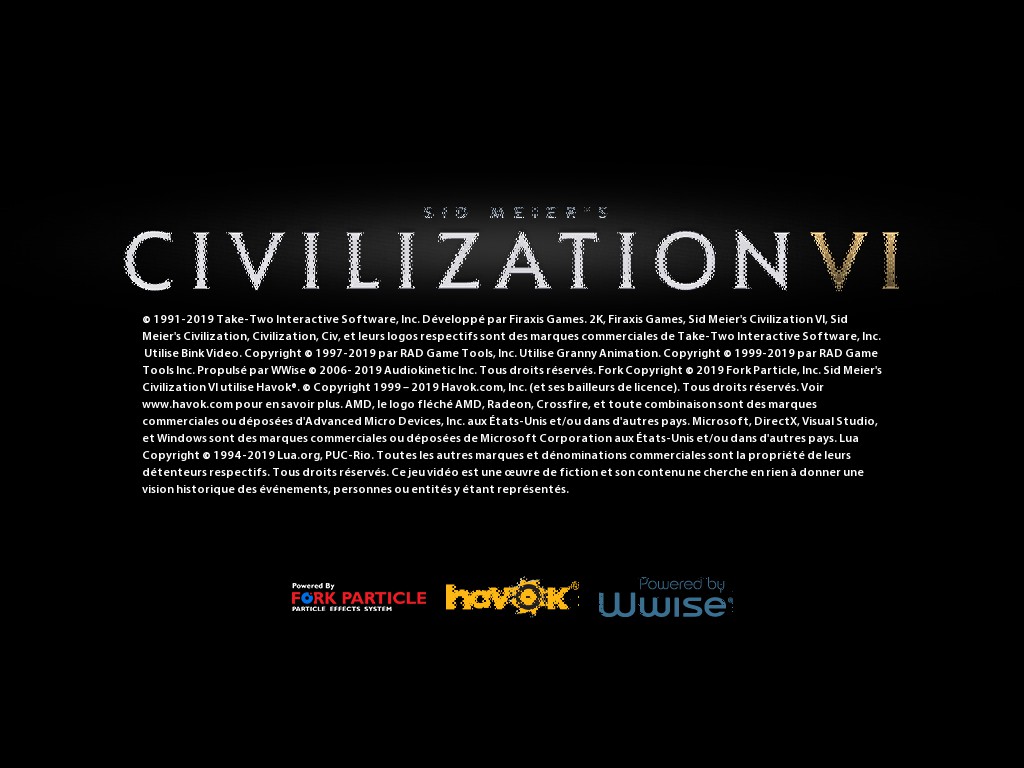Hello!
I bought and downloaded Civ6 two days ago from the steam shop (Pack with og games and 6 dlc civs). I launched the game and immediately I noticed a graphics issue. It is hard to describe it since I lack the necessary english vocabulary so I'm just gonna upload screenshots so you can see the issue by yourself.
I sent a ticket to 2K assistance like 24 hours ago but they did not answer me.
Things I have done until now : (weird english incoming)
- I checked if my pilotes were updated (Intel HD graphics 4000 / Intel core i5 3230M CPU 2,60Ghz). They were.
- Set the game in the lowest configuration possible (changed nothing)
- Tried a few other graphics configs (waste of time)
- Run a performance test (Seemed just fine for a low performing laptop)
- Found a guy on youtube running the game without problems with the same config that I have (He had 4gb ram I have 8) => You can found his video if you type : "intel graphics hd 4000 civ 6" on google. It's the first video. (Not a problem solver obviously but that made me angry)
- Launched the game right-clicking on the icon and selecting : run the instance with windows 7 compability
- Verified the integrity of the game files with the steam tool
- Uninstalled the game, downloaded it a second time and reinstalled it
- Read on the steam community hub that a guy had his issues fixed by asking your help
If any of you have an idea about how to solve this problem, I'll be very very grateful :3 Otherwise, well, sucks for me but I can still play Civ5 ! <3 But not with my friends who wants to play Civ6... :/
Thank you!
I bought and downloaded Civ6 two days ago from the steam shop (Pack with og games and 6 dlc civs). I launched the game and immediately I noticed a graphics issue. It is hard to describe it since I lack the necessary english vocabulary so I'm just gonna upload screenshots so you can see the issue by yourself.
I sent a ticket to 2K assistance like 24 hours ago but they did not answer me.
Things I have done until now : (weird english incoming)
- I checked if my pilotes were updated (Intel HD graphics 4000 / Intel core i5 3230M CPU 2,60Ghz). They were.
- Set the game in the lowest configuration possible (changed nothing)
- Tried a few other graphics configs (waste of time)
- Run a performance test (Seemed just fine for a low performing laptop)
- Found a guy on youtube running the game without problems with the same config that I have (He had 4gb ram I have 8) => You can found his video if you type : "intel graphics hd 4000 civ 6" on google. It's the first video. (Not a problem solver obviously but that made me angry)
- Launched the game right-clicking on the icon and selecting : run the instance with windows 7 compability
- Verified the integrity of the game files with the steam tool
- Uninstalled the game, downloaded it a second time and reinstalled it
- Read on the steam community hub that a guy had his issues fixed by asking your help
If any of you have an idea about how to solve this problem, I'll be very very grateful :3 Otherwise, well, sucks for me but I can still play Civ5 ! <3 But not with my friends who wants to play Civ6... :/
Thank you!