About animating stuff:
- the 'clock'-word controls everything.
Lets say you want to render an animation of 20 frames (see the attached image).
- the
-j takes off the jitter in the anti-aliasign. Because the jitter is completely 'random', it creates ugly noise in the final animation.
- the
+kff20 means, that you are about to render an animation of 20 frames.
- the
+kc means, that you make the animation cyclic. this is very useful in unit making, because you would want the animations to be cyclic (no twitches and such).
The clock used in the animation runs always from 0 to 1. If you want a sphere to move from <0,0,0> to <0,0,50> at steady speed during the 20 frames, you just put in the spere location <0,0,50*clock> very simple. For finer movements, the best tool is trigonometry - sin and cos.

Like if you want the movement to start of slowly, accelerate and then decelerate to a halt, then you should change the sphere location to <0,0,(25-25*cos(radians(180*clock)))>. Quite simple, when you get to know it







 .
.



 ).
).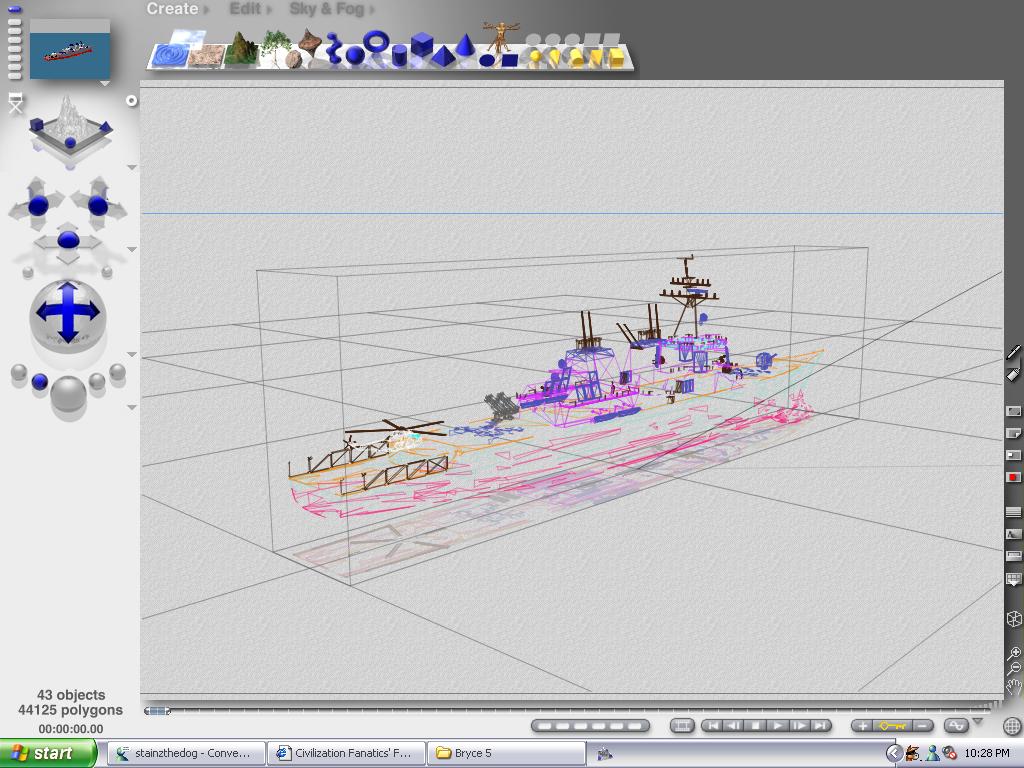

 That is complicated. How did you do that?
That is complicated. How did you do that?