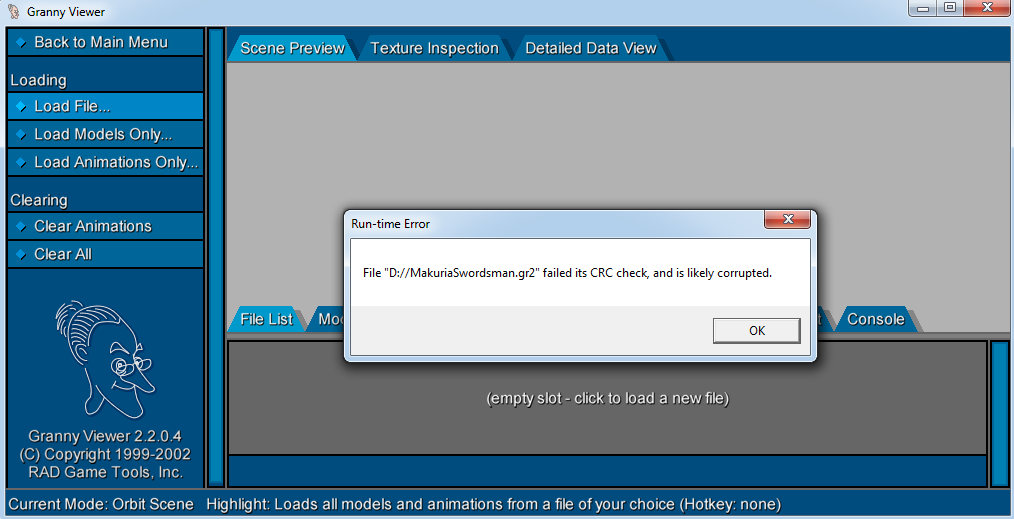OK, I know I'm not supposed to jump ahead... but I only want to do a very simple reskin (for now). It's really just a recoloring so I'm trying to bypass all the heavy 3D stuff.
If I understand correctly, all I need to do is edit the Unit_DIFF.dds file (which I know how to do already). I thought at first that I could just edit the fxsxml file to point to this and be done with it. But that doesn't work and I believe it is because the gr2 also needs to know about the new Unit_DIFF.dds file.
If I understand correctly (pt. 2), to view (and edit?) an existing gr2 I need the older version of the SDK which has a functional Nexus viewer. So I downloaded pt.1 and pt.2 from the links in the OP and extract. There seems to be something fishy at this step (see * below). Anyway, I start up the old SDK and select Nexis Viewer. Then I get this error (twice followed by other errors): "Unknown argument type in message: LoadAsset". This is where I'm currently stuck.
*During extraction, it is apparent that much of the same content is duplicated in the two "parts". The parts aren't identical: one is ~10k and the other ~7.5k (as rar files). But the massive duplication makes me think something is wrong. Am I not getting the whole thing? The whole extracted sdk1 folder is now 67,968,254 bytes. Is that right?
[Edit: using Windows 7]
Edit2: If someone really wants to do me a favor, they could recolor the rocket artillery unit for me. What I really want is for the unit to be fully invisible. I'm combining this with another unit member (in formation) to take advantage of the shooting missile effect. See screenshot below. This is my Druid casting a Magic Missile spell. I just need the rocket artillery unit to be invisible and I'll be set. I've attached the base Civ5 rocket artillery assets below. (I still want to learn to do 3D art, but I've got 100s of hrs of Lua and C++ coding that I really need to be doing instead...)