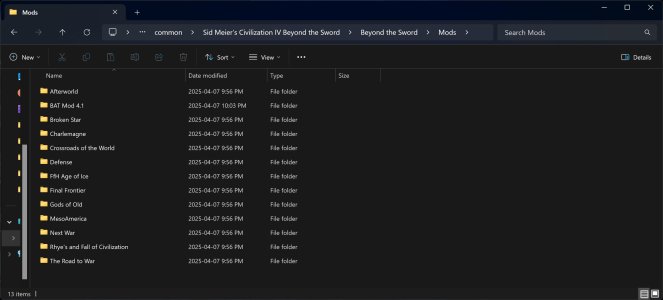Hey folks!
Recently I learned of the BAT mod and wanted to give it a shot on my steam copy of BtS.
I downloaded & installed it (version 4.1), then loaded it in the [ADVANCED] menu.
However, everything looks the same - both the UI and the graphics.
You're supposed to be able to press CTL + ALT + O to bring up the BUG menu.
I tried that and it does nothing, so I'm not sure it's working even though it "loaded".
Can anyone help?
Recently I learned of the BAT mod and wanted to give it a shot on my steam copy of BtS.
I downloaded & installed it (version 4.1), then loaded it in the [ADVANCED] menu.
However, everything looks the same - both the UI and the graphics.
You're supposed to be able to press CTL + ALT + O to bring up the BUG menu.
I tried that and it does nothing, so I'm not sure it's working even though it "loaded".
Can anyone help?