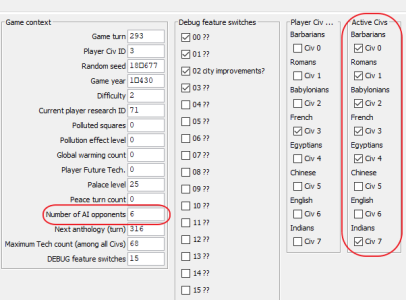You are using an out of date browser. It may not display this or other websites correctly.
You should upgrade or use an alternative browser.
You should upgrade or use an alternative browser.
JCivED - a toolbox for Civilization
- Thread starter darkpanda
- Start date
@darkpanda I noticed that in version 21 the situation improved when the "items viev" options were changed a few times. Now it's ok.
1. Is there a chance for a change of this type?

To enlarge the map working area so as you dont must move it with the slider?
2. Besides, is there a chance for a little movie tutorial on youtube explaining what you do with the editor's capabilities (even if you don't know what they're doing and you guess).
3. Map / terrain edition / selection - there is a copy and cut option. Where is the paste?
4. Individual nations have a specific attitude: espance / militaristic / aggressive / peaceful / technological. Can you change them with this editor?
5. I understand that it is not possible to game with more than 7 nations and is it possible to determine where new nations will reborn after destroying a nation?
6. Is it possible to block a unit or a building for a one nation? (so that it cannot build it). I'd like to forbid building settlers or ship and examply grenary/wall.
7. If I cant delete houses (tribae huts) so its possible to set what advanced the player will get from the uncovered "house" (city/tech/gold) ?
8. If save have fewer nation that editor makest it possible add couple more of civilizations without any bugs? I see possibility in editor but it make works?
And watch what i do thanks to your editor:
Meybe soon Civ1 will have another scenario. Game Of Thrones scenario. (this is concept map, relase 0.1)
edit. I have big problem. Couple of bugs and error when i try to play. :-/
//edit2: i delete GOT map because i dont want to give big spojler even if map have some modifications.
I invite to a thread about this scenario.
1. Is there a chance for a change of this type?
To enlarge the map working area so as you dont must move it with the slider?
2. Besides, is there a chance for a little movie tutorial on youtube explaining what you do with the editor's capabilities (even if you don't know what they're doing and you guess).
3. Map / terrain edition / selection - there is a copy and cut option. Where is the paste?
4. Individual nations have a specific attitude: espance / militaristic / aggressive / peaceful / technological. Can you change them with this editor?
5. I understand that it is not possible to game with more than 7 nations and is it possible to determine where new nations will reborn after destroying a nation?
6. Is it possible to block a unit or a building for a one nation? (so that it cannot build it). I'd like to forbid building settlers or ship and examply grenary/wall.
7. If I cant delete houses (tribae huts) so its possible to set what advanced the player will get from the uncovered "house" (city/tech/gold) ?
8. If save have fewer nation that editor makest it possible add couple more of civilizations without any bugs? I see possibility in editor but it make works?
And watch what i do thanks to your editor:
Meybe soon Civ1 will have another scenario. Game Of Thrones scenario. (this is concept map, relase 0.1)
edit. I have big problem. Couple of bugs and error when i try to play. :-/
//edit2: i delete GOT map because i dont want to give big spojler even if map have some modifications.
I invite to a thread about this scenario.
Last edited:
darkpanda
Dark Prince
- Joined
- Oct 28, 2007
- Messages
- 845
Interesting suggestion, I might think of adding this alternate view mode@darkpanda I noticed that in version 21 the situation improved when the "items viev" options were changed a few times. Now it's ok.
1. Is there a chance for a change of this type?
Graphics do not support "smooth" upscaling at the moment, that's why I don't use slider, but static 100%/200%/300%/400%.View attachment 636550
To enlarge the map working area so as you dont must move it with the slider?
Not in my plans at the moment, sorry :/2. Besides, is there a chance for a little movie tutorial on youtube explaining what you do with the editor's capabilities (even if you don't know what they're doing and you guess).
In fact, you first use "Select" to select the area you want to copy/cut, then after the area is selected, you select either Copy or Cut, and then when you hover the map you will see the copied.cut area move alongside your cursor, and you're free to choose anywhere on the map to do the finacl "click", which will Paste the area where the cursor is.3. Map / terrain edition / selection - there is a copy and cut option. Where is the paste?
Not at the moment, although I realize this should really be a patch to include in JCivED. By the way I think it's hard coded in CIV.EXE, and not saved in savegames.4. Individual nations have a specific attitude: espance / militaristic / aggressive / peaceful / technological. Can you change them with this editor?
At the moment there is an algorithm in CIV.EXE, with some randomness, and I suppose a patch would be possible but nothing available at the moment.5. I understand that it is not possible to game with more than 7 nations and is it possible to determine where new nations will reborn after destroying a nation?
The only way I see how to do it for a specific nation, is to tweak the tech tree so that neceassry Technologies to build such wonder can never be researched by blocked Civ, and manually given to allowed Civ, through Editor.6. Is it possible to block a unit or a building for a one nation? (so that it cannot build it). I'd like to forbid building settlers or ship and examply grenary/wall.
You can delete houses by making each house "visited", which is done by maing the Hut cell visible to "Barbarian" Civ (yes this is how huts are set to "visited" in Civ...)7. If I cant delete houses (tribae huts) so its possible to set what advanced the player will get from the uncovered "house" (city/tech/gold) ?
Not possible to hardcode which outcome comes from visited huts, however.
The editor does not provide a simple way to do this safely... Although I guess it is possible, but numerous fields need to be updated to take this into account (can't remember all of them by memory right now).8. If save have fewer nation that editor makest it possible add couple more of civilizations without any bugs? I see possibility in editor but it make works?
And watch what i do thanks to your editor:
View attachment 636551
Meybe soon Civ1 will have another scenario. Game Of Thrones scenario. (this is concept map, relase 0.1)
edit. I have big problem. Couple of bugs and error when i try to play. :-/
Impressive effort you put there for your map, good job !
Note that after you modify geography, you should execute "Map -> Recompute continents and oceans". If not done, this could cause some errors. Maybe this will help.
Cheers !
Thanks.You can delete houses by making each house "visited", which is done by maing the Hut cell visible to "Barbarian" Civ (yes this is how huts are set to "visited" in Civ...)
Not possible to hardcode which outcome comes from visited huts, however.
Note that after you modify geography, you should execute "Map -> Recompute continents and oceans". If not done, this could cause some errors. Maybe this will help.
I dont see any city created with your editor. Units are visible, city exist but are not visible in game. Something specific must be selected? Check your PW with my save.
And i have problem with error R6003 in GOT map and new map... I create another map "Island world" (below), and there crashes game too, at error R6003.
Editing maps changes something and these are the consequences: - /
Attachments
Last edited:
darkpanda
Dark Prince
- Joined
- Oct 28, 2007
- Messages
- 845
I checked your savegame and found the problem: I suspect that, after you created the city, you *changed* its location by modifying coordinates manually (Y changed from 11 to 12).Thanks.
I dont see any city created with your editor. Units are visible, city exist but are not visible in game. Something specific must be selected? Check your PW with my save.
And i have problem with error R6003 in GOT map and new map... I create another map "Island world" (below), and there crashes game too, at error R6003.
Editing maps changes something and these are the consequences: - /
Unfortunately this is not enough for CIV to register the change, you must also look at the "Improvements 1" layer (absolute and visible), you will see that all cities have value "11" in their location on Improvements layer, and CIV actually uses this information to determine that there is a city at that location. I changed back the city Y coordinate from 12 to 11 (because Improvements layer already had value 11 at location (13,11)), then loaded the game and I can see the city with no problem:
The R6003 divide by zero error could come from this too, if a unit tries to go at location (13,11), where CIV sees a City should be located, based on Improvements layer, but when looking up the Cities list CIV does not find any city matching this location...
Or another cause for this error could be: I see that you made continents connected to Poles, and CIV does not like this at all: to be safe you should always leave OCEAN squares at LATITUDES 0,1,2,47,48 and 49, and also at LONGITUDES 0,1,78 and 79.
I don't have much time to investigate further at the moment, but will do later if your problems do not resolve.
Unfortunately if you selected less nations when you started the game you can add nation, build cities, units etc but this crashes the whole game. Units take over their cities and crashes game.
I changed accidentally city coordinates because I had a problem with 4 cities in general.
So I try the option to move the map to another save ->map/export (Unfortunately tribal huts and special resources are diffrent places :-/) and now is better but also ...
->civilizations / (nation / misc - city count, city size is good
->cities / (city) - have good coordinates and size and owning civ
->city data / (city) - have good coordinates
and still is invisible / hidden
In map / RAW MAP LAYERS / 5-Improvements1 (absolute) - city have 0 (all another visible have 11)
(// edit: OK. I figured it out. I think this is save game unit city. I must delete city and build city again and now is ok )
)
3. Besides, 11 shows up in places where there are no cities and what you think? There may be a problem with the 6003 when the unit goes there?
4. Besides, until the city builds a unit, I can't enter into it!
5. In the editor, I see the number of 15 continents. If continents is more than 15 whats happened?
-> Data / geography
6. Why anything is here dont change/not refreshing? This it will cause problems?
7. ->Data / Game data / Civs identity flag - what does it mean?
8. Is it possible to set the player to see the entire map with enemy?
I see map, but the opponents cannot be seen using the visibility settings.
Along with setting "enemy moves" in civ, it would help to determine what causes errors of R6003.
9.On top and bottom of map must be terrain or there may be an ocean?
//edited
I changed accidentally city coordinates because I had a problem with 4 cities in general.
So I try the option to move the map to another save ->map/export (Unfortunately tribal huts and special resources are diffrent places :-/) and now is better but also ...
->civilizations / (nation / misc - city count, city size is good
->cities / (city) - have good coordinates and size and owning civ
->city data / (city) - have good coordinates
and still is invisible / hidden
In map / RAW MAP LAYERS / 5-Improvements1 (absolute) - city have 0 (all another visible have 11)
(// edit: OK. I figured it out. I think this is save game unit city. I must delete city and build city again and now is ok
 )
)3. Besides, 11 shows up in places where there are no cities and what you think? There may be a problem with the 6003 when the unit goes there?
4. Besides, until the city builds a unit, I can't enter into it!
5. In the editor, I see the number of 15 continents. If continents is more than 15 whats happened?
-> Data / geography
6. Why anything is here dont change/not refreshing? This it will cause problems?
7. ->Data / Game data / Civs identity flag - what does it mean?
8. Is it possible to set the player to see the entire map with enemy?
I see map, but the opponents cannot be seen using the visibility settings.
Along with setting "enemy moves" in civ, it would help to determine what causes errors of R6003.
9.On top and bottom of map must be terrain or there may be an ocean?
//edited
Last edited:
darkpanda
Dark Prince
- Joined
- Oct 28, 2007
- Messages
- 845
In your case the best route is to start a game with max nations (i.e. 7 Civs), then disable Civs that you will not need, if applicable... The best way to limit active Civs, in my view, is to modify the value of field "Number of AI opponents", as well as uncheck the checkboxes of "Active Civs":Unfortunately if you selected less nations when you started the game you can add nation, build cities, units etc but this crashes the whole game. Units take over their cities and crashes game.
I changed the location because I had a problem with 4 cities in general.
So I try the option to move the map to another save ->map/export (Unfortunately tribal huts and special resources are diffrent places :-/) and now is better but also ...
3. Besides, 11 shows up in places where there are no cities and there may be a problem with the 6003 when the unit goes there.
4. Besides, until the city builds a unit, I can't enter into it!
I agree this could be a cause for R6003...
That second issue is not clear, please also make sure that "Visible Size" is more than 0, and possibly that "Land ownership layer" propelry belongs to the player...
5. In the editor, I see the number of 15 continents. If continents is more than 15 whats happened?
No: by nature of "continent and sea" numbering (pixel in MAP file), it cannot count more than 15 of each. Additional continents/oceans will simply be numbered "15" as well.
-> Data / geography
6. Why anything is here change/not refreshing? This it will cause problems?
Not sure if this has any impact... It is possible that CIV will recompute this by itself when loading, but I don't remember. It's probably only by Civ AI to make some decisions about exploration/settlements.
7. ->Data / Game data / Civs identity flag - what does it mean?
There 7 possible Civ colors (8 with Barbarians), but for each selectable Color, there are 2 possible Civs:
White: Romans or Russians
Green: Babylonians or Zulu
Blue: French or German
Yellow: Aztecs or Egyptians
Cyan: Americans or Chinese
Magenta: Greek or English
Gray: Mongols or Indians
This "identity flag" determines which of the 2 Civs is active for each Color.
8. Is it possible to set the player to see the entire map with enemy?
I see map, but the opponents cannot be seen using the visibility settings.
Visibility is controlled by multiple values: visibility layer for the map, but also "visible size" for cities. If it is set to "0", then the user does not see the city. It is also possible that "Land ownership" layer plays a role, but I cannot confirm this at the moment.
Along with setting "enemy moves" in civ, it would help to determine what causes errors of R6003.
On top and bottom of map must be terrain or there may be an ocean?
//edited
Topmost and bottommost rows: only arctic or tundra.
Second topmost and bottommost rows: mostly Ocean, with some arctic or tundra.
Third topmost and bottommost rows: only Ocean.
Attachments
Yes. Change appropriate number for the nation in 8-Land ownership in RAW MAP LAYERS worked.Visibility is controlled by multiple values: visibility layer for the map, but also "visible size" for cities. If it is set to "0", then the user does not see the city. It is also possible that "Land ownership" layer plays a role, but I cannot confirm this at the moment.
This "identity flag" determines which of the 2 Civs is active for each Color.
1. So I make choice what nation of this 2 i want? I tried and it didn't seem to work. And I had to start a lot of games to find the nations I wanted. I wasted a lot of time on this.

Ok Thanks.
 I think I probably will be able to finish the GOT scenario already.
I think I probably will be able to finish the GOT scenario already. 
I really didn't know what arduous job I was getting into.
Im curious if changing the difficulty level really works and how to check it works.
It is possible to play interchangeably with any possible nation.
ps. On "Third bottommost rows:" I have the continent already (separated by the ocean from the desert bottommost) and its seems work fine.
Last edited:
Looking forward to seeing this.Ok Thanks.I think I probably will be able to finish the GOT scenario already.

2. I do not know yet what the individual number mean in RAW MAP LAYERS - 1-Land Value (current)
1-7 is an area occupied by nations. And the rest?
I see the residues of game save and I think I should to eliminate areas 1-7 that do not belong to a given nation anymore and I do not know if I change it to 0, something will not break.
//OK I think you need to delete and use later the option "recompute continents" and "refresh land values".
Likewise in 6-7 Improvments - 8 (meaning rivers) are in the wrong places. What does this change in the game itself? What should I do?
I dont know also what i make do to by after loading the game map beeing focused on a nation city instead of a black area.
And still about city
-> Data / Cities / (city) / visible size - understand i have to set up here number correct with "actual size" and only for city's playable nation?
Because if I set this in all city i have "visible" city on minimap. But if i setting all other city on 0 that AI will be able to enter them in the first turn? hmm
Are the nation colors permanently assigned or can they be easily changed?
1-7 is an area occupied by nations. And the rest?
I see the residues of game save and I think I should to eliminate areas 1-7 that do not belong to a given nation anymore and I do not know if I change it to 0, something will not break.
//OK I think you need to delete and use later the option "recompute continents" and "refresh land values".
Likewise in 6-7 Improvments - 8 (meaning rivers) are in the wrong places. What does this change in the game itself? What should I do?
I dont know also what i make do to by after loading the game map beeing focused on a nation city instead of a black area.
And still about city
-> Data / Cities / (city) / visible size - understand i have to set up here number correct with "actual size" and only for city's playable nation?
Because if I set this in all city i have "visible" city on minimap. But if i setting all other city on 0 that AI will be able to enter them in the first turn? hmm
Are the nation colors permanently assigned or can they be easily changed?
Last edited:
darkpanda
Dark Prince
- Joined
- Oct 28, 2007
- Messages
- 845
2. I do not know yet what the individual number mean in RAW MAP LAYERS - 1-Land Value (current)
1-7 is an area occupied by nations. And the rest?
I see the residues of game save and I think I should to eliminate areas 1-7 that do not belong to a given nation anymore and I do not know if I change it to 0, something will not break.
//OK I think you need to delete and use later the option "recompute continents" and "refresh land values".
"Land values" is something used by AI to determine which map squares are preferable to build cities. The formula to compute this value has been a long-standing challenge to decipher, but finally we could figure it out (and also that it has a bug in CIV), see here: https://forums.civfanatics.com/threads/civ1-land-value-calculation-explained.498532/
"Improvements" use up 2 layers, because 1 layer is not enough:Likewise in 6-7 Improvments - 8 (meaning rivers) are in the wrong places. What does this change in the game itself? What should I do?
In the first layer (4 for absolute and 5 for visible), you get 4 individual bit flags for City, Mine, Irrigation, Road.
In the second layer (6 for absolute and 7 for visible), you get 3 individual bit flags for: Railroad, Fortress, Pollution
Maybe you now the following posts, but just in case, there are a lot of details given here too:
- MAP, PIC, PAL formats explained: https://forums.civfanatics.com/threads/map-pic-and-pal-formats-figured-out-almost.478234/
- SVE data reference: https://forums.civfanatics.com/threads/sve-file-format.493581/
Good question, not sure about that one...I dont know also what i make do to by after loading the game map beeing focused on a nation city instead of a black area.
AI can enter cities which are Unprotected (no defending units inside). Of course such cities should have actual size 1 or bigger (otherwise the city does not exist !), but visible size has no meaning for AI, it only a player fetaure.And still about city
-> Data / Cities / (city) / visible size - understand i have to set up here number correct with "actual size" and only for city's playable nation?
Because if I set this in all city i have "visible" city on minimap. But if i setting all other city on 0 that AI will be able to enter them in the first turn? hmm
Not sure what you mean, I would say by default that Colours are indeed permanently assigned, but I did include a patch to modify default CIV colors. although you will not be able to include this in a save-only scenario, because it changes CIV.EXE directly.Are the nation colors permanently assigned or can they be easily changed?
Lord_Hill
Prince
As @darkpanda says, they are stored in the EXE. Nothing stopping you using JCivEd's EXE patch feature to change the colours to your liking, then including a readme with your save file that lists the recommended colours for each civ. Then users can choose to patch their own EXE or just use the defaults.Are the nation colors permanently assigned or can they be easily changed?
With a game this old, most functionality is baked into the EXE, there's nothing clever like scenario specific customizations, unless you can force it by modifying the save. For colours, you cannot do this.
So if in "Active civ" I have Aztecs and I select this position in "civ identity flag" game has changed nation to Egyptian?This "identity flag" determines which of the 2 Civs is active for each Color.
And if i don change "leader pic" Montezuma will stay?
Can it be changed even in the middle of the game?
And how can you be sure this is changed? Can it be somehow checked?
Data>civilizations>(nation)>Geopolitics>AI Strategy
Is it possible here or elsewhere to force civilization to greater expansionism to a given continent? Unfortunately, when I am doing a scenario with islands, civilizations do not want to settle on new continents, they only stay on their own
Last edited:
This program is wonderful, even more than expected.
Lately I'm editing images of the civilization with him and it occurred to me to try with Darklands and...
It doesn't show the colors correctly but at least it does support it and it can be edited although with a lot of difficulty due to the problem with the color palette.

@darkpanda could you do some work so that the images can be edited correctly with this game?
Lately I'm editing images of the civilization with him and it occurred to me to try with Darklands and...
It doesn't show the colors correctly but at least it does support it and it can be edited although with a lot of difficulty due to the problem with the color palette.

@darkpanda could you do some work so that the images can be edited correctly with this game?
Last edited:
This program is wonderful, even more than expected.
Lately I'm editing images of the civilization with him and it occurred to me to try with Darklands and...
It doesn't show the colors correctly but at least it does support it and it can be edited although with a lot of difficulty due to the problem with the color palette.

@darkpanda could you do some work so that the images can be edited correctly with this game?
If you pull out the original image you're replacing and open it in a good paint program (one that shows custom palettes) you could then get that palette, apply it to the image you want to replace it with, and then import the new image.
That's how we do Civ2 graphic replacements. There's no editor that does the work for us (especially as different parts of Civ2 use different custom palettes so there's no one palette fits all) so we have to do the palette conversions ourselves for terrain, units, cities, advisors backgrounds etc using imported graphics. I use good old Paint Shop Pro 7 for my palette conversions.
no tutorials that I know of sadly.. most people teach themselves and they use different paint programs to do it..
The paint program that comes with windows does not support custom palettes so it's useless. I struggle with big complex modern pint programs so I just stick with my old 1990s Paint Shop Pro 7 and when I load an image in that the colour palette appears on the top right hand side.. I'm then able to go to the colours menu and save it as a custom palette file.. I can then load other images and load that palette file over the top which force converts the image to that palette.

Once you successfully have an extracted image from Civ1 you can get it's palette, apply it to whatever custom image you want to replace it with and then import that image into the game using JCivEd and the colours should look fine with no glitches hopefully.
The paint program that comes with windows does not support custom palettes so it's useless. I struggle with big complex modern pint programs so I just stick with my old 1990s Paint Shop Pro 7 and when I load an image in that the colour palette appears on the top right hand side.. I'm then able to go to the colours menu and save it as a custom palette file.. I can then load other images and load that palette file over the top which force converts the image to that palette.
Yeah you're look at the end part, you've gotta go backwards some more, as you're going to need the original image from Civ1 BEFORE you've replaced it. I haven't messed with JCivEd in a while as my focus is on Civ2 atm so I'm not sure what options there are and if you can extract Civ1 assets out of the game and look at their palettes in a paint program. Maybe @darkpanda can advise on how to do all that as I don't know.But can I get the color palette of an image that has the wrong colors?
In the capture that I show, all the colors are wrong.
Once you successfully have an extracted image from Civ1 you can get it's palette, apply it to whatever custom image you want to replace it with and then import that image into the game using JCivEd and the colours should look fine with no glitches hopefully.
@Blake00
Ok, now I see where the problem is.
It is not for editing an image of the civilization, in fact, I can both import and export the color palettes of any image of the civilization with the darkpanda program itself.
The problem is that the image file is from another game and that it displays and extracts it with the colors changed, so I can't extract the color palette correctly.
Ok, now I see where the problem is.
It is not for editing an image of the civilization, in fact, I can both import and export the color palettes of any image of the civilization with the darkpanda program itself.
The problem is that the image file is from another game and that it displays and extracts it with the colors changed, so I can't extract the color palette correctly.
Last edited:
Similar threads
- Sticky
- Replies
- 4
- Views
- 5K
- Replies
- 9
- Views
- 2K
- Replies
- 5
- Views
- 2K
- Replies
- 12
- Views
- 3K