You are using an out of date browser. It may not display this or other websites correctly.
You should upgrade or use an alternative browser.
You should upgrade or use an alternative browser.
MAC help
- Thread starter Neal29
- Start date
Take a look in our Civ3-Mac forum. Between Alan and Brad, (not to mention the other fine folks posting there) you should be straightened out quickly. 
On second though, I'll just move this thread there.

On second though, I'll just move this thread there.

Hello and welcome to MacCivFanatics.Originally posted by Neal29
I have a macand I can't get into the editor or the scenario modes.
Whenever i download a scenario off the web it say it is corrupt Help.

Why the sad face? Having a Mac is a cause for celebration, not misery!
You need to use the correct version of Civ3 to run the editor or mods. And the answer is different for each:
1. The editor will ONLY run with version 1.21g of Civ3 for Mac. So I suggest you install from CD then make a copy of the installation and run the version 1.21g updater on the copy. Then put a copy of the editor program in that folder - not the editor in its folder, just the editor program itself. You should then be able to double click the editor program to launch it and create or edit a scenario. Once you have created a customised .bic file it should run with Civ3 version 1.21g OR version 1.29b2 ....
2. Scenarios usually come in three possible flavours, only one of which will run on Mac Civ3 directly:
- .exe files are PeeCee installers or self-expanding zip files. They can only be expanded on a PC or an emulator like VirtualPC. Once expanded you may then have one of the other two varieties ...
- PTW or Conquests mods. These include a .bix or .biq file, and are incompatible with the current Mac version of Civ3.
- Version 1.29f mods. These can be installed and run with version 1.29b2 of Civ3 for Mac. Make a second copy of your CD installation and apply the updater for version 1.29b2. You should then be able to run these mods.
A special case of this last flavour is the Game of the Month (gotm) mods. Look for the GOTM forum. You can't use these to create your own games yet, but these are great games, and you can compare your progress with other top players starting from the same start file by reading the spoiler threads. Installing the gotm mods is even easier if you have OS X Jaguar or Panther, as I've produced OS X installers for them. Links are in my signature.
I am not sure which version I have should i just get hte latest update from here?
When I open the updater it takes me to the screen for new games scenarios options and such.
--------------------------------------------------------------------------------------------
I have dowloaded the new version and nothing has changed.
Continueing to work on it.
--------------------------------------------------------------------------------------------
Downloaded civ3mod update
Download complete
when iclick on the civ3 update though nothing happen, it appears briefly in my dock but nothing happens.
When I open the updater it takes me to the screen for new games scenarios options and such.
--------------------------------------------------------------------------------------------
I have dowloaded the new version and nothing has changed.
Continueing to work on it.
--------------------------------------------------------------------------------------------
Downloaded civ3mod update
Download complete
when iclick on the civ3 update though nothing happen, it appears briefly in my dock but nothing happens.
Have you followed my instructions?
The updater you need is for Civ3 version 1.21g if you wish to run the editor. I believe it's at the Infogrames web site. If you have a copy of the CD version installed then when you run the updater it should ask you to confirm which copy you wish to update.
The latest updater is for Civ3 version 1.29b2, and there is a link in this forum for that updater. You cannot run the editer with version 1.29b2 but you need this version to run scenarios designed for the PC.
The updater you need is for Civ3 version 1.21g if you wish to run the editor. I believe it's at the Infogrames web site. If you have a copy of the CD version installed then when you run the updater it should ask you to confirm which copy you wish to update.
The latest updater is for Civ3 version 1.29b2, and there is a link in this forum for that updater. You cannot run the editer with version 1.29b2 but you need this version to run scenarios designed for the PC.
They have 1.12 1.27f and 1.29f.
Searching for 1.29b2 and 1.21g
----------------------------------------------------------
Have sucselfully loaded 1.29b2.
Editor constantly quit and whenever I click something it says "Assertion error"
Searching for 1.29b2 and 1.21g
----------------------------------------------------------
Have sucselfully loaded 1.29b2.
Editor constantly quit and whenever I click something it says "Assertion error"
Thise are PC updaters. 1.29f doesn't exist for Mac yet.
The 1.29b2 updater link is in this thread
The 1.21g updater is here on my web site if you can't find it anywhere else.
[EDIT] I replaced the copy of 1.21g updater on my site. The prevous one didn't work
The 1.29b2 updater link is in this thread
The 1.21g updater is here on my web site if you can't find it anywhere else.
[EDIT] I replaced the copy of 1.21g updater on my site. The prevous one didn't work

Whenever I open the editor though it takes me to the MMain Menu.
Which main menu? If you are seeing the Civ3 main menu then you are launching the game, not the editor.
Have you run the 1.21 updater? You can't just place it in the application folder - it's an installer.
Which main menu? If you are seeing the Civ3 main menu then you are launching the game, not the editor.
Have you run the 1.21 updater? You can't just place it in the application folder - it's an installer.
You said you "downoaded 1.21". If you downloaded it from my link then you have an installer. Have you run the installer? Do you now have a copy of Civ3 that, when it opens, shows version 1.21g in the bottom left corner of the main screen?
civ3mod.bic is the file that contains the civ3 setup or scenario - all the details of civs, units, and a lot of the rules used in random games. It's just a data file that can be read by Civ3, or edited by the editor. When you double click a .bic file the Finder does what it can ... it launches the most recent version of Civ3 - probably 1.29b2 if you have it - and sends it a message to open civ3mod.bic. But Civ3 doesn't listen to or understand FInder messages, so it doesn't know what to do beyond launching. So you achieve nothing useful by double clicking civ3mod.bic.
If you want to launch the editor you have to double click the editor. Simple really. Just make sure it's in the same folder as Civ3 version 1.21g.
When you run the editor you create a new or modified xxxx.bic file that may also contain a map. You can name it whatever you want, place it in the scenarios folder and use it by selecting Load Scenario in the main game menu. If you want to edit an existing scenario then you open its .bic file by launching the editor and using File/Open ... to select it.
civ3mod.bic is the file that contains the civ3 setup or scenario - all the details of civs, units, and a lot of the rules used in random games. It's just a data file that can be read by Civ3, or edited by the editor. When you double click a .bic file the Finder does what it can ... it launches the most recent version of Civ3 - probably 1.29b2 if you have it - and sends it a message to open civ3mod.bic. But Civ3 doesn't listen to or understand FInder messages, so it doesn't know what to do beyond launching. So you achieve nothing useful by double clicking civ3mod.bic.
If you want to launch the editor you have to double click the editor. Simple really. Just make sure it's in the same folder as Civ3 version 1.21g.
When you run the editor you create a new or modified xxxx.bic file that may also contain a map. You can name it whatever you want, place it in the scenarios folder and use it by selecting Load Scenario in the main game menu. If you want to edit an existing scenario then you open its .bic file by launching the editor and using File/Open ... to select it.
Originally posted by AlanH
You said you "downoaded 1.21". If you downloaded it from my link then you have an installer. Have you run the installer? Do you now have a copy of Civ3 that, when it opens, shows version 1.21g in the bottom left corner of the main screen?
civ3mod.bic is the file that contains the civ3 setup or scenario - all the details of civs, units, and a lot of the rules used in random games. It's just a data file that can be read by Civ3, or edited by the editor. When you double click a .bic file the Finder does what it can ... it launches the most recent version of Civ3 - probably 1.29b2 if you have it - and sends it a message to open civ3mod.bic. But Civ3 doesn't listen to or understand FInder messages, so it doesn't know what to do beyond launching. So you achieve nothing useful by double clicking civ3mod.bic.
If you want to launch the editor you have to double click the editor. Simple really. Just make sure it's in the same folder as Civ3 version 1.21g.
When you run the editor you create a new or modified xxxx.bic file that may also contain a map. You can name it whatever you want, place it in the scenarios folder and use it by selecting Load Scenario in the main game menu. If you want to edit an existing scenario then you open its .bic file by launching the editor and using File/Open ... to select it.
What is the name of "the editor'?
The Editor is an Application, and its full name is "Civ3Edit.app". The .app may be hidden so you will then see it in the Finder as "Civ3Edit".Originally posted by Neal29
What is the name of "the editor'?
have an editor in the same older and the civ3 is 1.21g but when i click on the mod nothing happens
Your very short statements of your problem are not helping me to help you. Please tell me which bit of my last post, or the following, is unclear or doesn't work:
If you mean you are clicking the civ3mod.bic file then I think I explained that this does no good. You need to double click the Editor. Then, if the Editor launches successfully, you can use its File menu to Open the .bic file that you want to modify or create a new one.
If you want to play using an existing mod then put it in the Scenarios folder and launch the game. Then select "Load Scenario" in the main game menu and select the mod file you want to play. Then proceed to play the game.
Sorry,
I click on Civ3Edit.app and when that happens its icon appears briefly in my dock and then dissapears with nothing much coming of it.
Sorry I did not explain it more thouroughly and I do not want to make an enemy on this board before I even have a friend.
I click on Civ3Edit.app and when that happens its icon appears briefly in my dock and then dissapears with nothing much coming of it.
Sorry I did not explain it more thouroughly and I do not want to make an enemy on this board before I even have a friend.
OK. That's much clearerOriginally posted by Neal29
Sorry,
I click on Civ3Edit.app and when that happens its icon appears briefly in my dock and then dissapears with nothing much coming of it.

You have a friend. I just want to help! I have no enemies that I know of ... except the Persians right now in a succession game.Sorry I did not explain it more thouroughly and I do not want to make an enemy on this board before I even have a friend.
We have had a couple of reports of the editor not launching from others here. I've never been able to find out why. Here's one recent example. Let's see if we can fix yours.
Please can you confirm that:
1. Your Civ3 version 1.21g folder looks exactly like this in the Finder's list view:
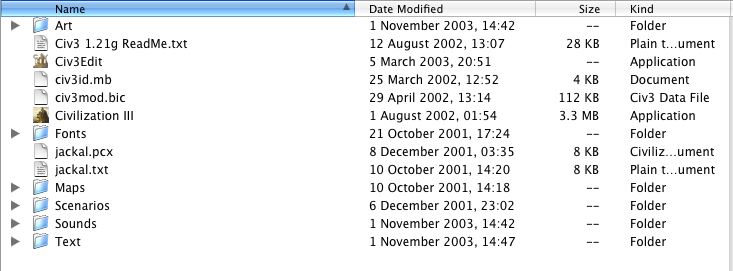
Please tell me if you see any differences, large or small or supposedly insignificant.
2. When you launch the copy of Civ3 in that folder the main menu screen has "Version 1.29g" at the bottom left corner.
The Saves folder is created when you run the game. As I have never run my 1.21 copy I don't have one.
If you want to run the editor then it must be in the folder with version 1.21g of the game software, NOT 1.29b2.
The "A" icon on the Editor is a generic icon for an application. That means the Finder can not see the icon.icns file in the application bundle. Please can you Control-click the Civ3Edit icon and select "Show Package Contents"? This will open a window containing a single folder called "Contents". Double click this folder. You will see two files and two folders. One of the folders is called "Resources". Double click this folder and look for "icon.icns". It should have an icon like the one in my screen shot. Please let me know if you see this.
Are you running a German version of the Mac OS? If so then please try the following:
Make a backup copy of the Civ3Edit file outside the Civ3 1.21g folder so that you can safely modify the copy in the folder.
Do as I described above to see the contents of "Resources" in the Civ3Edit that is in the Civ3 folder. You will see a folder called "English.lproj". This contains a number of essential files that will only be accessed if the OS is running in English mode. There is no equivalent German version. So a German OS will not find the files and it will not be able to run.
Open English.lproj and move all its files out of English.lproj and into "Resources". This is easiest in List view mode as you can display a hierarchical view of the Resources folder with the English.lproj as a subfolder, and drag and drop the files from English.lproj to Resources. This will make the files visible to a German system.
Then try launching the copy of Civ3Edit that you have modified amd let me know the result.
If you want to run the editor then it must be in the folder with version 1.21g of the game software, NOT 1.29b2.
The "A" icon on the Editor is a generic icon for an application. That means the Finder can not see the icon.icns file in the application bundle. Please can you Control-click the Civ3Edit icon and select "Show Package Contents"? This will open a window containing a single folder called "Contents". Double click this folder. You will see two files and two folders. One of the folders is called "Resources". Double click this folder and look for "icon.icns". It should have an icon like the one in my screen shot. Please let me know if you see this.
Are you running a German version of the Mac OS? If so then please try the following:
Make a backup copy of the Civ3Edit file outside the Civ3 1.21g folder so that you can safely modify the copy in the folder.
Do as I described above to see the contents of "Resources" in the Civ3Edit that is in the Civ3 folder. You will see a folder called "English.lproj". This contains a number of essential files that will only be accessed if the OS is running in English mode. There is no equivalent German version. So a German OS will not find the files and it will not be able to run.
Open English.lproj and move all its files out of English.lproj and into "Resources". This is easiest in List view mode as you can display a hierarchical view of the Resources folder with the English.lproj as a subfolder, and drag and drop the files from English.lproj to Resources. This will make the files visible to a German system.
Then try launching the copy of Civ3Edit that you have modified amd let me know the result.
Sorry I don't see it ( The icon.icns ) Folder.
I am in the "Resources" Folder I see:
1_Enable.png 1_Selected.png 3_Enable.png 3_Selected.png 5_Enable.png 5_Selected.png 7_Enable.png 7_Selected.png About.nib ActivePlayer.nib AddRename.nib AdvancedOptions.nib C3EditDoc C3EditRules C3EditScenario.nib CivIIIEdit Help and a copy of Activeplayer.nib i accidently made.
I am running an English OS X.
I am in the "Resources" Folder I see:
1_Enable.png 1_Selected.png 3_Enable.png 3_Selected.png 5_Enable.png 5_Selected.png 7_Enable.png 7_Selected.png About.nib ActivePlayer.nib AddRename.nib AdvancedOptions.nib C3EditDoc C3EditRules C3EditScenario.nib CivIIIEdit Help and a copy of Activeplayer.nib i accidently made.
I am running an English OS X.
Similar threads
- Replies
- 4
- Views
- 3K
- Replies
- 0
- Views
- 681
- Replies
- 74
- Views
- 16K
