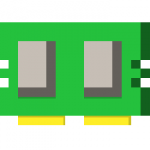Chanterive
Chieftain
3 full turns, how exciting !Mon dieu - we might be getting somewhere! I decided why not and gave dgvoodoo a chance. Under the output API there are several Direct 3D 11 options, I chose the (feature level 11.0) option, not sure if that was the intended one. Under DirectX I selected my VRAM to 2048 MB. Then I loaded my game and the dgvoodoo logo was showing in the bottom right. I then switched to RAMmap and used empty option 1&3. And then - I was able to play 3 full turns before I got hit with an ingame MAF error. Progress I guess
Any suggestions on how to push this even further (while keeping the graphic settings on high)?

I'm experiencing problem with my civ install because I tried to modify it too much. Then I tried to reinstall it cleanly from my iso (burned in 2011!), and this time it's not working, saying that I don't have admin rights (I do!!!). I spent the evening trying to make it work. (After playing 3 hours to my game, zero crash with RAMmap and dgvoodoo, actually very fluid)
So I guess since everyone in their right mind should be using the steam version and not an antic home copy, I'll switch to steam tomorrow.
But before to reinstall , I managed to load your save, play one turn with no bug and no RAMmap, only dgvoodoo. It's when I noticed the display was weird (bugging menus, my icone lost the image, etc, because I tried stuff in Windows register...)
So, more to come in the next days.
There's still plenty of stuff made to stabilize old software that i would like to try.
You could try all type of different options in dgvoodoo, also try the agressive emptying in RAMmap, (the 4th option), it did work for me sometimes, sometimes it lead to crash. You could try RAMmap several time in a row. "Throw everything at the wall and see what sticks".
What I'd like is to know exactly is what causes the crash. It needs a proper diagnosis to know the right treatment.
I was surprised by your screenshot, after cleaning your civ4.exe it's around 35Mo (extremely low), mine about 110Mo. And only after one turn you are back to 1,7Go, while after playing several hours I was still around 1,5Go. On another hand your virtual memory is same as mine, high but with some margin.
I will keep looking into it in the next days. If anything new don't hesitate to share.
Bis bald !