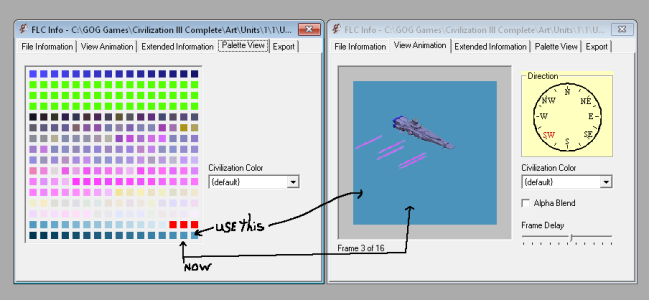ajb... The Leaderhead Files in the Advisor and Leaderheads Folders are used in various areas of the Game. Simply look at the existing Leader Files in each folder to understand what image files you need to have if you are adding a New Leader.
The Backgrounds for your Units are using a color that is Not the Transparent Color on the Palette. Check the Background colors on each storyboard and change it to the Correct background Color = Last Color slot on the Palette.
This also is causing the other Problems you see in Game.
A Light shade of Magenta such as a "Smoke Shade or Light shadow shade is not visible when viewing the Unit outside of the Game but in game you see the subtle difference.
On the Right Game Window Box, you are seeing the upper part of the none Transparent background of your Unit Frame.
Remember it is Not the Color but the Palette Slot that sets the Transparency.
When you load a Palette to nearest color matching, the program you use will select the First color that matches best... and if you have a color range, the selected color can be a color other than the Exact Last Color on the Palette such as a slightly lighter shade of Magenta.
So Check the Color on your Storyboard Backgrounds before generating the Flcs.
One problem you may encounter as you try correcting the color now used for the Backgrounds:
The Color now used is probably also used in other Areas such as the Attack. If you replace the existing Color for the Background and it is also used in the Attack, you will be replacing that Attack Color as well as the Background.
There are several ways to correct this situation but the easiest way is to start with the Original Unit storyboard and change the color used in other areas to something else such as red. you can write down the color used before changing it so you can change it back when you are finished with the Storyboards.
I have not checked but most likely the Attack and possibly the Death have the same color used in other areas as you now have for the Backgrounds.
Example: