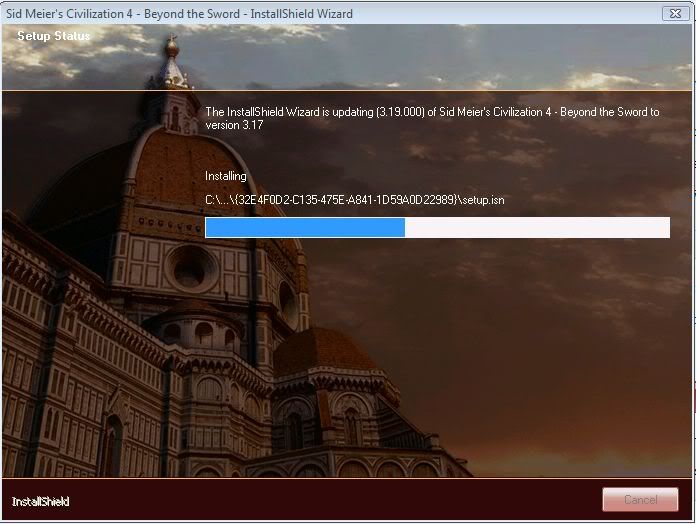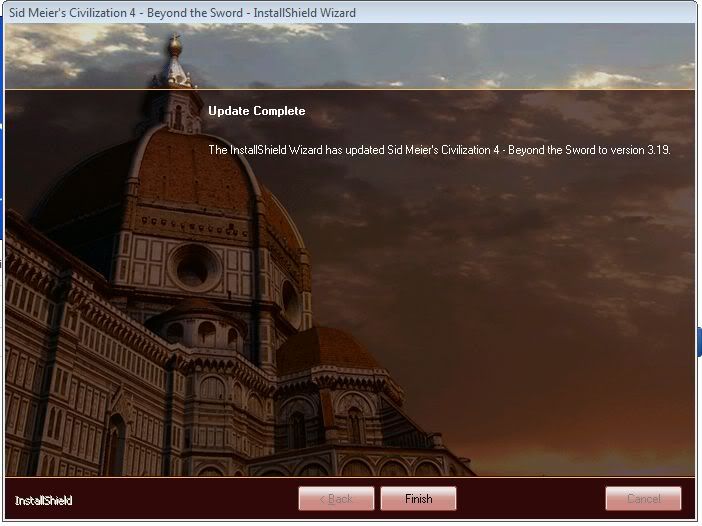Khirron
Chieftain
- Joined
- Feb 3, 2008
- Messages
- 51
Hey all.
I recently came back to civ and moved the civ4 files from an older computer to an external hard drive. All the games run fine from the hard drive, but I can't get Beyond the Sword to patch up to 3.19. I download the patch to the Sid Meier's Civilization 4 Complete\Beyond the Sword\Patch folder on the hard drive and then manually run the .exe file as the administrator, and it says the game successfully patches. But when I enter the multiplayer lobby I still get the download 3.19 prompt. What am I missing?

I recently came back to civ and moved the civ4 files from an older computer to an external hard drive. All the games run fine from the hard drive, but I can't get Beyond the Sword to patch up to 3.19. I download the patch to the Sid Meier's Civilization 4 Complete\Beyond the Sword\Patch folder on the hard drive and then manually run the .exe file as the administrator, and it says the game successfully patches. But when I enter the multiplayer lobby I still get the download 3.19 prompt. What am I missing?