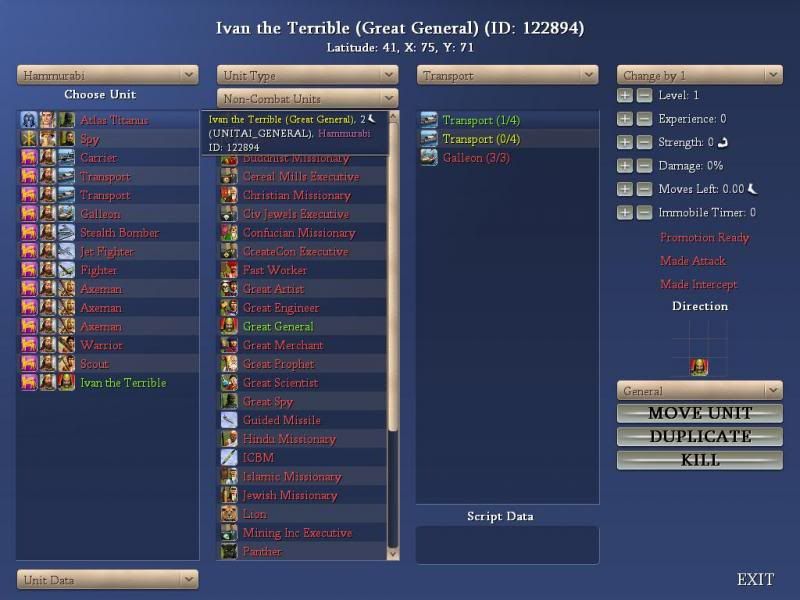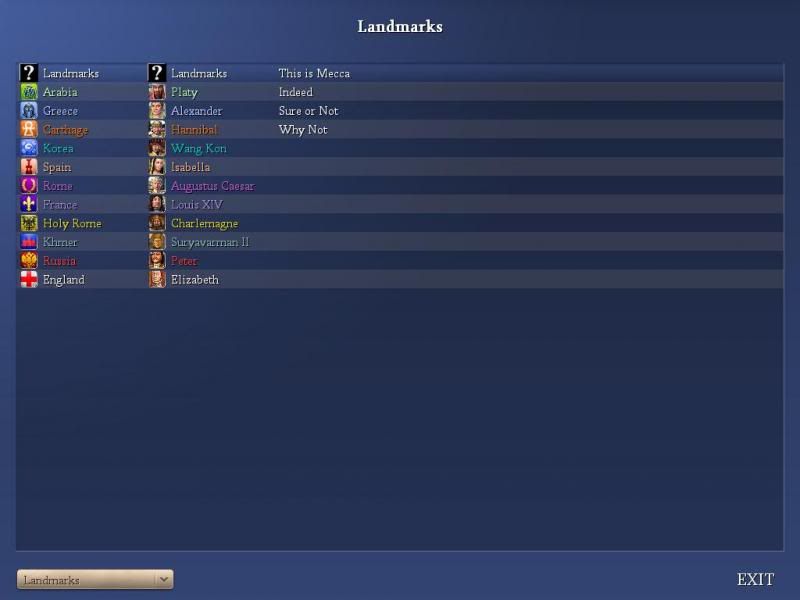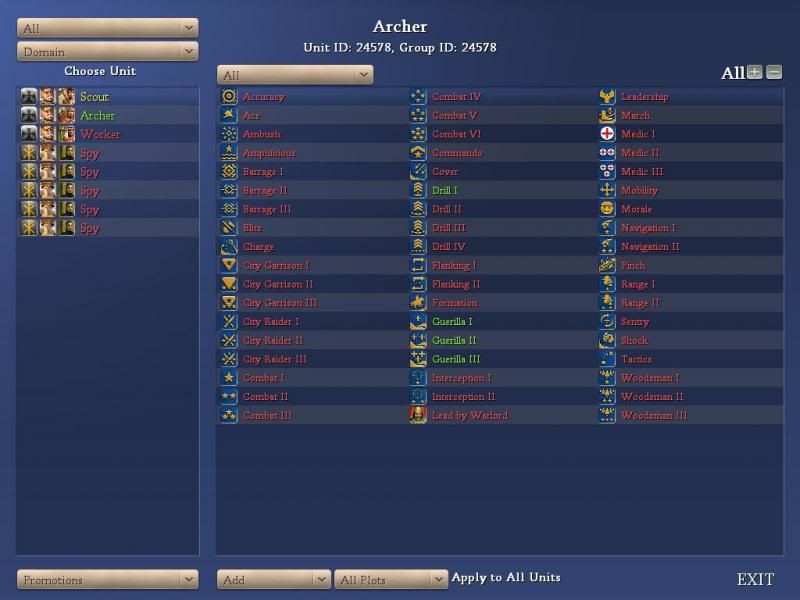platyping
Sleeping Dragon
Version 3.11
1) Move Unit in Unit Screen
Previously: A snapshot of the location with X and Y adjustments.
New: Close the Unit Screen back to WB screen to select new plot directly.
2) Add New Player in Game Data
After Player created, brings you to add units directly under new player.
3) Modify Improvement Yield in Team Data
Simplify it to get rid of multiple +- columns to increase width to allow display of bigger numbers
4) Modify Building Yield in City Screen
Simplify it to get rid of multiple +- columns to increase width to allow display of bigger numbers
Add a Building/Wonder filter
5) Team Members in Team Data
Clicking on them go to Player Data of that member
1) Move Unit in Unit Screen
Previously: A snapshot of the location with X and Y adjustments.
New: Close the Unit Screen back to WB screen to select new plot directly.
2) Add New Player in Game Data
After Player created, brings you to add units directly under new player.
3) Modify Improvement Yield in Team Data
Simplify it to get rid of multiple +- columns to increase width to allow display of bigger numbers
4) Modify Building Yield in City Screen
Simplify it to get rid of multiple +- columns to increase width to allow display of bigger numbers
Add a Building/Wonder filter
5) Team Members in Team Data
Clicking on them go to Player Data of that member