Pounder
Phaethon was here
June 4, 2011 - Download is here Pounder's Railroads TNG

December 20, 2009 - Rails 4.7 Download on post #105
Don't know if anyone still uses these.
Here is another set that I have removed a lot of the unnecessary paved roads and bits of rail. Have also removed virtually all the buildings and shrubs.
I have been using many more resources than I have in the past and wanted to remove some of the unnecessary clutter.
Edit: June 4, 2008 Posted some updated rails with telephone poles. Preview and Download on thread #101.

Edit: May 5/05 Post #3 has a download of Rails with Telephone Poles
Edit Dec 19, 2004
Changes:
Where the city density increases I have made about half of the 17 tiles that go all directions into road only so there are not as many rails within the city. Looks a bit more like industrial parks or subdivisions. There are a few other tweaks that have been made over the last several months. The download is here in Post #1 just below the preview.
I have re-done the railroads from scratch, as I didn't really care for the Firaxis version.
There are railroads interlaced with paved roads, I did not touch the regular 'roads' file.
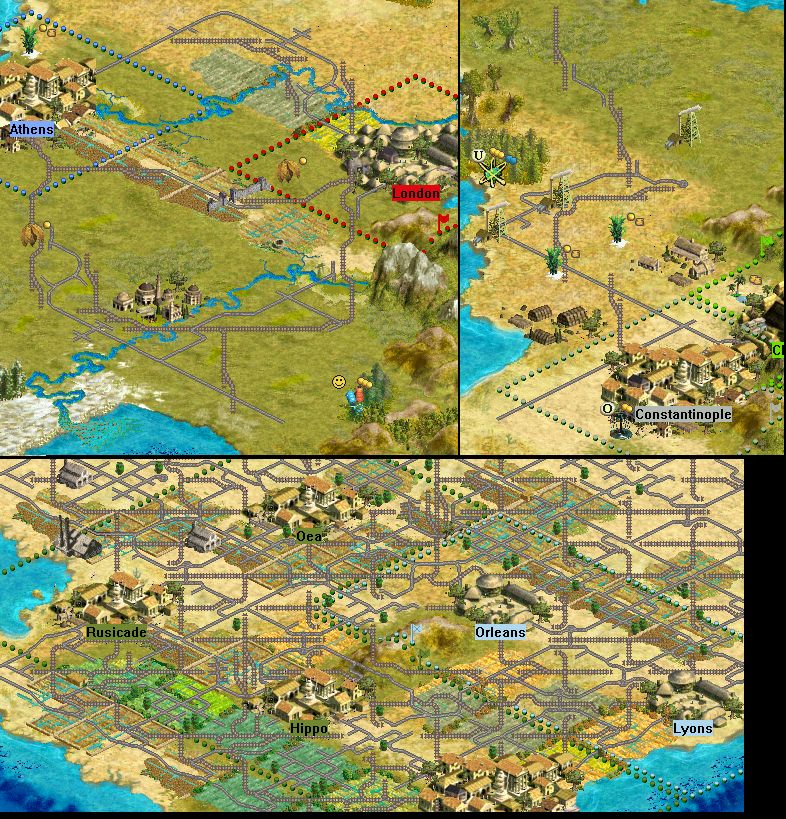
After you unzip it and place it in the following folder:
C:\Program Files\Infogrames Interactive\Civilization III\Art\Terrain[/b]
Be sure to backup your existing railroads file in case you ever decide to change back.

December 20, 2009 - Rails 4.7 Download on post #105
Don't know if anyone still uses these.
Here is another set that I have removed a lot of the unnecessary paved roads and bits of rail. Have also removed virtually all the buildings and shrubs.
I have been using many more resources than I have in the past and wanted to remove some of the unnecessary clutter.
Edit: June 4, 2008 Posted some updated rails with telephone poles. Preview and Download on thread #101.
Edit: May 5/05 Post #3 has a download of Rails with Telephone Poles
Edit Dec 19, 2004
Changes:
Where the city density increases I have made about half of the 17 tiles that go all directions into road only so there are not as many rails within the city. Looks a bit more like industrial parks or subdivisions. There are a few other tweaks that have been made over the last several months. The download is here in Post #1 just below the preview.
I have re-done the railroads from scratch, as I didn't really care for the Firaxis version.
There are railroads interlaced with paved roads, I did not touch the regular 'roads' file.
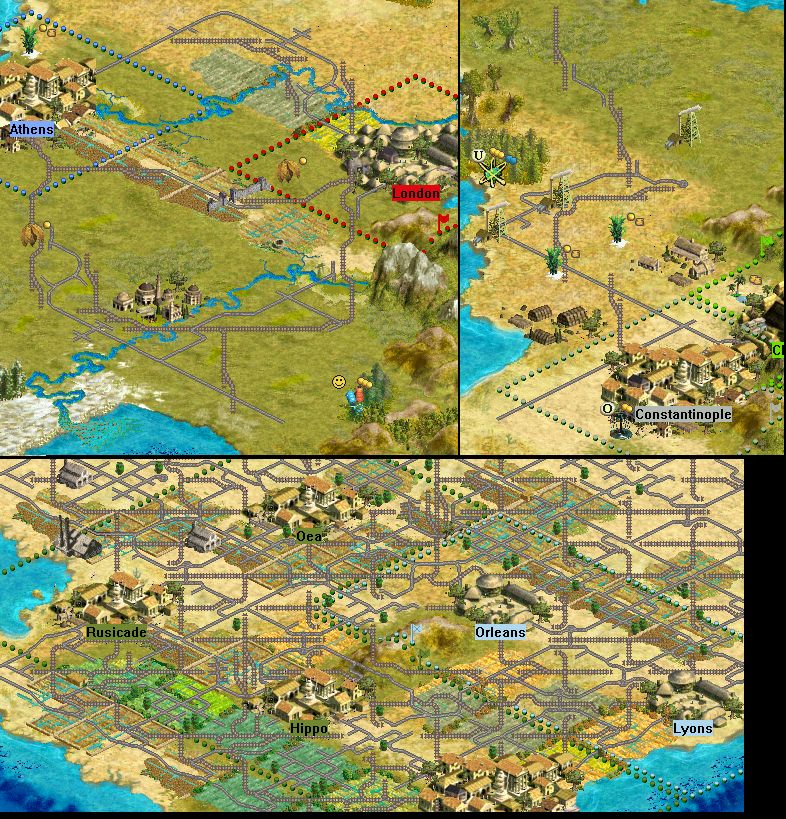
After you unzip it and place it in the following folder:
C:\Program Files\Infogrames Interactive\Civilization III\Art\Terrain[/b]
Be sure to backup your existing railroads file in case you ever decide to change back.



 Those are great railroads Pounder.
Those are great railroads Pounder.

