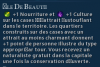CypRyan
Chieftain
- Joined
- Feb 21, 2021
- Messages
- 39
Hello there! 
I am trying to understand the ModifierType 'MODIFIER_PLAYER_DIPLOMACY_SIMPLE_MODIFIER'.

ModifierArguments table with AGENDA_IRON filter for ModifierId
Can you help me in to figure out what "ReductionValue" and "ReductionTurns" means and how it compares to "IncrementValue" and "IncrementTurns"?
If it's a simple increment and decrement, why do they use both with a negative value?
If I'd try to interpret "AGENDA_IRON_CONFEDERACY_MANY_ALLIANCES" it means that once you have many alliances player X likes you by 8 and every 4 turns X likes you --8 = +8 more?
Edit: Ah, and by the way. Is there a maximum value? I wouldn't want to make this unfunctional by using too high/low values.
Thank you in advance!
Best regards
CypRyan

I am trying to understand the ModifierType 'MODIFIER_PLAYER_DIPLOMACY_SIMPLE_MODIFIER'.
ModifierArguments table with AGENDA_IRON filter for ModifierId
Can you help me in to figure out what "ReductionValue" and "ReductionTurns" means and how it compares to "IncrementValue" and "IncrementTurns"?
If it's a simple increment and decrement, why do they use both with a negative value?
If I'd try to interpret "AGENDA_IRON_CONFEDERACY_MANY_ALLIANCES" it means that once you have many alliances player X likes you by 8 and every 4 turns X likes you --8 = +8 more?
Edit: Ah, and by the way. Is there a maximum value? I wouldn't want to make this unfunctional by using too high/low values.
Thank you in advance!
Best regards
CypRyan