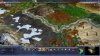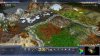DRJ
Hedonist
Hi everybody! Yesterday I phantazised about having an option to rescale units, as I hate to have so large ones compared to the city.
In civ5 there have already been attempts to rescale units

though I want not only to rescale them for C2C but to take it a step further, trying to make them smaller and then to mirror/clone them a few times on the original grid. For example, normal infantry would be 4 times smaller but tanks could be only 2 or 3 times smaller, so no more awful huge inf vs small tank battles^^
After having skimmed through numerous tutorials and loading at least 10 proggies, dlls and stuff (my head is swirling) and I managed to get my hands on example files I was finally able to rescale something^^
I am not knowing yet how to quadruple the unit and set their positions in the grid but hey, it's day one...
If anyone is reading this and can help me getting into the matter (I never worked with 3d models before) it would really be appreciated.
My plan is to convert the most used units first. As Koshling said the plan could get graphics heavy,
I asked him if it would be possible to provide some code for an optional load of the smaller and plethora (*4/*16) unit graphics I was anticipating.
At least I want to make a little demo of it with a nice screenie.
As I already stated: any ideas, suggestions, converted models etc. - any feedback would be great!
In civ5 there have already been attempts to rescale units
Spoiler :
though I want not only to rescale them for C2C but to take it a step further, trying to make them smaller and then to mirror/clone them a few times on the original grid. For example, normal infantry would be 4 times smaller but tanks could be only 2 or 3 times smaller, so no more awful huge inf vs small tank battles^^
After having skimmed through numerous tutorials and loading at least 10 proggies, dlls and stuff (my head is swirling) and I managed to get my hands on example files I was finally able to rescale something^^
I am not knowing yet how to quadruple the unit and set their positions in the grid but hey, it's day one...
If anyone is reading this and can help me getting into the matter (I never worked with 3d models before) it would really be appreciated.
My plan is to convert the most used units first. As Koshling said the plan could get graphics heavy,
I asked him if it would be possible to provide some code for an optional load of the smaller and plethora (*4/*16) unit graphics I was anticipating.
At least I want to make a little demo of it with a nice screenie.
As I already stated: any ideas, suggestions, converted models etc. - any feedback would be great!