You are using an out of date browser. It may not display this or other websites correctly.
You should upgrade or use an alternative browser.
You should upgrade or use an alternative browser.
SBB : storyboard builder
- Thread starter Steph
- Start date
Fr8monkey
Deity
I give up! I am trying to make M-units with the SBB, Flicster and Adobe; but I cant for the life of me get the damn thing to work. I have followed the instructions *exactly* to no avail. All I get is cr@p. It is a great program but I think I am missing something. Can someone please send this dimwit detailed instructions on how to get this thing to work? Thank you.
Send me an email with some screenshots of what you do, so I can tell you where is the mistake.
My email is stephane.f.david@free.fr
My email is stephane.f.david@free.fr
Bjorn Bjornson
Libertarian
Yeah, I have had troubles also, since I do not use PSP. It seems everyone in this community uses PSP, so anyone with Adobe PS is out of luck I guess.
One thing I was wondering, would it be possible to put, in SBB, an option that would force the output storyboard to use a common palette of the imput storyboards? Like a checkbox option for the output.... just an idea.
I have no problem with the program so far, it's just I can not modify the output bitmap (or whatever it is) into a pcx with a 256 color pallete FLICster can use for Civ flics.
I have been able to convert it to a 256 color pcx, but the palette is all funky, and if I try to force a civ3 flicster palette on the image, it completely distorts the coloring of the m-unit storyboard.
One thing I was wondering, would it be possible to put, in SBB, an option that would force the output storyboard to use a common palette of the imput storyboards? Like a checkbox option for the output.... just an idea.

I have no problem with the program so far, it's just I can not modify the output bitmap (or whatever it is) into a pcx with a 256 color pallete FLICster can use for Civ flics.

I have been able to convert it to a 256 color pcx, but the palette is all funky, and if I try to force a civ3 flicster palette on the image, it completely distorts the coloring of the m-unit storyboard.

No, it's not possible. I've tried but my palette function didn't work,  , and I don't have time to find the solution, to many other projects...
, and I don't have time to find the solution, to many other projects...
But from a true color bmp, you should be able to get a civ III compatible palette with any image editing tool. PSP or Adobe PS should work. Perhaps a PS expert here can help you.
 , and I don't have time to find the solution, to many other projects...
, and I don't have time to find the solution, to many other projects...But from a true color bmp, you should be able to get a civ III compatible palette with any image editing tool. PSP or Adobe PS should work. Perhaps a PS expert here can help you.
You have a user manual (check first post)
It's quite simple. But could you just tell me what you try to achieve with the single figure unit storyboard builder, so I can explain it better?
It's quite simple. But could you just tell me what you try to achieve with the single figure unit storyboard builder, so I can explain it better?
frenchman
Present is past of future
- Joined
- Aug 15, 2003
- Messages
- 1,039

Thank You ! Steph !
Now with your user manual is OK ! I have created my first storyboard .. But I have still a little question ...

To create an unit in FLICSTER you need four files ... The picture and 3 files for color,alpha, etc ...
With your tool I have just a BMP file ... I was obliged to use a flicster storyboard from an other unit .... with the problem on the color palette which are linked ( for me ... ) ... Is it the right way to do ?
I can't understand the 2 votes in your poll which are "poor", me, I vote excellent ...


Sorry for the late answer, I didn't noticed the question.
It may be to late for Frenchman, but could be useful for other.
Actually, you don't need the palette files for flicter, the FXM and pcx are enough.
When you make the storyboard with SBB, you will get a true color BMP.
You must then convert it into 256 colors PCX, with a civ compliant palette.
If you are making a munit from a single unit, then you can simply use this unit palette, and apply it to the new storyboard.
If you are mixing different units, then you need to edit the palette to check that all the colors you need are included.
If you are making a brand new unit, you'll probably have to make a brand new palette.
Kinboat has posted a link somewhere for Pedit. It's a small palette edition program which is very efficient. It's what I used to make the conversion for American Conquest and Cossacks.
It may be to late for Frenchman, but could be useful for other.
Actually, you don't need the palette files for flicter, the FXM and pcx are enough.
When you make the storyboard with SBB, you will get a true color BMP.
You must then convert it into 256 colors PCX, with a civ compliant palette.
If you are making a munit from a single unit, then you can simply use this unit palette, and apply it to the new storyboard.
If you are mixing different units, then you need to edit the palette to check that all the colors you need are included.
If you are making a brand new unit, you'll probably have to make a brand new palette.
Kinboat has posted a link somewhere for Pedit. It's a small palette edition program which is very efficient. It's what I used to make the conversion for American Conquest and Cossacks.
Bóreas
The Wind of the North
Great Tool!
Gogf
Indescribable
I haven't read the whole thread (sorry), but when every I combine two (or more) unit storyboards to make an MUnits, they make this odd box, and everything outside of it gets cut off. What am I doing wrong?
I use 1.0.1 for Windows 98.
I use 1.0.1 for Windows 98.
The Slayer
Warlord
Gogf : could be that the units don't share the same amount of frames.
I think the units are you taking about are the Llama and the Ini Warrior, right? Llama have 16 frames and Inti have 15 frames. To fix this, when you're importing the Inti Flic to an Storyboard on Flicster, you should add an extra frame, so both units have the same amount of frames.
(I hope my explanation was clear enough)
Steph, I'm having another problem right now. I was trying to rezise the Llama in SSB (1.0.4 - Win XP ) to an 80%. I do everything ok (AFAIK), but when I go the Flicster to see the changes on the unit, it crashes
And when I'm testing some combinations on SSB for a while, the images dissapear. They're over there, I can make the storyaboard, but I can't see the images any more. I have to close and open again..
Any ideas?

Edit: forget the size problem, I figured it out looking in this thread for a 2nd time
But the another problem persist..
I think the units are you taking about are the Llama and the Ini Warrior, right? Llama have 16 frames and Inti have 15 frames. To fix this, when you're importing the Inti Flic to an Storyboard on Flicster, you should add an extra frame, so both units have the same amount of frames.
(I hope my explanation was clear enough)
Steph, I'm having another problem right now. I was trying to rezise the Llama in SSB (1.0.4 - Win XP ) to an 80%. I do everything ok (AFAIK), but when I go the Flicster to see the changes on the unit, it crashes

And when I'm testing some combinations on SSB for a while, the images dissapear. They're over there, I can make the storyaboard, but I can't see the images any more. I have to close and open again..

Any ideas?

Edit: forget the size problem, I figured it out looking in this thread for a 2nd time

But the another problem persist..

Originally posted by Gogf
I haven't read the whole thread (sorry), but when every I combine two (or more) unit storyboards to make an MUnits, they make this odd box, and everything outside of it gets cut off. What am I doing wrong?
I use 1.0.1 for Windows 98.
The box represent the size of your frames in the storyboard. So if you go outside, it's cut. If you need a bigger box, you need to increase the size of the frame, before exporting the FLC into a PCX storyboard.
Don't forget that when loading a storyboard in flicster, the pcx and the fxm need to be consistent.Originally posted by The Slayer
Steph, I'm having another problem right now. I was trying to rezise the Llama in SSB (1.0.4 - Win XP ) to an 80%. I do everything ok (AFAIK), but when I go the Flicster to see the changes on the unit, it crashes
So you need to export the PCX, resize it, and create a new animation with flicster, with frame size = reduced size,a dn replace it with your new storyboard.
So if your frames are 100x80 pixels, reducing them to 75% means the frame will be 80x60 pixels, so you need to create a blank animation with Flicster with 80x60 frame, same number of frames, export it to pcx, replace the pcx with your SBB reduced storyboard, and load it again with Flicster.
I'm not sure I'm clear, but the week has been hard, with long working days, plane travels, and work at home, I can hardly think

Gogf
Indescribable
Thank you The Slayer, and Steph, I gave them the same number of frames, and both 240 frame size, and it works! This is awesome! Steph, this is just amazing. Thank you for making it.
The Slayer
Warlord
Don't worry, it's clear, thank you for you quick answer...
..but
Ok, now I can see the image in Flicster, without crashes. But when I activate the "Alpha Blend" option, I was getting an black square...
Anyway, I have done another version (using Munit making process) , and in Flicster seems completly ok, but when I go to SBB to join together my smaller llama with the inti, well, look at the attached screen.
What's wrong?
Thank you in advance.
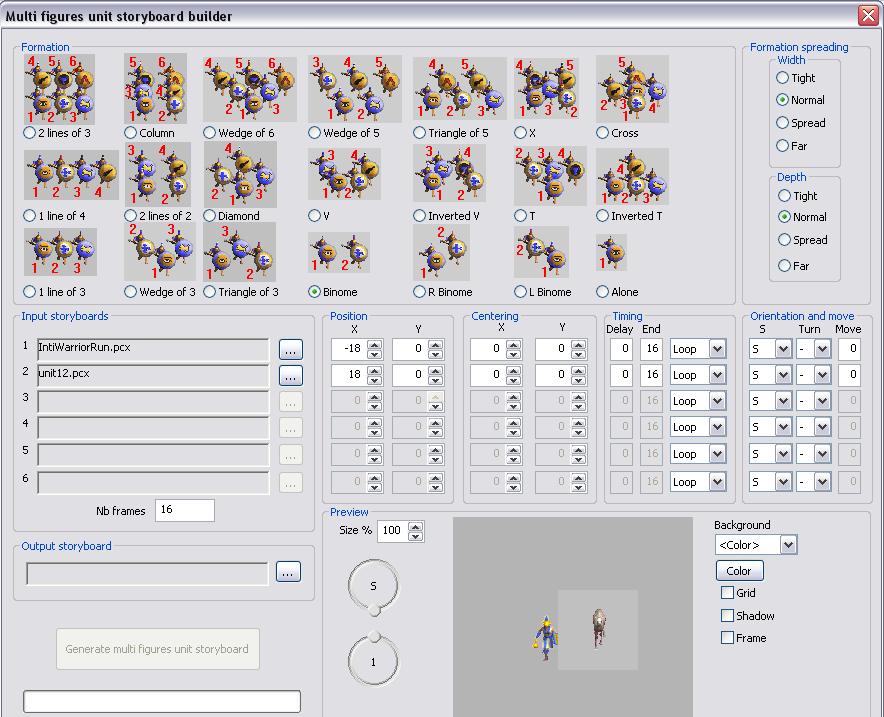
..but

Ok, now I can see the image in Flicster, without crashes. But when I activate the "Alpha Blend" option, I was getting an black square...

Anyway, I have done another version (using Munit making process) , and in Flicster seems completly ok, but when I go to SBB to join together my smaller llama with the inti, well, look at the attached screen.
What's wrong?

Thank you in advance.
Gogf
Indescribable
Did you make both frame sizes 240? Did you make sure the background is transparent? Those are the only two ideas I can think of.
The Slayer
Warlord
First = yes, but they are 150x150
Second = transparent?... erm.. could you tell me how I do that? in a step by step version please?.

Second = transparent?... erm.. could you tell me how I do that? in a step by step version please?.

Gogf
Indescribable
I'm not exactly sure, but you can check it with Alpha Blend (which as you say, isn't working  ). Send me the two files (PM), and I'll see if I can help
). Send me the two files (PM), and I'll see if I can help  .
.
 ). Send me the two files (PM), and I'll see if I can help
). Send me the two files (PM), and I'll see if I can help  .
.Similar threads
- Sticky
- Replies
- 4
- Views
- 157
- Replies
- 0
- Views
- 906

