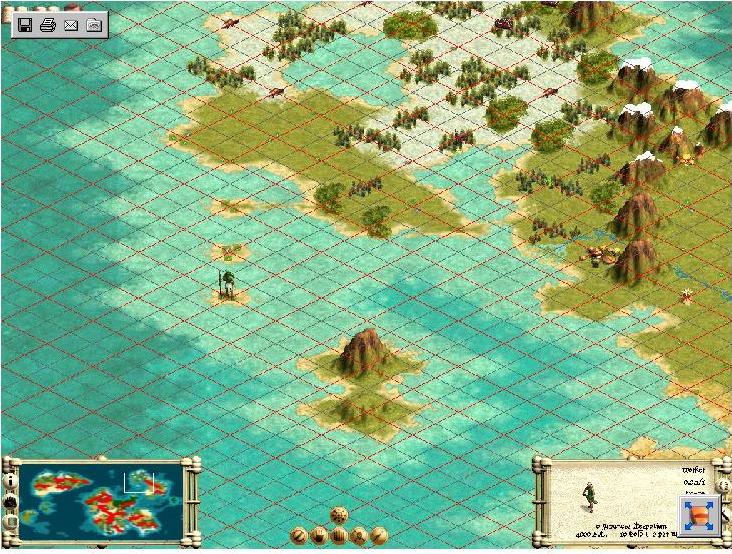Leowind
Emperor
Okay, this is a minor point, but I had some time to kill so I'll ask about it. When I display the screen shots of the day, they show up fine while loading, but as soon as the pic is finished loading the size shrinks and the text becomes unreadable. Running IE 5.5 (I think) on a network. I've noticed this same phenomenon (pic size shrinking once fully loaded) on other pics on the site, but don't usually have text so hasn't been a problem. Anyone got an idea why or how to fix?
P.S. if this is not the proper forum, please move.
P.S. if this is not the proper forum, please move.