OK we got it fixed. The plug and play software emulator had was missing.
Fixed by searching for machine.inf then copy to temp directory. remove
at about line 20 " ExcludeFromSelect=* "
goto control panel, add new hardware, next (let it seach), yes hardware
is connected, next, scroll to bottom, add new hardware device, next,
install from list, next, select system devices, next, select have disk,
point to amended copy of machine.inf in temp directory, scroll to "plug
and play software device emulator" in right hand column, next and
complete install.

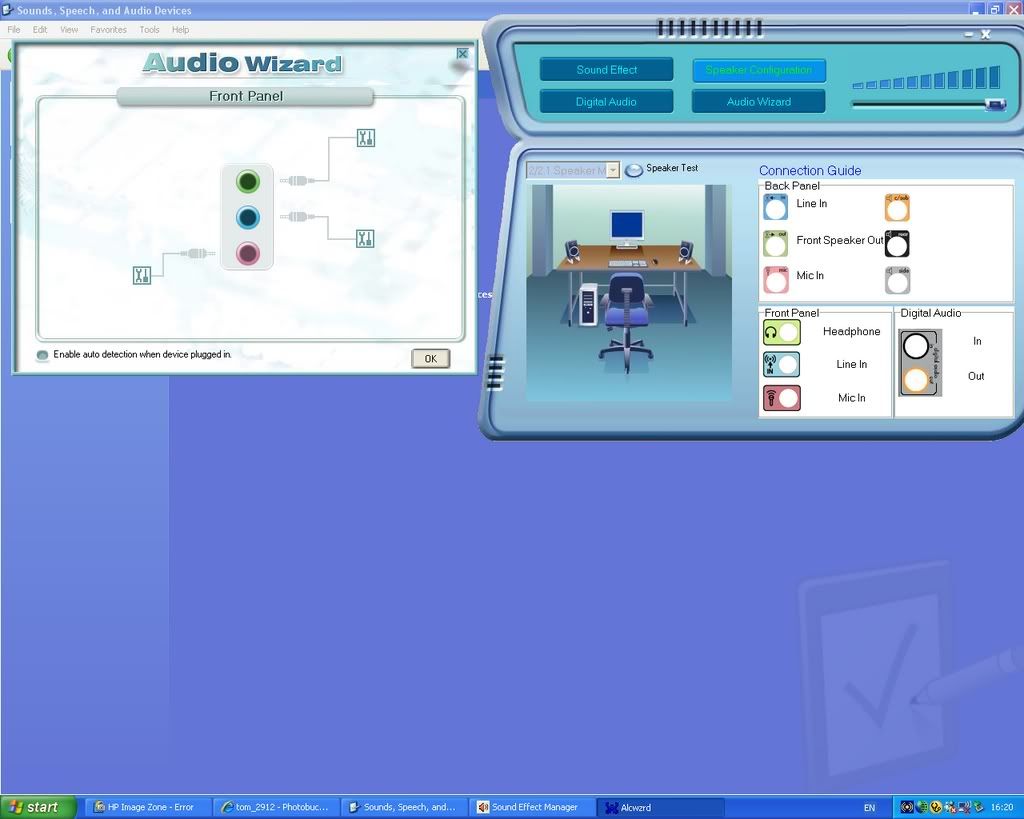


 . I'm confident I could fix it if I was sitting at the computer, but solving computer problems on a forum is more difficult. Sorry I couldn't be of more help.
. I'm confident I could fix it if I was sitting at the computer, but solving computer problems on a forum is more difficult. Sorry I couldn't be of more help. . So you do have your speakers in the green jack at the back of your computer?
. So you do have your speakers in the green jack at the back of your computer? .
.
