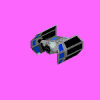I'm glad everyone here suddenly has SW:GB, it makes my job go easier. Starwarscrazy here's a general list of what needs to be extracted from SW: GB:
 New Units Needed
New Units Needed
Tauntaun Rider
Geonosian Warrior
Dwarf Spider Droid
Geonosian Sonic Cannon
Dooku King Unit
Palpatine King Unit
Orray Trooper
Light Turret
Medium Turret
Heavy Turret
Older Units That Need Fixing (palettes, resize, animations)
ARC Trooper - (Center)
AT-AT - (Resize, Center)
AT-TE - (Re-extract, Resize, Palette, Center)
Bounty Hunter - (Attack.flc, Palette, Center)
Republic Bulk Transport - (Resize, Palette)
Dark Trooper - (Re-size)
Death Star - (Re-extract, Re-size)
Droid Fighter - (Re-extract, Re-size)
Hailfire Droid - (Re-extract, Re-size)
Homing Spider Droid - (Re-extract, Re-size, Palette, New Attack)
Jedi Knight - (Re-extract)
Jedi Master - (Re-extract)
Jedi Starfighter - (Re-extract, Palette)
Lambda Shuttle - (Re-extract, Re-size)
Medium Transport - (Re-extract)
MTT - (Re-extract, Re-size)
Probe Droid - (Re-extract, Palette)
Rebel Trooper - (Re-extract, Center)
Slave I - (Re-extract, Re-size)
SPHA-T - (Re-extract, Re-size)
T-16 Skyhopper - (Re-extract, Re-size)
Tank Droid - (Re-extract, Re-size, Palette)
YT-1300 - (Re-extract, Re-size)
YT-2400 - (Re-extract, Re-size)

 i will, for now, stick to modeling. I finished the airspeeder (my first unit- hope it doesn't suck) for the Rebel Alliance, so if anyone wants to animate it, just let me know and i'll email it to you.
i will, for now, stick to modeling. I finished the airspeeder (my first unit- hope it doesn't suck) for the Rebel Alliance, so if anyone wants to animate it, just let me know and i'll email it to you. . BTW; it's darker in the preview compared to the flc. Flic2gif seems to do that.
. BTW; it's darker in the preview compared to the flc. Flic2gif seems to do that.