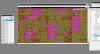You are using an out of date browser. It may not display this or other websites correctly.
You should upgrade or use an alternative browser.
You should upgrade or use an alternative browser.
Terrain Templates... to make new terrain the easy way
- Thread starter tom2050
- Start date
tom2050
Deity
- Joined
- Oct 12, 2005
- Messages
- 5,516
Here is something that will probably work to provide GIMP with all the actions required. The actions that the template uses are nothing fancy, just the basic commands for most part, so this plug-in should be able to do most of it no problem. I believe it is stated on the page below that around 55% of the photoshop capable actions are made available in GIMP with this... but all the most common actions are (such as copy, paste, merge layers, changing hue/saturation, etc...), and only the photoshop-only capabilities are not. Some may not be available for other reasons.
I will test it out on the completed and posted Interface Button Creator .atn file a bit later today. I am sure most of it will work just fine, there may be only a few things that need to be updated.
http://maurits.wordpress.com/2006/06/26/photoshop-actions-with-gimp-first-screenshot/
Tom
I will test it out on the completed and posted Interface Button Creator .atn file a bit later today. I am sure most of it will work just fine, there may be only a few things that need to be updated.
http://maurits.wordpress.com/2006/06/26/photoshop-actions-with-gimp-first-screenshot/
Tom
tom2050
Deity
- Joined
- Oct 12, 2005
- Messages
- 5,516
The Coast Placer template has been created also. This will allow new coasts of any type to be able to be input into the templates quickly and easily. For new coasts, the coast portion would have to be cut out from the remainder of the terrain (or more easily the rest of the terrain needs to be cut from the coast), so the coast from this file:

would need to be modified to look like this (land terrain cut out, leaving it as transparent):

And then these coasts will be integrated into the terrain making templates to use them automatically. I found it to time consuming to do it manually, so this should help greatly if one wishes to use different coasts, fix coasts, modify coasts, or anything else.
----------
The size of all of the Photoshop files will be in the 55-60MB range. The size for PSP/Gimp files is unknown at this point, but may be somewhere around there also. Size may be able to be cut down somewhat, but alot of it is due to the large of amount of layers involved, and that these types of files do not compress the images down at all.
EDIT: The Templates for Photoshop V1.0 are very close to being completed. I will provide free Photoshop Plug-in's, along with the links to their developers sites in which they were provided free of charge, which will be used to blend the different terrains together, since they have much better results than anything the base filters Photoshop provides.
Once these are released, work will begin on PSP and GIMP templates!
Tom

would need to be modified to look like this (land terrain cut out, leaving it as transparent):

And then these coasts will be integrated into the terrain making templates to use them automatically. I found it to time consuming to do it manually, so this should help greatly if one wishes to use different coasts, fix coasts, modify coasts, or anything else.
----------
The size of all of the Photoshop files will be in the 55-60MB range. The size for PSP/Gimp files is unknown at this point, but may be somewhere around there also. Size may be able to be cut down somewhat, but alot of it is due to the large of amount of layers involved, and that these types of files do not compress the images down at all.
EDIT: The Templates for Photoshop V1.0 are very close to being completed. I will provide free Photoshop Plug-in's, along with the links to their developers sites in which they were provided free of charge, which will be used to blend the different terrains together, since they have much better results than anything the base filters Photoshop provides.
Once these are released, work will begin on PSP and GIMP templates!
Tom
tom2050
Deity
- Joined
- Oct 12, 2005
- Messages
- 5,516
I wasn't able to get these done yesterday... they will likely be done for Photoshop around New Year's since I will be busy somewhat through the holidays. I am really just tweaking it right now. The terrain blending comes out great now, I use 2 free filters that were available online, and they can be adjusted in the blend process to the user's satisfaction.
Terrain creation takes about 1 minute 30 seconds. Blending takes about 40 seconds per terrain PCX file for a total of approx 2+ minutes. Time depends on computer speed/memory as well.
Total time to make this Terrain shown below was under 15 minutes (already had the pics of terrain to use though).
Here is the latest sample pic (which is a simple of all simple terrains that could be used):

THERE is still a PCX set in which I have yet to fix the coastal tiles, as can be seen on portions of various coasts where there are lots of stray pixels strewn about.
Please give any comments or critisicms about this terrain if you wish for me to adjust anything or perhaps add something... because once I put out the Photoshop version, it will be some time before I make any adjustments and release an updated version (while I work on the PSP and Gimp version). Of course, any adjustments can be made by anyone using these once available.
The other thing I will definitely do is make the terrain not look so rough against the coasts.
--------------------------------------
As comparison of where the terrain was at before:

Tom
Terrain creation takes about 1 minute 30 seconds. Blending takes about 40 seconds per terrain PCX file for a total of approx 2+ minutes. Time depends on computer speed/memory as well.
Total time to make this Terrain shown below was under 15 minutes (already had the pics of terrain to use though).
Here is the latest sample pic (which is a simple of all simple terrains that could be used):

THERE is still a PCX set in which I have yet to fix the coastal tiles, as can be seen on portions of various coasts where there are lots of stray pixels strewn about.
Please give any comments or critisicms about this terrain if you wish for me to adjust anything or perhaps add something... because once I put out the Photoshop version, it will be some time before I make any adjustments and release an updated version (while I work on the PSP and Gimp version). Of course, any adjustments can be made by anyone using these once available.
The other thing I will definitely do is make the terrain not look so rough against the coasts.
--------------------------------------
As comparison of where the terrain was at before:
Spoiler :
Tom
Underpaid
Multi units...
The blending has improved a lot. I like the tundra - grassland transition particularly. Have a good Christmas! 

nick0515
C7 Fanatic
Looking great Tom. The blending is very smooth now. Well Done. Can't wait for a GIMP version.
tom2050
Deity
- Joined
- Oct 12, 2005
- Messages
- 5,516
The Photoshop Templates are 99% complete. The other 1% pretty much consists of me writing the tuturial.
Here is the sample terrain as it looks now after going through the templates, as you can compare to the previous examples above.

The tuturial will be extremely easy to follow, as there is nothing that really needs to be known to use these. On the other hand, a good familiarity with all of Photoshop is recommended if you are going to modify these to any extent, as I do not usually have the time to go into the depths of using graphics programs. If I am lucky, I might be able to get them up tonight, or tomorrow for sure.
I will also go through how to make certain types of adjustments to the template in order to get different results that may be wanted. A general overview of the template will also be given so they are easier to understand why everything is there, and what it does.
Tom
Here is the sample terrain as it looks now after going through the templates, as you can compare to the previous examples above.
The tuturial will be extremely easy to follow, as there is nothing that really needs to be known to use these. On the other hand, a good familiarity with all of Photoshop is recommended if you are going to modify these to any extent, as I do not usually have the time to go into the depths of using graphics programs. If I am lucky, I might be able to get them up tonight, or tomorrow for sure.
I will also go through how to make certain types of adjustments to the template in order to get different results that may be wanted. A general overview of the template will also be given so they are easier to understand why everything is there, and what it does.
Tom
Attachments
tom2050
Deity
- Joined
- Oct 12, 2005
- Messages
- 5,516
general-jcl
King
Thank you tom!
It's very usefull
I think we can do impressive terrain with your tool
It's very usefull
I think we can do impressive terrain with your tool
general-jcl
King
general-jcl
King
I just have to name the file manually and then it works fine 

tom2050
Deity
- Joined
- Oct 12, 2005
- Messages
- 5,516
I had it save the TEMP-FILE in the action, but it is looking for my directory. I don't believe it needs to do that, I will check it out later, and upload a new action atn file if I can. I think it was saved so it could save certain selections in that image, but I do know untitled documents can save selections also, so it should be an easy fix.
If anyone has any questions about running it, or about modifying it, or encounters any other bugs, please post.
I may leave the tuturial as it is, because if it is lengthened to much, it just adds confusion. So if someone wishes to know something specific, I will just post a response with info that way.
Tom
If anyone has any questions about running it, or about modifying it, or encounters any other bugs, please post.
I may leave the tuturial as it is, because if it is lengthened to much, it just adds confusion. So if someone wishes to know something specific, I will just post a response with info that way.
Tom
general-jcl
King
tom2050
Deity
- Joined
- Oct 12, 2005
- Messages
- 5,516
Still had an issue with the Coastplacer action in the XDGP-TEMPLATE
Program is looking for a 'layer 1' that doesn't exist
I tried to press 'continue' but then the terraincreator doesn't work (xtgc28 missing or something like that)
Just as an overall checklist...
Before you run the Coastplacer action:
No other images are open in Photoshop.
All Layers are made invisible
It is rarely but usually a good idea to have the active layer on Grid Grey (which is unused in the actions), but have this layer invisible like the others still.
Have you changed the names of any of the layers? Also if you changed the graphics of any layers, sometimes Photoshop makes a new layer. This requires you rename the new layer, and delete the old (or rename the old to something else). In this case, there should be only 1 layer with the name Grid Beach that contains the Coast graphics. The layer names must be exactly as they originally were.
---------------------------- I doubt any of the above are the case... It could be 1 of 2 things:
1. It may be a slight difference with CS2 to my CS also. Photoshop CS names new layers automatically to 'Layer 1, 2, 3, 4, etc...'. You said you have CS2? CS2 may name them differently, and this may be causing the problem. I have already looked and see when it hits XTGC28 action, there is a slight difference in the commands compared to the others, in which it uses 'Layer 1' as a name, whereas the rest do not. I can fix this for simplicity sake which I will do.
2. If you added a layer of your own, which Photoshop may have automatically named 'Layer 1', then when the CoastPlacer action goes to add the layer and looks for it as 'Layer 1' it cannot find the right one, which causes the error. In this case, simply rename the Layer you added to something else unique. That would fix it as well. I would do this for any extra layers you add just to be on the safe side.
I will put up a corrected action file tomorrow morning. Thanks for info, I hope the new one corrects the problem (it should). It will correct the TEMP-FILE saving issue as well.
BTW, when you make a new layer, let me know if it automatically names it something else or not? Just so I know if that is the problem.
Tom
general-jcl
King
yes i strictly followed these indicationsJust as an overall checklist...
Before you run the Coastplacer action:
No other images are open in Photoshop.
All Layers are made invisible
It is rarely but usually a good idea to have the active layer on Grid Grey (which is unused in the actions), but have this layer invisible like the others still.
noHave you changed the names of any of the layers?
yes i have deleted the default 'Grid Beach' and only renamed the new layer with new terrain graphics...the name Grid Beach
no i had no 'layer 1'If you added a layer of your own, which Photoshop may have automatically named 'Layer 1'
yes cs2 gives the name 'layer' + an incremental suffix starting from 1 to .... nBTW, when you make a new layer, let me know if it automatically names it something else or not?
thanks for your help Tom. I think you've done a great tool.I will put up a corrected action file tomorrow morning.
 I will use it and upload there many terrain graphics because i have a lot of different textures
I will use it and upload there many terrain graphics because i have a lot of different texturestom2050
Deity
- Joined
- Oct 12, 2005
- Messages
- 5,516
Okay, I believe both problems have been fixed, I will upload the new terrain actions in a few minutes once I am done testing them.
EDIT: Here is the TerrainActions Patch. Load these actions into Photoshop and delete the others. If someone is not sure how to do this, the tuturial shows you how.
Problems being:
The issue with the layer.
The issue with saving a TEMP-FILE (save file has been taken out)
Let me know if you run into a problem still, or if it works.
Tom
EDIT: Here is the TerrainActions Patch. Load these actions into Photoshop and delete the others. If someone is not sure how to do this, the tuturial shows you how.
Problems being:
The issue with the layer.
The issue with saving a TEMP-FILE (save file has been taken out)
Let me know if you run into a problem still, or if it works.
Tom
general-jcl
King
Thank you very much Tom!
I will test tomorrow with your patch
I will test tomorrow with your patch
general-jcl
King
I've tried with the patch


I have no error messages but i obtain ugly things... I suppose my Grid Beach layer is good?
So i suppose there is something wrong in the XDGP-TEMPLATE file... Problem caused by CS2 version?
I hope you can find something
yes it works fine. Much better like thisThe issue with saving a TEMP-FILE (save file has been taken out)

well doesn't work for meThe issue with the layer.

I have no error messages but i obtain ugly things... I suppose my Grid Beach layer is good?

So i suppose there is something wrong in the XDGP-TEMPLATE file... Problem caused by CS2 version?

I hope you can find something
Attachments
tom2050
Deity
- Joined
- Oct 12, 2005
- Messages
- 5,516
The fact that the very top left shows the 20 Image number (that layer is not used, was put in for my reference)... I would guess that all layers may not have been invisible. Or perhaps the active layer was not on Grid Grey (should be invisible also) before being run. These both will/may cause problems. It's tough to say though, I would have to try to recreate it to be sure.
Also, if you use new coast terrain, you will need to modify the blending selection areas which is the Blending layer to get the correct result when running the Blend Terrain action.
Tom
Also, if you use new coast terrain, you will need to modify the blending selection areas which is the Blending layer to get the correct result when running the Blend Terrain action.
Tom
general-jcl
King
No Tom, believe me, I had paid attention to deactivate all visible layers. I really don't understand what happened. I did it many times with the same results. The problem is only in my 'Grid Beach' layer but don't know what is it
By performing various tests, I found the following things:
- My layer Grid Beach included bizarre anomalies (look attachment)
- You should specificed in the tutorial that it's necessary that the Plains layer completely covers the entire grid and not only the numbered part in XDGP-PlainsCreator.psd
Unfortunately for me this has not solved all problems: it must remain a problem pallet or something that leaves in magenta boxes (under CS2)
The procedure TerrainCreator works perfectly but it remains a problem in PlainsCreator i think (at the end I got the message: delete command not available). The Grid Beach seems correct now but still doesn't work in XDGP-TEMPLATE.psd
I have to do it manually and i manage to make a first terrain kit but i have more than 20 other projects!
Do you plan to make something for hills too because in 'ace age or winter terrains' hills are much to green!
Thank you for your help and for this great tool in some hours i did what would cost me weeks!
By performing various tests, I found the following things:
- My layer Grid Beach included bizarre anomalies (look attachment)
- You should specificed in the tutorial that it's necessary that the Plains layer completely covers the entire grid and not only the numbered part in XDGP-PlainsCreator.psd
Unfortunately for me this has not solved all problems: it must remain a problem pallet or something that leaves in magenta boxes (under CS2)
The procedure TerrainCreator works perfectly but it remains a problem in PlainsCreator i think (at the end I got the message: delete command not available). The Grid Beach seems correct now but still doesn't work in XDGP-TEMPLATE.psd
I have to do it manually and i manage to make a first terrain kit but i have more than 20 other projects!
Do you plan to make something for hills too because in 'ace age or winter terrains' hills are much to green!
Thank you for your help and for this great tool in some hours i did what would cost me weeks!
Attachments
Similar threads
- Replies
- 2
- Views
- 333
- Replies
- 31
- Views
- 2K
- Replies
- 2
- Views
- 330