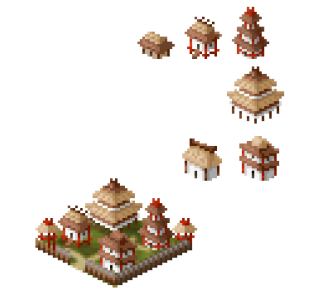Matsuda123
Prince
- Joined
- Jan 1, 2012
- Messages
- 519
Are you coding it so that each tribe will use different city graphics for each era? So for example, Asian groups will use a new city graphic in the anicent age, then a new one in medieval, then a new one in industrial, and these will all differ from the graphics that European tribes will use for each of those eras?My understanding is the 3rd number after the leader name designates what row of the cities files that tribe will use and their cities will look like in game.
I have made CitiesT1-7 files and have edited the corresponding rows based off the 3rd number after the leader name and they appear to show up in game, so I am assuming that is working as intended, correct?
How do the early industrial, modern, and renaissance rows come into play? Do all tribes switch to what ever images are in these rows when they reach said era in game? If so then I need to edit these rows as well for each cities files to be what I want them to look like correct?
If so, I would like to know how to do that too.