This mod has been merged with CivWillard. Please disable this one and use that in the future...
With this mod you can manage City-states and see their data in an easy single screen. You will have a handy small button on your screen to open it at any time. Button even keeps you informed when your next ally or friend City-state is about to expire.
This is my first Civilization mod and for that reason I wanted to see what can be accomplish with the SDK's and API. Therefore I tried to make the mod as dynamic and modular as possible so it's easy to build on it in the future. This also enabled me to give the end user much more power to optimize the mod to their liking. As no Civ core files are changed or required this mod should be compatible with any other mod.


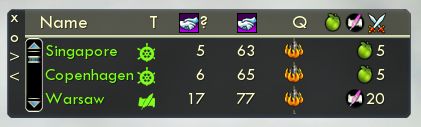
Credits:
to Afforess, killmeplease and Whys for the awesome job on the serialize & deserialize functions discussed here.
Version history:
V6.0
v3.0
With this mod you can manage City-states and see their data in an easy single screen. You will have a handy small button on your screen to open it at any time. Button even keeps you informed when your next ally or friend City-state is about to expire.
This is my first Civilization mod and for that reason I wanted to see what can be accomplish with the SDK's and API. Therefore I tried to make the mod as dynamic and modular as possible so it's easy to build on it in the future. This also enabled me to give the end user much more power to optimize the mod to their liking. As no Civ core files are changed or required this mod should be compatible with any other mod.
- no dependencies (on other mods or core files)
- handy button to open/close the window (right click to open options)
- useful turn counter for the next City-State influence level change
- configurable big tooltip for less important info needs
- user-friendly controls for data and window management
Credits:
to Afforess, killmeplease and Whys for the awesome job on the serialize & deserialize functions discussed here.
Version history:
V6.0
- hotfix: button was behind CityWillards button
- added better options statistic selection dropdowns
- added right clicking name centers the view to the city-state
- added option to use mini-skin
- added configurable big tooltip
- added ability to create and rename views
- added all options are saved individually for every view
- added right clicking the main button opens options
- added shorter names for city-states
- fixed decimal number sorting
- fixed better window positioning
- fixed scrollbar not always showing
- fixed smoother window and button positioning
- fixed window and button reset not saving bug
- fixed wrong color for enemy City-states bug
- fixed visible DiploWillard version number on the window
Spoiler :
v3.0
- fixed a game freezing bug
- added better performance for the whole mod
- added new stat (combined food/culture/military bonus)
- fixed 120+ influence counter bug
- added Protected column
- added options screen (custom colors, custom columns, etc.)
- added saving of user settings
- initial version
Attachments
-
 DiploWillard_minor_view.jpg44.4 KB · Views: 19,370
DiploWillard_minor_view.jpg44.4 KB · Views: 19,370 -
 DiploWillard_mini_skin.jpg11.7 KB · Views: 19,080
DiploWillard_mini_skin.jpg11.7 KB · Views: 19,080 -
 DiploWillard_misc_view.jpg99.3 KB · Views: 175
DiploWillard_misc_view.jpg99.3 KB · Views: 175 -
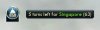 DiploWillard_button.jpg5 KB · Views: 181
DiploWillard_button.jpg5 KB · Views: 181 -
 DiploWillard_big_tooltip.jpg23.3 KB · Views: 206
DiploWillard_big_tooltip.jpg23.3 KB · Views: 206 -
 DiploWillard_options.jpg31.7 KB · Views: 19,129
DiploWillard_options.jpg31.7 KB · Views: 19,129 -
DiploWillard (v 6).zip25.1 KB · Views: 416
-
DiploWillardCheat (v 6).zip25 KB · Views: 194



 But you can do this manually in that GG.GetColor function by editing the table value after color tag.
But you can do this manually in that GG.GetColor function by editing the table value after color tag.
 I tracked it down to be caused by lua events that I had attached to the main update function. Nothing wrong with the event, but I hadn't really stress-tested this mod before. After that test I had my hands full in fixing my mistakes. I have so slow computer myself and so many windows opened that I really didn't notice anything out of the ordinary before.
I tracked it down to be caused by lua events that I had attached to the main update function. Nothing wrong with the event, but I hadn't really stress-tested this mod before. After that test I had my hands full in fixing my mistakes. I have so slow computer myself and so many windows opened that I really didn't notice anything out of the ordinary before. 