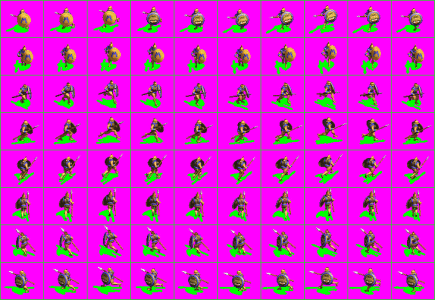I am making my first unit for the Alexander the Great Scenario and decided to show what i have gotten. i only really got the the south run animation cause of school and other factors, but will be done in a couple days, maybe a week. but i don't know how to post a animation preview so i will post a non-animated one until i can figure out how.
I am going to just cut off the blue hair thing on the top instead of cut&pasting every single head on. This i figure will still look good and i will save 4-5 hours of working time.
Critisism and suggestions are greatly appreciated.
Edit1: Finished Run animation for South and East and started NE in the last frame.
I am going to just cut off the blue hair thing on the top instead of cut&pasting every single head on. This i figure will still look good and i will save 4-5 hours of working time.
Critisism and suggestions are greatly appreciated.
Edit1: Finished Run animation for South and East and started NE in the last frame.

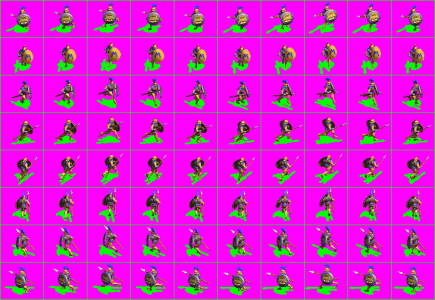




 ).
).