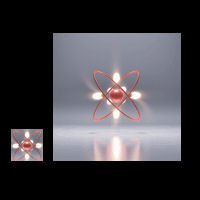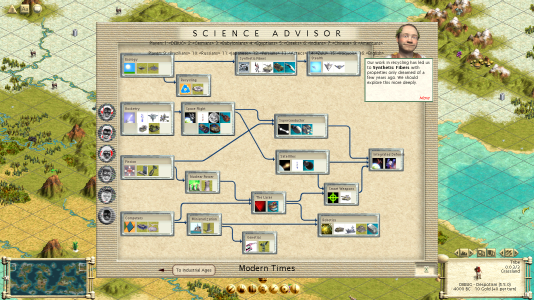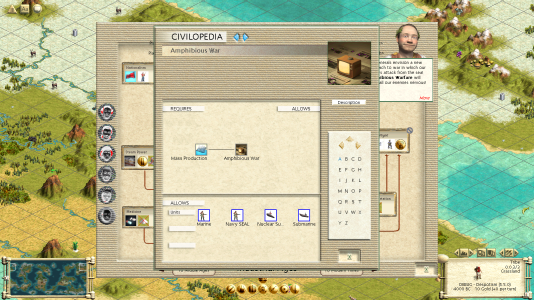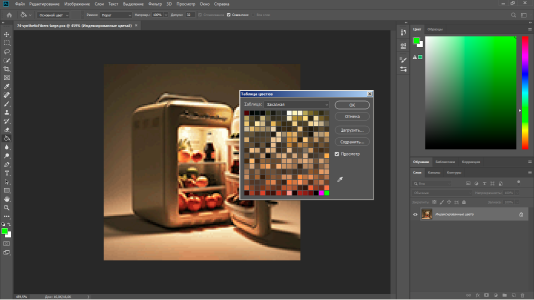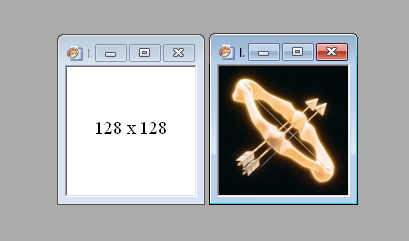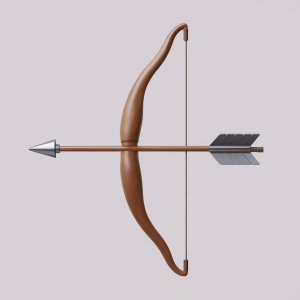Hi! Recentrly I tried to generate some arts using ideogram. I think it's good choice to generate tech icons! I think that all added content should fit the entire game stale. So as I am not familiar with design, usage of AI seems to be a good choice.
The most successful generations I put in attachments. What do you think, which promts can be used to fit civ3 style better?
Also how to convert to 256-color PCX correctly?
The most successful generations I put in attachments. What do you think, which promts can be used to fit civ3 style better?
Also how to convert to 256-color PCX correctly?
Attachments
-
 Automatic weapons 2.jpeg57.7 KB · Views: 64
Automatic weapons 2.jpeg57.7 KB · Views: 64 -
 Synthetic fibers.jpeg131.6 KB · Views: 43
Synthetic fibers.jpeg131.6 KB · Views: 43 -
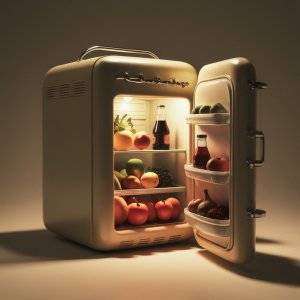 Refrigeration.jpeg109.1 KB · Views: 41
Refrigeration.jpeg109.1 KB · Views: 41 -
 Movies.jpeg110.9 KB · Views: 42
Movies.jpeg110.9 KB · Views: 42 -
 Movies 2.jpeg139.3 KB · Views: 37
Movies 2.jpeg139.3 KB · Views: 37 -
 Mass media.jpeg143 KB · Views: 36
Mass media.jpeg143 KB · Views: 36 -
 Mass media 2.jpeg151.7 KB · Views: 51
Mass media 2.jpeg151.7 KB · Views: 51 -
 Heavy weapons.jpeg187.6 KB · Views: 47
Heavy weapons.jpeg187.6 KB · Views: 47 -
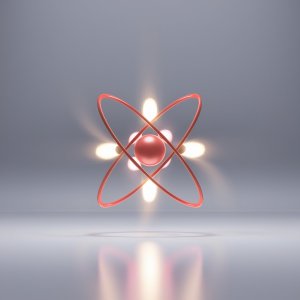 Fission.jpeg52.7 KB · Views: 44
Fission.jpeg52.7 KB · Views: 44 -
 Elephant.jpeg135.6 KB · Views: 41
Elephant.jpeg135.6 KB · Views: 41 -
 Automatic weapons.jpeg75.2 KB · Views: 45
Automatic weapons.jpeg75.2 KB · Views: 45 -
 Covert operations 2.jpeg70.4 KB · Views: 42
Covert operations 2.jpeg70.4 KB · Views: 42 -
 Covert operations 3.jpeg55.7 KB · Views: 44
Covert operations 3.jpeg55.7 KB · Views: 44 -
 Covert operations 4.jpeg49.7 KB · Views: 43
Covert operations 4.jpeg49.7 KB · Views: 43 -
 Covert operations.jpeg42.1 KB · Views: 32
Covert operations.jpeg42.1 KB · Views: 32 -
 Elephant 2.jpeg150.8 KB · Views: 46
Elephant 2.jpeg150.8 KB · Views: 46 -
 Elephant 3.jpeg143 KB · Views: 41
Elephant 3.jpeg143 KB · Views: 41