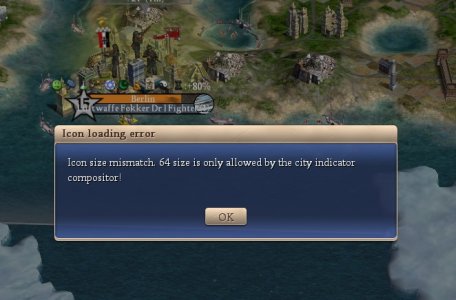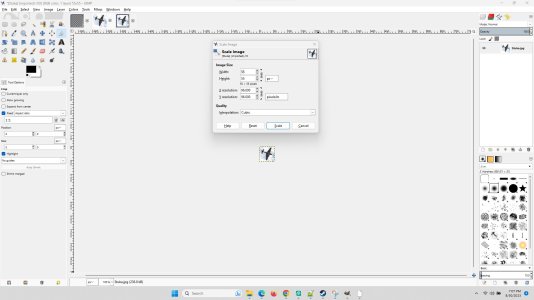So, as far as the crashes are concerned, there's three possibilities:yes, it's Legends of Revolution with about 50 units added to it from this site.
1. The crash is present in regular Legends of Revolution. There's no way to fix this unless you can solve the bug in the original mod.
2 or 3. The crash is from an (2) XML or (3) art change. Something somewhere is undefined or pointing to a poorly designed art file, causing a crash. The strictest way to find this is (gulp) making a blank mod and adding your units in, one at a time, and testing them. The fastest way...? Try to replicate the crash. It's almost certainly happening when an AI builds a certain unit. So open Worldbuilder every turn and try to see what unit is about to be produced before it crashes.
Speed is not something I'm familiar with working on. I'd look at the modding tutorials and for threads that discuss it. My mods don't take that long to load and I have tons of new stuff.




 )
)