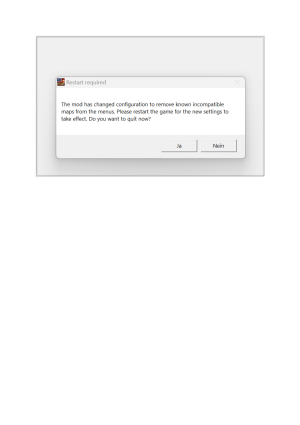Great update, occasional crashes related to video memory but nothing game breaking. Restart and everything works fine again. Good job!
I did find a very weird bug though, which is kind of an exploit, because it allows me to take a city from sea with 1 buccaneer against 3 enemy units in one turn. I'm playing the Dutch, year is 1693 and I'm fighting the Portugese. I am trying to make a landing with buccaneers on a mountain peak tile 2 tiles away from an enemy city. There is country road so it's traversable for me. Instead of going where I'm pointing, the "fastest route" goes through enemy city, forcing them to make a landing there. There are 2 hessians and an artillery in the city i.e. my buccaneer shouldn't stand a chance but it takes the city allowing me the option to raze or keep and the enemy units are teleported to their own territory few tiles away.
Attached screenshots and savegames before/after.
I did find a very weird bug though, which is kind of an exploit, because it allows me to take a city from sea with 1 buccaneer against 3 enemy units in one turn. I'm playing the Dutch, year is 1693 and I'm fighting the Portugese. I am trying to make a landing with buccaneers on a mountain peak tile 2 tiles away from an enemy city. There is country road so it's traversable for me. Instead of going where I'm pointing, the "fastest route" goes through enemy city, forcing them to make a landing there. There are 2 hessians and an artillery in the city i.e. my buccaneer shouldn't stand a chance but it takes the city allowing me the option to raze or keep and the enemy units are teleported to their own territory few tiles away.
Attached screenshots and savegames before/after.