bunny_lard
Chieftain
- Joined
- May 20, 2007
- Messages
- 93
My deepest apologies if this is a repost, but it's quite an annoying glitch.
So recently I decided to evoke some nostalgia by firing up Civ 3: PTW. After fixing the classic error 28, I was ready to start owning...or so I thought. For you see...well, this is what I see:

Apparently, at some point somewhere, it's looking for the wrong text. This applies in other areas, as well (notice the pop up text box over my mouse):

What I want to know is how I can fix this, and whether or not it has anything to do with this:
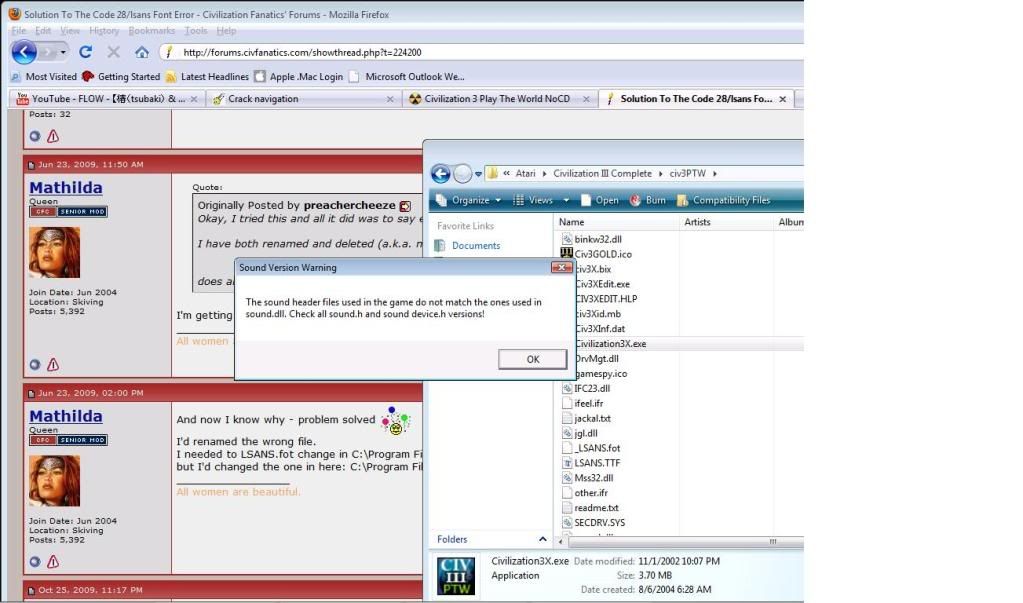
As far as I can tell, the game runs fine. And, contrary to what that error message would have one believe, the sound is ok as well. There's really nothing impeding me from playing, it's just that this is seriously annoying. So, any thoughts?
Thank you.
So recently I decided to evoke some nostalgia by firing up Civ 3: PTW. After fixing the classic error 28, I was ready to start owning...or so I thought. For you see...well, this is what I see:

Apparently, at some point somewhere, it's looking for the wrong text. This applies in other areas, as well (notice the pop up text box over my mouse):

What I want to know is how I can fix this, and whether or not it has anything to do with this:
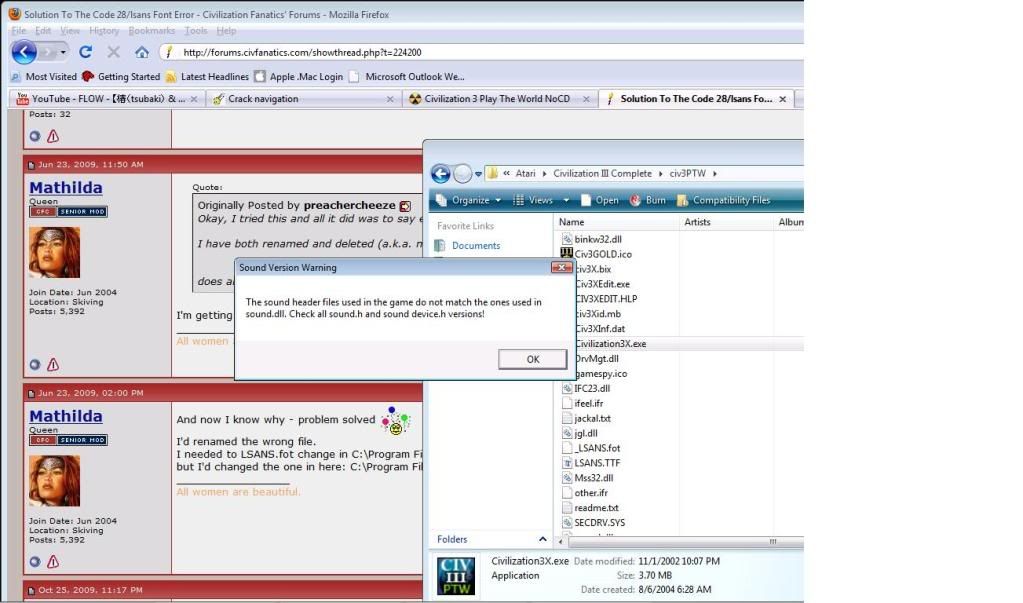
As far as I can tell, the game runs fine. And, contrary to what that error message would have one believe, the sound is ok as well. There's really nothing impeding me from playing, it's just that this is seriously annoying. So, any thoughts?
Thank you.

