bluerunner6
Chieftain
- Joined
- Mar 19, 2025
- Messages
- 10
I recently bought the civilization 3 complete CD on amazon which comes as a 3 disc box set. However, when I started the actual game, nothing happens. However the map editors work fine. I am running Windows 10 Enterprise.
I have tried changing the compatibility to Windows 8 and 7 - did not work. I changed the settings to run in 640 x 480 screen resolution. After that, a black screen opens up when I double click but after a few seconds of black with no music, it closes. I randomly came across a "GoG" website (not sure what "GoG" is) that suggested turning on Legacy -> Direct Play but that did not help either.
I also do not see a "conquest.ini" file anywhere (is this only with the Steam version?) I've tried opening several files with notepad but none look like there's a place to add "KeepRes=1" and "PlayIntro=0." Instead they all have weird unreadable font that looks like it should not be altered.
Just want to try the game I used to play as a kid so any help is appreciated, thank you!
I have tried changing the compatibility to Windows 8 and 7 - did not work. I changed the settings to run in 640 x 480 screen resolution. After that, a black screen opens up when I double click but after a few seconds of black with no music, it closes. I randomly came across a "GoG" website (not sure what "GoG" is) that suggested turning on Legacy -> Direct Play but that did not help either.
I also do not see a "conquest.ini" file anywhere (is this only with the Steam version?) I've tried opening several files with notepad but none look like there's a place to add "KeepRes=1" and "PlayIntro=0." Instead they all have weird unreadable font that looks like it should not be altered.
Just want to try the game I used to play as a kid so any help is appreciated, thank you!

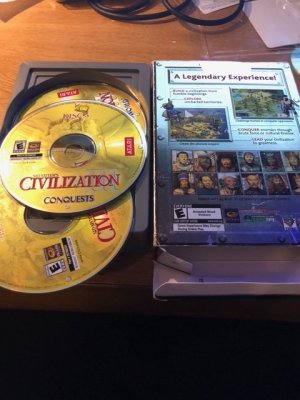
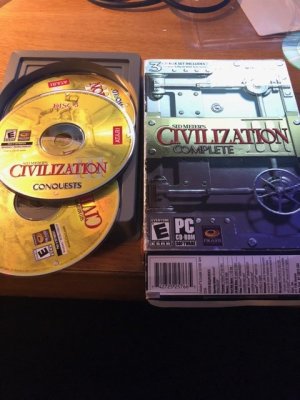

 Yes, it seems you were riped off by the seller. Civ 3 Complete at GOG (Good Old Games) is on sale every few weeks for only € 1,29.
Yes, it seems you were riped off by the seller. Civ 3 Complete at GOG (Good Old Games) is on sale every few weeks for only € 1,29.![Party [party] [party]](/images/smilies/partytime.gif)



