ejday
King
Thanks! Glad you like it!JoAT said:Very nicely done ejday! can't wait to see how it looks once I get to my Mac at home.
Normally, yes. For most objects - all folder and many applications - that will work. Civ3, however, is put together a bit different and I'm not sure how to do the "right" way. The closest thing I can come up with is to create an alias of the game, then do the "get info" copy and paste thing to the alias (which *will* accept it). Once your alias looks good, drag the alias to the dock instead of the original (and then tuck the alias somewhere out of the way in your Civ folder).JoAT said:BTW, in OS X, do you still just paste the icon into the 'Get info' screen to change it?
JoAT
Good luck!



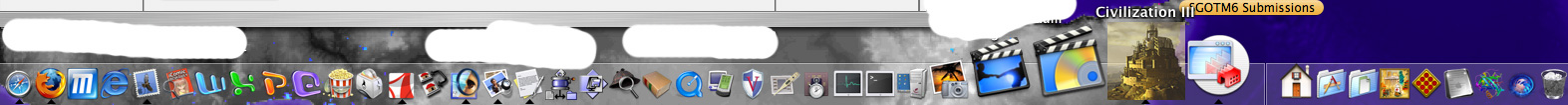

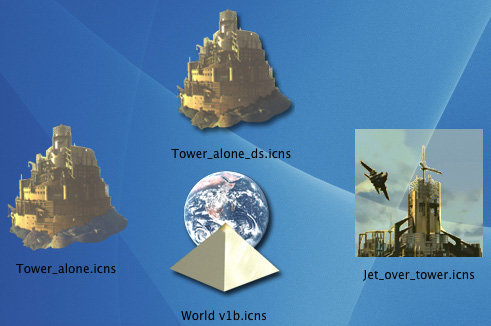

 I didn't realise you'd actually put it in .ico format and attached it to the post!
I didn't realise you'd actually put it in .ico format and attached it to the post!



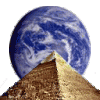
 That would get my vote! We definitely need that one uploaded as a .icns.
That would get my vote! We definitely need that one uploaded as a .icns.