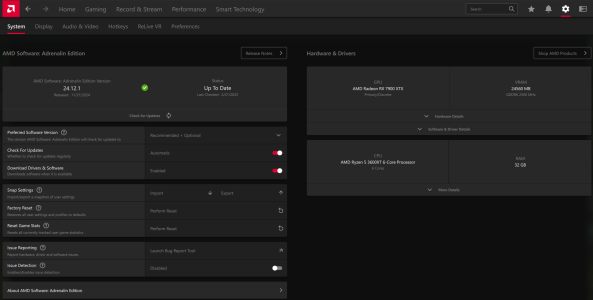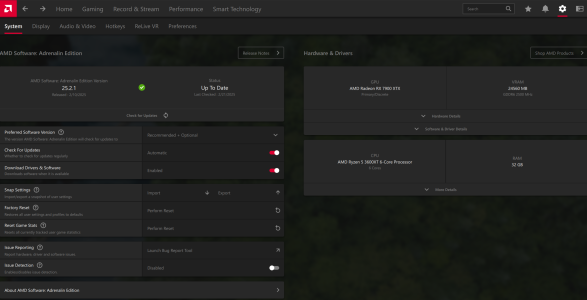I purchased and downloaded the Founders Edition of Civ VII on 02.19.2025. I played from 8pm (02.19) - 3am (02.20) MST.
On 02.20 (today), I opened the game and noticed I did not have Napoleon unlocked even though my 2k account was linked. A suggestion I read was to log out and log back into 2k. I logged out of 2k account in Civ VII, and the game immediately crashed. I have been unable to load the game since. 2k and Steam are still linked. I have uninstalled the game, reinstalled, verified files, updated graphic drivers, power cycled PC, stripped all hardware down to empty case and reassembled PC, and the game still will not run. The furthest I've gotten after clicking launch is the opening cinematic, then the game crashes before the main menu. Usually it crashes before the opening cinematic.
I have tried running Steam with and without Admin, and Civ VII with and without admin. I have tried launching with DX 12 and Vulkan. I have run Steam online and offline.
I don't know if the crash is related to signing out of 2k, but it happened right when I did. I have tried signing back in to 2k, but as far as I can tell the only way to do that is through the Civ VII game.
OS: Windows 10 Home
Processor: AMD Ryzen 5 3600XT 6-Core Processor
Card name: AMD Radeon RX 7900 XTX
Installed Physical Memory (RAM) 32.0 GB
BaseBoard Product ROG STRIX B450-F GAMING
On 02.20 (today), I opened the game and noticed I did not have Napoleon unlocked even though my 2k account was linked. A suggestion I read was to log out and log back into 2k. I logged out of 2k account in Civ VII, and the game immediately crashed. I have been unable to load the game since. 2k and Steam are still linked. I have uninstalled the game, reinstalled, verified files, updated graphic drivers, power cycled PC, stripped all hardware down to empty case and reassembled PC, and the game still will not run. The furthest I've gotten after clicking launch is the opening cinematic, then the game crashes before the main menu. Usually it crashes before the opening cinematic.
I have tried running Steam with and without Admin, and Civ VII with and without admin. I have tried launching with DX 12 and Vulkan. I have run Steam online and offline.
I don't know if the crash is related to signing out of 2k, but it happened right when I did. I have tried signing back in to 2k, but as far as I can tell the only way to do that is through the Civ VII game.
OS: Windows 10 Home
Processor: AMD Ryzen 5 3600XT 6-Core Processor
Card name: AMD Radeon RX 7900 XTX
Installed Physical Memory (RAM) 32.0 GB
BaseBoard Product ROG STRIX B450-F GAMING

 .
.